Adding to Cart…

Licensing Agreement | Terms of Service | Privacy Policy | EULA
© 2026 Daz Productions Inc. All Rights Reserved.You currently have no notifications.

Licensing Agreement | Terms of Service | Privacy Policy | EULA
© 2026 Daz Productions Inc. All Rights Reserved.
Comments
Okay, okay. I surrender. I nabbed the Motion (I think that's going to be crazy even though they have NO information on it lol) and the simplify which came with abstract and something else......line.
Or edges or some such. Let's see, here.
I really enjoy using the Topaz Plugin Collection — it can really help composite together more photographic-based backgrounds mixed with 3d rendered elements into a sylized and cohesive look.
My favorites for processing Daz Studio renders into stylized looks are: Topaz Impression, Topaz Simplify, Topaz ReStyle, Topaz InFocus, Topaz Lens Effects, and Topaz Adjust.
This thread reminds me of this really good Non-Photorealistic Rendering (NPR) thread in the forums here too:
https://www.daz3d.com/forums/discussion/54697/non-photorealistic-renders-npr/p80
I love seeing all the Topaz filters. It's so much fun using stuff intended for photographs on renders.
Another 3D Coat render using the skycar model I created. The background was a photo used as a backdrop in 3D Coat... I used Topaz Studio Impression plugin for Photoshop....
Distant birds were painted in via ArtRage 5.0 and a stencil I created....
Here are some before and afters with Topaz Star Effects and Glow. There's some other postwork as well, but those two are heavily used in my workflow these days. The Topaz filters work great for integrating photo backgrounds with 3D render, which I did here for for my Hair Tutorial on Patreon. This is Blue Soul Hair (Rendo) on Nico for M4:
(click on any to see the larger version)
Original Render:
Illustration of layers used:
With Star Effects:
With Glow:
Final Image:
Here's a more dramatic difference. This is one I did when Ren for G3M and G8M came out. He's with Envy of the Seven Deadly Sins. Lighting is Marshian's wonderful Rim Light Rig for Iray. There's some postwork to correct a few issues, added a photo background and used Star Effects and Glow heavily. They're great for fantasy and superhero renders.
"Love at First Fight"
Original Render:
Final Image:
Reviving and old thread instead of making a new one.. Anyways Topaz Labs have just released Topaz Studio 2, and it is a lot different to Topaz Studio in many ways.. One of them being it is now paid software (no longer free) due to by the looks of it, combining all the previous versions pay for addons into the one program.. Which does make it better in a lot of ways no longer having to choose which addon to buy.. But it does mean having to buy it, if you want to go past the 30 day demo limit..
Thanks for the heads up. If you already purchased some plugins from Topaz Labs, you may be eligible to get Topaz Studio 2 free.
I have checked myself and I got Topaz Studio 2 free.
I downloaded the demo for Topaz Labs 2 this morning to do some testing and comparison with version 1. Firstly, I was impressed that it automatically installs as a plugin for Photoshop CS4 - some plugin companies have dropped this support in favour of the "rentware" versions of Photoshop. Whilst doing a comparison with version 1 though, it announced an update was available, so I clicked yes and the update failed and deleted version 1. The second thing that impressed me was that Topaz Labs still have version 1 available on their website for download. Not sure how long that will stay the case, but it's nice to see a company that doesn't pull the previous version to try and force people onto the new one.
One thing you will notice with version 2 is at the moment it does not have the ability to adjust and save multiple images easily.. Not sure if they are going to add that functionality back in but hoping they do..
Below are 2 examples of the same render of https://www.daz3d.com/ape-world-orangutan-with-dforce-hair-for-genesis-8-male
processed in Topaz Studio, the first version. Topaz Studio 2 does not have the same amount of presets, yet.
The original render is below.
Love my Topaz filters. I don't use them tons but it's my go too setup when I need to tweak or just flat out change the way a render or a photo looks. Over the years I've bought just about everyone filter and now own three of their AI filters too which are pretty cool.
I use their filters to create overlays, which I usually apply with various blending modes at low opacity to enhance paintover effects. In this piece I used simplify and pencil sketch (and I think one other but I have a memory like a storm drain).
I use Filter Forge A LOT, PhotoLemur some, and also Dynamic Auto Painter (DAP) with Photoshop and LOVE it! These all contribute to my happiness and creativity.


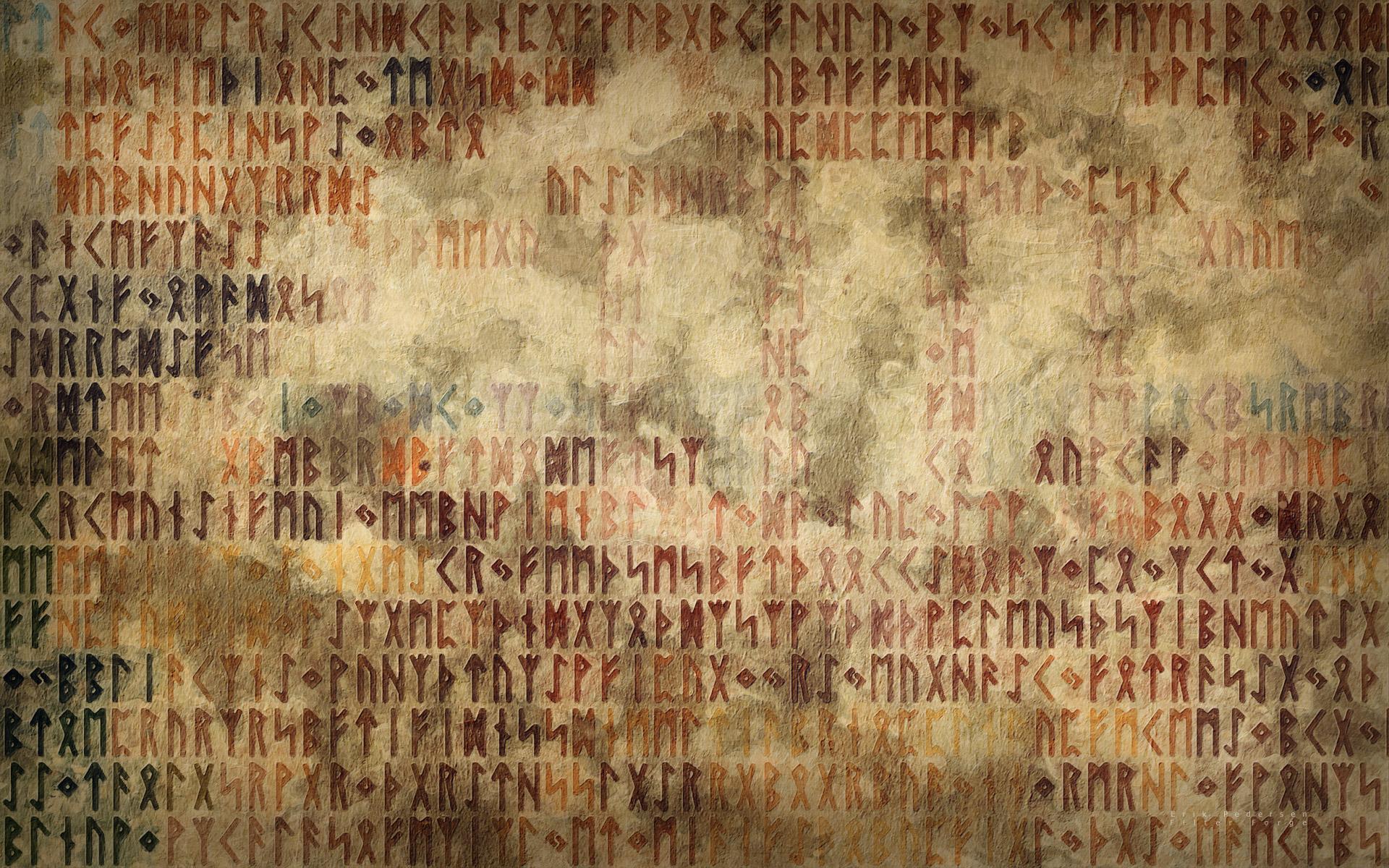
I've heard of TOPAZ and I guess I need to get serious about checking it out. Thanks for all the info and examples here.
A couple of samples of other tools:
Bryce image was a little rough until I used DAP on it.
Another Bryce image saved by DAP and Filter Forge:
And Filter Forge in all it's glory using multiple, combined effects:
I think the BEST tools are the ones that give you results you are happy with. Use them all! Use none! Create and be happy! :)
OOPS, in an after thought - I wasn't trying to derail the thread. I hope the samples are seen as merely samples of other tools. I DO intend to check out TOPAZ Studio based on how I use these other tools as seen in the samples. I hope TOPAZ will serve me in the same vein while adding even more tools to my kit. (Can delete the post above if deemed 'uncouth'. HA HA)
Which version of DAP do you have, I cannot decide if I need the Pro, price wise the home edition suits me much better but if it turns out its too restricted I'd rather get the pro straight off.
Great examples of using DAP. I have also purchased DAP some time ago, but my attempts of using it
does not give me a good results.
I have the latest Pro version 6. I'm not sure what you gain or lose between versions, but I use it enough to just keep it up to date without question. I use it to create a version that I usually use Layer effects in Photoshop to 'Overlay', fade out, or 'Soft Light', 'Multiply' etc. My few layer tricks seem to work with almost every DAP image overlay (no secret recipes here, I'm happy to share my specific techniques, but maybe we should start a new thread for that (maybe "Post Render Tools and Techniques"?). I seldom use DAP straight out, but man, it sure makes a huge difference in my work!
Thanks, Artini. Maybe we should start a new thread and share tips and techniques for post render processing?
And finally, back on thread topic, I plan on purchasing Topaz Studio 2 tonight. Will post impressions and some samples once I get a chance to put it through its paces. Thanks again for bringing it to my attention!
EDIT: Someone mentioned PhotoDonut. Seriously!!!?? Why am I just now hearing about this!?? HA HA!! On the purchase list for tonight too. (So much for straying back to the original topic of this thread! - SQUIRREL!!)
@Gogger I really like that trees image!
Thanks! It was a pre-made Bryce scene and I bought the whole set just for that one scene, but it came out really, really rough so I was glad I had post-processing tools to rescue it. I don't use Bryce often and am really awkward in it but like some of what it can do. Mostly relying on pre-made scenes right now, HA HA! I am eager to see what TOPAZ can do with the raw render.
I'd like such a thread.
There was talk about making one for Photodonut but I believe a more general thread would have more traffic.
I use Topaz Labs and also, but less, PhotoDonut and DAP (version 5).
I've just checked out PhotoDonut but I think the text is confusing - are all packs free, or what?:
"There are two types of items in our shop: packs you can download for free, and packs you can buy.
Good News! PhotoDonut 2 gets you access to both types of packs!"
"A built-in shop available from directly inside the program, filled with eye candy just waiting for you to devour. Get hooked on the mind-blowing array of image filters, with free range over the StyleShop’s collection."
"Browse and download from a wide selection of eye-catching photo and artistic effects, brushes and textures.
Everything is free with your purchase of PhotoDonut 2!"
It is confusing because TOPAZ Studio 2 now INCLUDES all the things you all have been buying separately, and then looking at this you *might* be inclined to infer that it, too, is incluided free, but I think I am reading it as "you have access to the shop where you can download some free ones and some you will pay for". I don't have a problem paying for *some* some of the time, but not a fan of being nickled and dimed to death.
Okay, I'm going in for the purchase on both Topaz Studio 2 and PhotoDonut. I'll let you know what I discover, but it won't be tonight. :)
Okay, bought both and downloaded a quick PhotoDonut style pack from their Style shop - no charge! Will try more tomorrow and try to get a sample image (Bryce Woods) or two posted up ASAP with TOPAZ LABS too!
Hm, more confusion - the quotes I posted was from the PhotoDonut page, you seem to refer to Topaz?
So are all the PhotoDonut style packs free?
Style Transfer Algorithms are becoming quite good these days too.
Even animated