A question about Foxy and Wolfie for Genesis
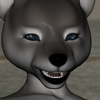 jayhawk9261993
Posts: 27
jayhawk9261993
Posts: 27
I recently got Foxy and Wolfie for Genesis, and I have a problem. I tried to pose the figure, but it wouldn't pose properly. The hands, feet, ears, earpatches and tail worked fine, but the main figure just wouldn't pose. It simply stayed in the same "T" pose that all figures do when they first load up.
Oh, and another thing, when I rotate the camera cube to turn the scene, of course the figure turns with it, but while it's turning, the end of the tail twists around like a cap being screwed on to or off of a jar.
Is there a fix for these problems?
Post edited by jayhawk9261993 on


Comments
Any chance you can upload a screenshot of the issue? Turning the camera shouldn't have any effect on the figure like you mentioned so I'm not sure what is happening there. Hopefully, with a screenshot for more information, someone who has that figure can help you discover out what the problem is.
edit: spelling fix
Indeed. The situation described is unusual. My best guess is that the figure itself isn't selected properly and that it's actually just the geo-grafted parts that are being turned.
Hmm, I didn't think about that, but that could be a good guess. I've actually done that a time or two myself by accident. Quick fix for the OP would be to double check that they actually do have the figure selected in the Scene tab and not just one of the geo-grafts that is parented to the figure.
I have tried to properly select the figure, but the problem persists. All I can say is that either something is wrong with the product itself, or there is something wrong with Daz Studio 4.9.