Can anyone give me some starter settings for iray animation?
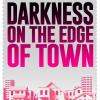 posecast
Posts: 386
posecast
Posts: 386
in The Commons
I am only now starting to try to animate with iray, and I was hoping someone could give me a little head start on knowing what to mess with to get the best speed versus quality tradeoff.
Thanks!


Comments
Well I can tell you the latest public beta I am using is rendering much faster than previous versions even though I've not upgraded my HW or any SW besides DAZ Studio Public Beta itself.
As far as starter iRay I feel the best starter scene is a portrait render using the iRay defaults but choose for size these settings:
1. UHD (16:9)
2. Square (1:1)
3. Portrait
and then render. Choosing those render sizes in that order is the easiest way to render a very high resolution portrait sized frame. That will give you a quick estimate whether the quality of the product model(s) you are rendering is(are) good or not.
Oh, I was referring to getting frames good enough for animation but not as high quality as for print work...sorry if i was unclear! Thank you though!
Wow, for animating in iRay? 1st suggestion is what I already told you but instead just use 1280x720p and expect to spend months rendering short clips.
Depending on your scene you may need to do composite renderings (render dome off in iRay settings).
To make it even faster choose smaller resolutions like: 320x200 or 640x480.
And even faster limit light bounces to 1 and buy the pwToon or other toon rendering products from the DAZ Store.
Sometime in 2017 Unity 3D is supposed to have Octane Rendering available as part of Unity Free so when that happens you'll probably want to teach yourself to animate in Unity 3D.
Finally you could animate and render in Blender but that requires much more learning then rendering in DAZ Studio although you'll ultimately be able to render and animate better scenes in Blender than you can with the current version of DAZ Studio and it's animation add-on plugin products.
Best video from DAZ about reducing render times for Iray animations. It talks about how to figure out how many iterations you need to do your animations out and they have a whole series of animation tutorials to get you started on the DAZ YouTube channel if you haven't found it yet. They are well worth watching and will answer a lot of your questions.
That's great! Thank you!
Also check out some of Mec4D's YouTube videos and IRay rendering threads here; I seem to recall her discussing efficient approaches to IRay video animations. One tip she mentioned is letting your base scene render in real-time mode (or whatever it's called) before batching off your animation render because that preloads the scene into GPU memory and apparently expedites all subsequent animation renders. I may have the details slightly wrong (sorry, it's been a while since I ran across it).
Yes I am looking into this as well as the old, double the size, halve the samples trick...I've gotten my renders down to 2 minutes, but i would like to go further!