Selective autofollow? (beard vs. teeth - hair vs. ears)
Hi all,
Digging though the forums I've found pieces of the answers but hope someone can help bring it all together for me and future generations... this is a bit long because it also serves as a summary of options/trade-offs that may be useful to others that run into this.
Base Issue:
I don't want the teeth to autofollow the face morphs, but I do want the beard to autofollow... Fixing one seems to break the other.
Context:
DS48, Blank Genesis1 base w Evolution morphs available, Toon Amy Teeth (http://www.daz3d.com/toon-amy-for-genesis-character-hair-1) , Unshaven Beard for Genesis (http://www.daz3d.com/unshaven-beard-for-genesis).
Related Uses:
Any head related figure elements that you may wish to adjust/disable/enable the interactions w/ auto-follow, e.g. hair-vs-expressions, eye-brows, ears-vs-hair, masks, etc.
What I 'know':
To turn off the autofollow in parented/autofit children figures (e.g. teeth), I've found three ways (tnx mr. haseltine/bejaymac):
- option1: I can load a Genesis1, add the teeth, add the beard, crank up all of the offending facial morphs on the genesis1 figure, then on the teeth, unhide the hidden morphs in the prameters tab and slide the offending morphs back to zero, and somehow(?) save it for future use. (Is it possible to save the teeth-only with these zero-d settings for arbitrary future use on other characters? - so far, all of my teeth-only saving efforts lose the 'zero-ing' steps).
- option 2: On the teeth, I can create a set of 'empty' morphs as place-holders using the same 'name' (and label?) of the offending genesis1 facial morphs, that then prevent the DS auto-follow from creating its autofollowing morphs in the added item (e.g. teeth) - this is a bit cumbersome, but viable - not certain how to save this correctly, but I gather I end up creating a new set of teeth (preset and assets) in my library - I don't want to break/update the original teeth)
- option 3: On the base genesis1 character, *before* I 'attach' the teeth (parent w/ autofit?), I can disable the autofollow on all of the genesis1 figure's offending facial morphs in the parameters tab (edit mode), and then when I attach the teeth, those morphs won't transfer autofollow to the teeth. (I don't know how to best save/access a new genesis1 figure that has been tweaked this way as an 'asset' without mucking up the real genesis1 character, nor can I figure out how to save just the new non-auto-follow teeth with the desired zero'd settings)
So. If my three options are accurate (?):
The first option is OK, but I can't seem to save those teeth settings in a re-useable way. Without disabling autofollow in all of the offending base genesis1 figure's facial morphs each time I load it, any version of my saved teeth that I re-add still seem to auto-follow (bad). I would guess saving a scene (or subset) of the adjusted genesis1 with the added/zero'd teeth would work, but loading that later, and adding something like the beard to that would break the auto-follow on the beard.
The second option is probably the way I have to go - adding null-morphs - but this suffers from the possibility that any future facial morphs added to genesis1 in any of my libraries would also need to be manually added to my tweaked teeth as null-morphs as well, right? Viable, but easy to forget - is there a tool (e.g. D3D util) that makes this easier for adjusting groups of all of the face shaping morphs that I may use now or later?
The third option (disabling autofollow in some of the base figure's morphs) would work for fixing the teeth issue, but the beard or any other facial add-ons would also not inherit the desired facial morphs. Unless maybe order matters, and I 'attach' the beard *before* disabling autofollow in the genesis1 figure (beard gets auto-follow), then disable the genesis1 autofollow morphs, then add the teeth... (?) Can I save all of this character adjustment as a scene-subset (with figure, teeth, beard, etc.) and use it later...?
I could try these options and report back here, but maybe I've missed an obvious best-practices approach/tool, etc. for this, so I'm looking to any experts for guidance or pointers before hacking through the options.
Thanks in advance,
--ms


Comments
Just found another option - rigidity mapping:
-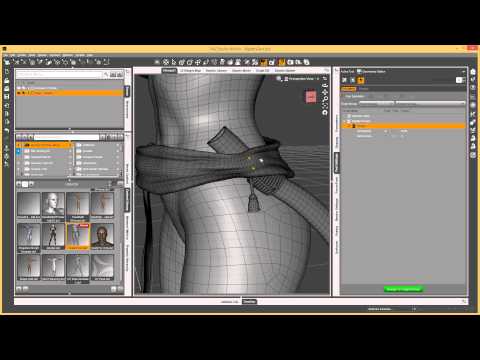
(part of good tutorial series by DAZ's Josh Darling)
Rigidity side-effects? Not sure if I autofit rigiditized teeth for the initial 'attachment' step, if they'll adjust/fit correctly, also wondering if maybe some of the autofollow morphs are desirable (e.g. jaw moving morphs, vs cheek morphs) - kind of an all-or-nothing option, but I think it'll be a good option with these teeth, even if I have to do some initial fitting.
easy to try...
ETA: looks like that works for the teeth, and, to clarify, by making something 'rigid', it won't/can't autofollow. This may be too broad-a-stroke for cases where some morphs are desired and others are not.
Either way, the tutorial is worth the watch,
--ms
You can save the null-morphs from option 2 via File>Save as>Support Assets>Morph Asset.
It would, I think, be possible to write a script that would generate null parameters for all morphs with a set path - though the moprhs would need to be zero to start with. Not going to say I will do so, however - my list of things to be done is growing faster than I can do them.
Thanks for that info. Got me thinking:
(edited to correct speculation):
Mechanically, doing that asset 'save' as you described, of the manually created null morph properties for each that I wanted to protect, would simply create a bunch of small DSF null-ish morph property files in the item's (e.g. teeth's) existing "data/..." subdirectory (one per morph, right?), leaving the original item's morphs alone, right? I would think that same set of null 'dsf' morph files might be useable as a collection on any other item (e.g. hair) that you wanted to protect in the same way, right? Simply copy the set (or subset) of the null morph dsf files into the proper target item's morph directory? Maybe an ID-string-edit or two across the series to bind the morphs to the target item? I know D3D's DSON editor can do that sort of edit pretty easily, once the file exists. or 'sed' for the *nix savvy. hmmm.
That might also be fairly practical, because once you established which morphs you wanted autofollow to ignore, you could create a folder/library of them (generic) to copy from (and/or make some effect-specific zip collections) and not have to browse through the zillions of figure morphs using a GUI, possibly missing some, manually creating the null-morphs by hand. Add new null-morph files to your collection when you add new morph-packs, etc. I'm liking that direction, unless I'm forgetting something about those dsf files.
If my theory is viable, I could see all sorts of scripting options making the creation and management of such 'hide-me' morph-files being handy. Almost a product idea there: 'not-o-follow'... With a front-end list-picker like the GenX2 'Morphs' tab/picker, that would generate/list all possible morph-ignore dsf's in a to-the-side library, and enable/disable them per-product/figure with the chooser. Reload the figure and test/verify, etc.
(nice idea but the 'null' morph files reference parent items, which breaks my scheme)
I did a rigidify test with my teeth, and it worked for all of the standard morphs, but simonWM's expressions didn't work completely, which is weird, but I don't need those to move forward. Curious why his expression morphs could override the bounds of a 100% rigiditifide figure, but so be it.
Moving forward, Richard, I'm going to try your null/save (option2) advice on a morph that I want to hide, and see if it appears as I speculated above, and see if I can replicate the rest of the set, using the test file as a template, etc. I think I can make this work now, and hope others can use these ideas as well.
Update: per your suggestion in another thread, I tried option2: created and saved a 'null-morph' and it seems to work as expected. It's located in its own separate folder near the original item morphs folder, which is good. The new null morph file is sparse and the id/name/label fields can be edited in copies of this file to quickly create a bunch of these 'hide-me-from-autofollow' morphs if I want to.
cheers,
--ms