Eyelids not closing properly
I'm having a problem with getting the "Eyes closed" morph to work properly with Genesis 1. See the problem is that I'm working with a fairly cartoonish head and I've been noticing that with these styles (like the one in the picture attached), the eyes can't close properly. Is there a fix for this?
Here's the file, if anyone wants to screw around with it. If there's an error asking for any morphs, try this.
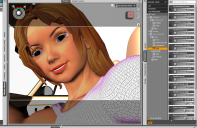
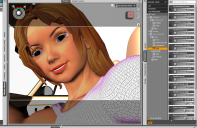
Eyes.png
1397 x 907 - 1M
Post edited by philmister978_273d7161bb on


Comments
Click on the little gear in the slider for eyes close. In the dialogue that opens, uncheck "Use limits". You can then close it beyond the 1.0 value. But be warned that the result might not always what you expect. It's possible that you will have to create a custom morph for this.
As start point,, most of DAZ character of genesis (1,2,3) have individual hidden eye close morph (MCM) which auto appy when user use eye close.
then If you mix those base character morphs as you like, and make new character, each hidden corrective Morphs still work with keep mix ratio,, and not cause big problem. But if you make character,, which do not have corrective morph for eye close,, You may need to adjust it,, or use other eye morphs (change limit, or mix)
to reduce problem, BeeMIKay way (change limit and add more) is good way, I recommend to mix another eye shape morphs to adjust close shape. (though it cause problem, when you open eye)
and check hidden properties, and try to tweak these MCM value too. those may help often, But can not hope perfect smooth close.
as principal, we need to make individual MCM about eyeclose pose. (not only aout eyeclose,, samething happen often about other expression morphs), for each character.
you may need to try make MCM by yourself in other modeling aprications which can import mesh, and produce morph target obj . (may need some knowledge about daz morph and ERC)
this document may tell you all you need (though version change, and some tool may change too, but you know what and why you need)
http://docs.daz3d.com/doku.php/public/software/dazstudio/4/userguide/creating_content/assembling/tutorials/creating_morph_controlled_morphs/start