Drips And Drops For Genesis 3 Females (Commercial)
 V3Digitimes
Posts: 3,365
V3Digitimes
Posts: 3,365
Find it here :
http://www.daz3d.com/drips-and-drops-for-genesis-3-female-s
http://www.daz3d.com/so-wet-bundle-for-genesis-3
Drips And Drops For Genesis 3 Females are outfits of drops and dripping drops for Genesis 3 Females. They can be also used on Genesis 3 males too with the autofit tool, even if they were intially not designed for males.
There are several outfits corresponding to different type of drops you can see on people, and you basically have three types of drips and drops :
- 5000 static drops,
- Individual Dripping Drops (DD), and
- Large Dripping Drops made of several Drops gathering at their top (LD).
All outfits come with very useful morphs (thickness, drops at tip of drips, size...), available in Parameters/Morphs/Shapes. Dripping Drops outfits (individual and large drips) can be loaded at once using the wearable presets, but also part by part if you need.
Both Dripping Drops and Large Dripping Drops are provided in two versions : Mono And Multi.
- For the Mono (Mono material) version, a single material is provided for each part of the outfit.
- For the Multi (Multi materials) version, each drip has its own material, modifiable in the surface tab or by applying a shader preset. It makes tens and tens of dripping drops that you can manage individually to show the one you want, hide some other, turn some specific ones into blood or into strange liquids.
Rendering water over a body is very particular because of the refractive nature of water, this is why many shader presets and shader tools have been included so that you can handle the visibility and reaction to light of the drips, and get the best out of your drips, and your drops :) Additional shaders (blood, milk, sci-fi stuff) have been included for more possibilities.
Drips And Drops For Genesis 3 Female(s) can be found stand-alone or in the "So Wet! Bundle for Genesis 3" including also "Wet And Tanned Skins For Genesis 3" and "Tan Lines For Genesis 3 Female and Victoria 7".
As usually, you can use this thread for comments, feedback, questions, render sharing :)
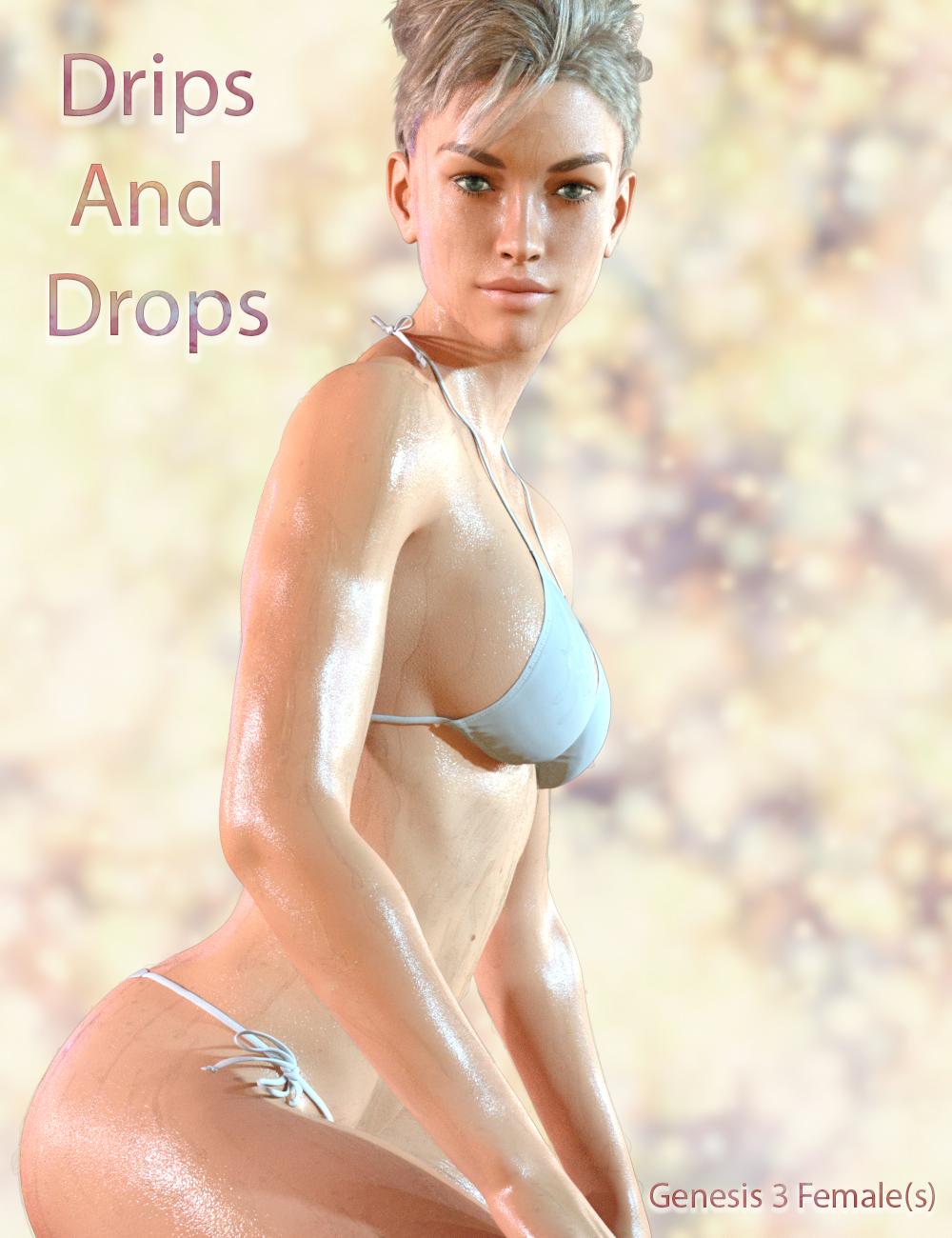


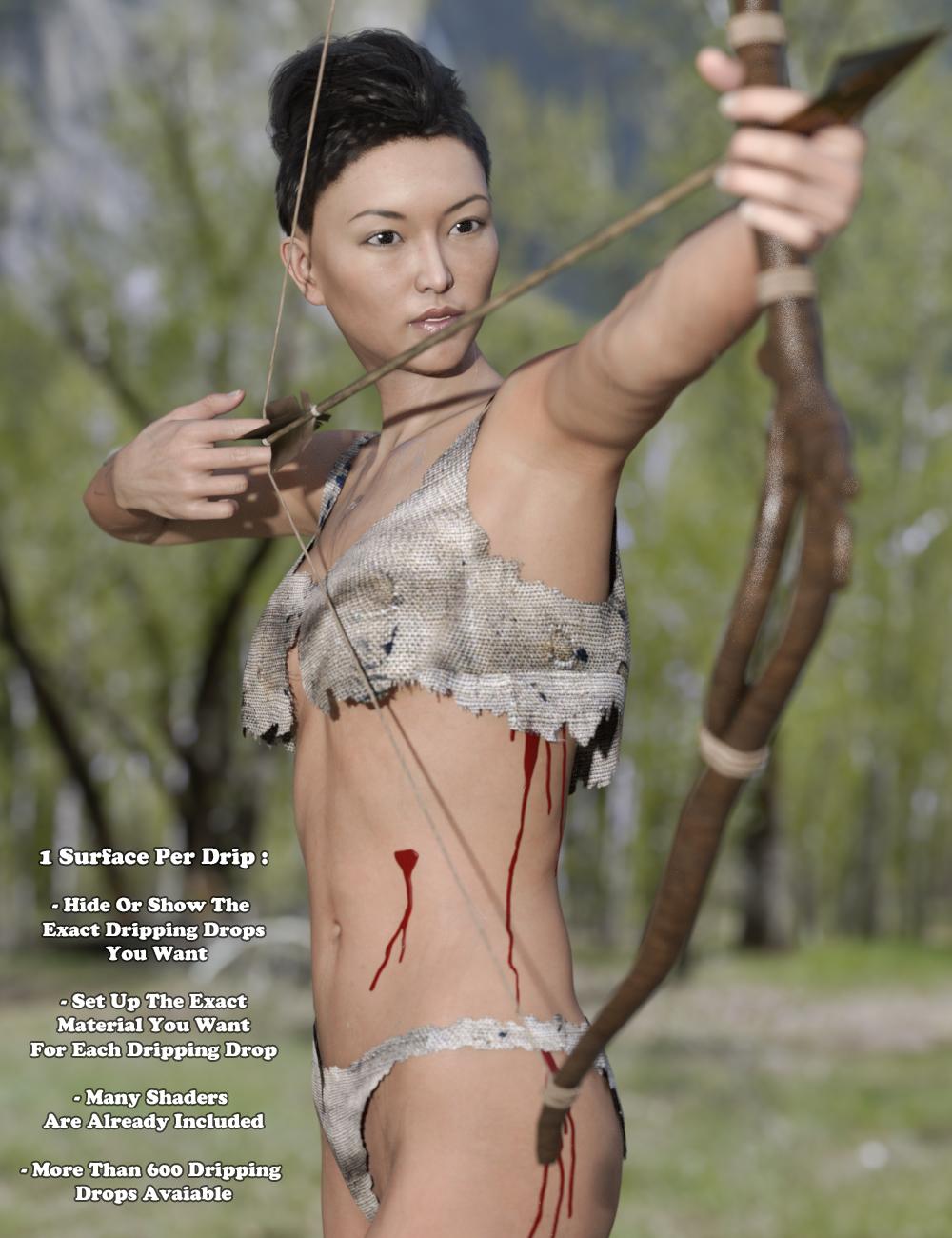

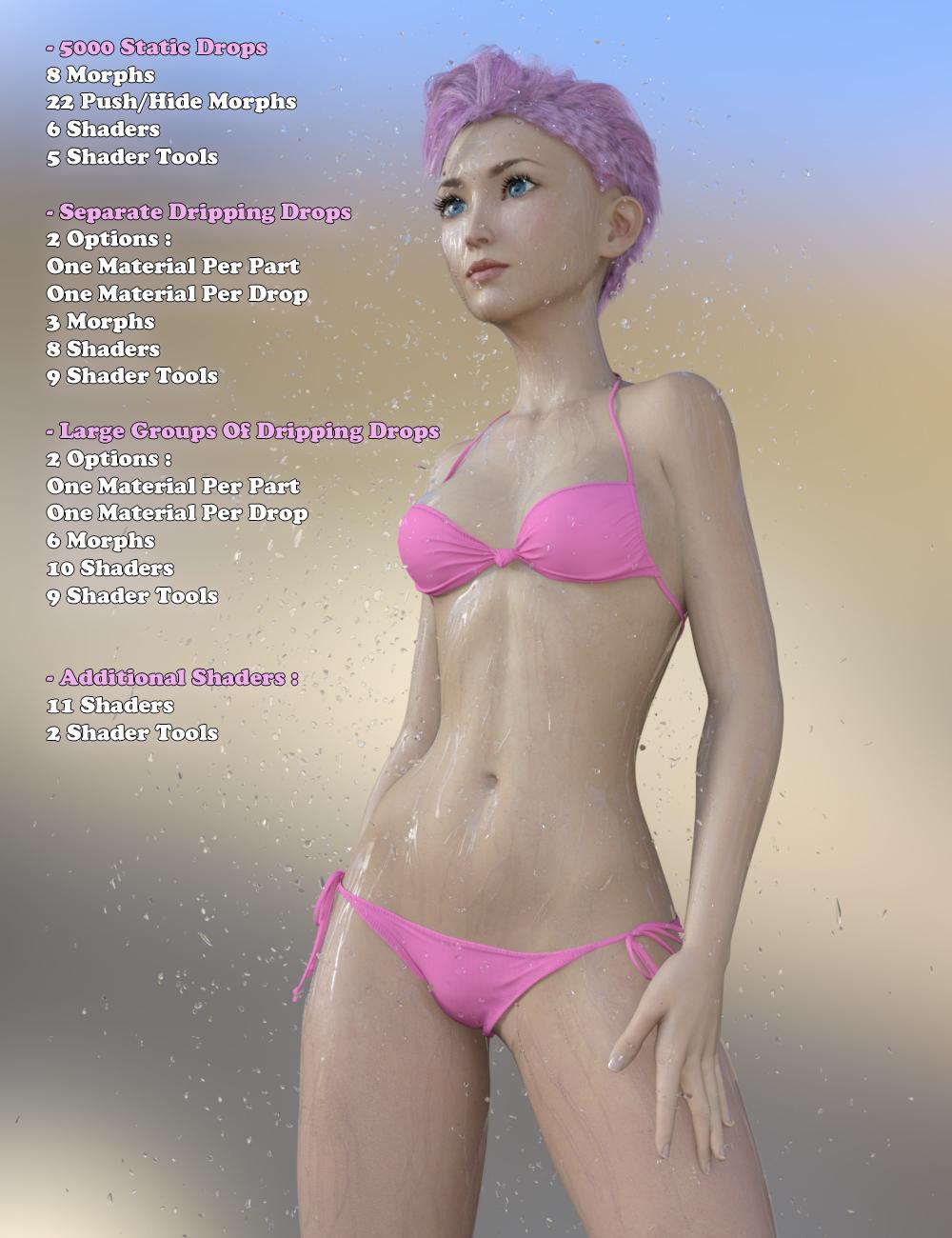














Comments
So here's the thing.....40 minutes ago, I was rendering a promo for a bikini, and I was wishing that I had a 'wet skin' thingy for iray for Genesis 3. Finished the render, went for a cup of tea, came back and thought I'd check if the new releases were up...and holy cow, there it is. LOL!!! Quite spooky :D :D
Nabbed the bundle - really don't have much use for tan lines, but for the price, I wasn't going to argue. :D
Lol! Thank you!! This cannot be a coincidence!!! I enjoy these kind of stories ;)...
Plus I just discover with your post that the products are released now. I was waiting for today the newsletter, I forgot they were available earlier XD...
Yeah, they show up at 4pm my time, so I'm usually sitting here with my cup of tea waiting for them *laughs* Today was the first time since the first day that I got all excited. I'm gonna read through the pdf, and have a play with the drips'n'drops.....I'm a total derp with stuff like this tho so no doubt I'll be back here soon with heaps of questions. :D
Yes, the bundle is a sweet deal.
Are there any possibility to use this product to make hair and dresses wet?
If not, it will be very convenient to have such item, instead of buying separate wet hair and wet clothes - just a hint ;)
Lol, for me the release are in the morning when I just brought my children to school. And today is also the first day I got so excited lol, but for other reasons :)
Let me know if you still have questions after reading the pdf...
Lol, that's what bundles are here for :) Well for wet hair, I thought about that. Of course wet shader could be used, but when you have a look at wet hair, the shape of the mesh itself must change too to have a real effect. The tip of the strands are "like a point" and the strands themselves are more like some strings. What I tried as shaders for hair was not really convincing, even if it worked better with short hair. For wet clothes indeed, it must be easier. I think even if the shape of a wet outfit may differ a bit, it is not as much the case as for the hair, so a wet outfits shader only could do the trick. That's a nice idea , I'll have to think about that.
, I'll have to think about that.
If you want to try to use this product to make wet element, the best thing is to save as a shader preset, with the option "uncheck all images". Then load the shader on a surface, and set translucency weight to 0, saturation, Hue, and lightness strength dials to 0 too, and then copy the base bump map into the top coat bump map... Then I don't warranty the result I have not really tried on other things than skins. For hair you may have to use the cutout opacity maps as the top coat weight maps. But this is just the way I would begin, I'm not sure of the result on elements which are not skins.
this was just a really quick test i did tonight using the drips and drops and the wet and tanned skin. Not perfect yet, still need to fiddle a bit more I think, You can see on her shoulders that i need to do something there, and maybe play with the settings a bit more. Still, it's definitely doing what I want it to do :D
(click for larger)
Ohhhh I really like this... especially the skin !!!
Well yes, the drops shader needs to be adjusted, especially on legs and shoulders. In this case the best is to load the "multi" outfit typs, this allows you to change the drop shader drip per drip :) Well in practice of course you don't change the drips you already like, but you change the ones you don't. As it is written in the pdf, you can work on cutout opacity/refraction weight/base color (if you decrease refraction bellow 1)/ glossy and top coat settings. If the drops on te shoulders are too visible, the way they are, you can simply decrease their cutout opacity and/or increase the refraction on this image. Normally you have tools for this in the shader folder, but you also can make this using the surfaces editor of course!
Nice image, especially for a first test ! Thanks for sharing!
That is really awesome.
I never would have thought that this was possible without post effects.
Thank you very much ! Indeed the only postwork which was made to these images was exposure adjustment of the render (because I find it is faster to adjust exposure after than before the render), and the addition of the texts of course. That's a very nice evening comment ☺
Hi :)
Great product! But i have a hard time getting the drips and drops visible, no matter how many times i add the effects. Am i supposed to add the effects while i have the drips and drops selected in the scene tab, or should i have the character selected? Either way i do it it doesn't seem to work.
WHat kind of settings do you think i should try?
The picture attached is after i've tried dozens of different things to make em visible, so now they look kinda funky and wrong color :D
Will you be making this product for Genesis 8?
Thanks
guide please
Ok the guide.
1. So what you basically have is an outfit, made of drips or drops. You must load this outfit on your figure as you would do for any outfit.
2. Once loaded, the issue you could meet is the visibility of the drips and drops. Just like in real world, drips and drops are highly refractive (let's say pretty transparent to make thinks simple), and what you "see" in the drops is the reflected light (yes, because even on refractive objects there is a reflected light), just as in this image : https://gcdn.daz3d.com/p/33935/i/09-drips-and-drops-for-genesis-3-females-daz3d.jpg, and a bit of refraction just like in this image https://gcdn.daz3d.com/p/33935/i/02-drips-and-drops-for-genesis-3-females-daz3d.jpg where the "whiter" parts are linked reflections and "darked" parts are linked to refraction. What will give you the best visual impact is reflection.
3. This is why lights, and adjusting the lights to boost these reflections is the first key components for a good drip/drop render. This can also be done by using a dedicated area spotlight (area is important) which is oriented so that the light is reflected in the direction of the camera.
4. If not enough, you can tweak the surface properties of the drops (the material), to make them more visible (high reflectivity, or a bit lower refraction, etc..).