Not a big fan of Gen3's surface
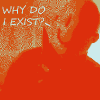 Midyin
Posts: 221
Midyin
Posts: 221
So heres the issue. With M4 and V4 I found adjusting the surface areias of them to be really easy. under the Surface tab You had the ability to select each part indevidually like Teeth, Nails, Skin Face, and/or Skin hand, but with Gen3 its all clumpped togeather and makes little to no sence.
My models end up rendering out to look like glossy reflective posoline dolls, and I cant even adjust the reflectiveness or Glossyness of the skin without have to worry abot it making her lips nails teeth eyes and tongue all flat and dry looking...
The old way worked great, and gave us a ton of controle. why change it?... I'm i just not noticeing a place where I can adjust the surface of the indevidual reageons or did someone really screw the pooch on this?


Comments
The organisation isn't quite the same, but you can still select individual surfaces under Genesis 3 (Fe)male>Surfaces in the Surfaces pane (or you can use the Surface Selection tool). You can also use the Geometry Editor tool to edit the surfaces - don't merge in case they use separate maps, but if the polygon edges are in the right place you can split a surface into two or more parts.
Ok, I'll look into how to do that. Sorry for b!tching or if I seem like I was being standoffish. I'm just tired of the smooth shiny skin. I know that RL skin is a little shiny(even when dry), but this level of glossyness is rediculous. lol
I'm useing the Jazmine HD, and Rendering with 3DLight(lighting issues, I'm not going to not use the skydome) and the skin is just SO SO SO Glossy tha objects in the room are actually reflexting off her face. I've adjust every slider i can find that has the word Glossy or Reflective on it, but nothings helping.. I'm about ready to call it quits and scrap the whole project.. XD
Turn down the specular strength,
THat didnt work, but I changed the the Glossy color to black, and that seems to have worked.
@Midyin,
Are you sure you're using the 3Delight shaders? You definitely have something else going on. If you look through the Gallery or the rendes posted here in the forum, you can see that "siper shiny and smooth" is not an issue for everyone.