Reorder bones
 MarcCCTx
Posts: 945
MarcCCTx
Posts: 945
I want to rearrange/reorder the bones in this figure so that one of the lower bones is the stationary center for rotation, the arm bones are called tentacle_0, _1, etc. and start from the hand and rotate all the bone beneath thim. I want a different bone, say bone_9 or _10 to be the center of rotation, to make it easier for the arm to sway back and forth as it comes out. I tried using the joint editor tool, but either it doesn't work or I don't understand how it works. Any ideas? (I'm not sure of the vocabulary of this.) Daz 4.9
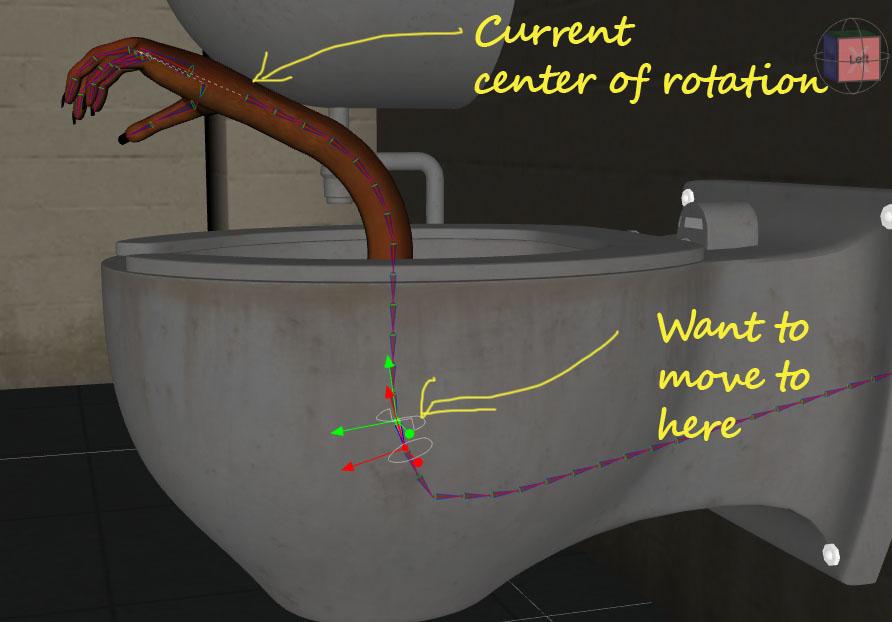


center of rotation.jpg
892 x 622 - 98K
Post edited by MarcCCTx on


Comments
That is not the Center of Rotation - that is the ROOT BONE of the figure.
The Root bone is like... the center of balance for the figure. You cannot just swap stuff around here - you would have to remove the current rig and add a new one if you wanted to do this via the Joint Editor. And that is a LOT of work.
(No, you cannot just "reparent" the bones. This might cause tons of errors.)
Fortunately for you - there is a simpler solution. You can just use pins to pin Bone_10's translation. Afterwards just drag the Hand around and the Tentacle shoud kinda adjust. You will however still need to adjust the position it sets in... there is no easy fix here. Make sure you pin Translation and not rotations though.
Oh, well. Manual positioning then.