3dsmax to Poser Scaling
 bitwelder
Posts: 212
bitwelder
Posts: 212
SOLVED: For the benefit of any future readers, here's how I got my environment scaled to match the default figure: After creating my model in feet and inches in 3dsmax, I scaled everything down to 24.71 % of original size and exported to OBJ using Max's default 'poser' preset. A 6 foot block scaled down 24.71% is very, very close to the height of Andy, the default character of Poser Pro 2010. Whether Andy is 6'2", 6', or 5'11" is, I guess, up for interpretation, since Poser has used various measurement systems. At least I'm in the ballpark though. Would still like to hear any other methods people might use.
I'm building some environment models in 3dsmax and want to import them into Poser as OBJs for possible publication in the DAZ store. Max has a 'poser' export preset in the OBJ export dialog box, but it doesn't seem to work right for me, as shown in the attached jpeg. I usually model real-world scale in feet and inches. The 6 foot tall box is much larger than Andy in Poser Pro 2010.
Some things I've tried/considered:
* Using 'Objaction' app to reduce the OBJ by ~4.1% which gets me in the ballpark. This works, but when exporting a lot of parts of a model, it is kind of a pain to be avoided if there is a simpler way.
* Just scaling it correctly in Poser after import. Although it works, I read on some instructions for publishing models that suggest scaling inside DS/PS should be avoided for some reason.
*Changing the scaling factor on the 3dsmax OBJ export dialog box. I tried this, but there aren't enough decimal places to get it right...it either ends up too big or too small
* Using the "scale to percentage of figure size" option in Poser import dialog box. If it were only one mesh to import it would be okay, but the way it calculates, one percentage would not work for all parts...I'd have to figure out a different % for each mesh by trial and error.
*I just now thought about scaling the model down (& reset xform?) in 3dsmax just before exporting. I'd have to play with it to get the right scaling factor. Seems like possibly a decent solution, but since I've typed all this up so far I may as well ask...
Does anyone have a favorite or workable solution for this or an idea of something else to try?
Thanks very much!
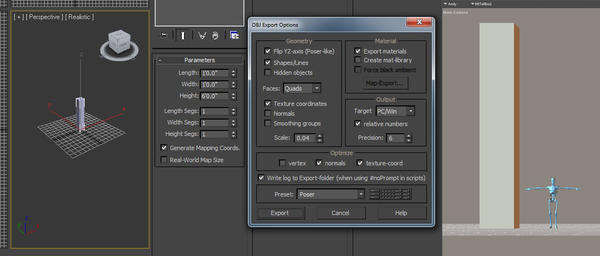
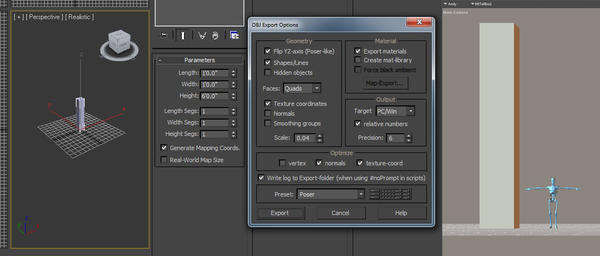


Comments
It doesn't address your question directly, and I'm not a 3DS user, but you may find my article interesting all the same:
Scale of Models in Poser
This is true, but scaled imports can be "baked" by exporting them at the new scale and then re-importing.