IRAY Light Damage Suggestions
I'm struggling with a scene with light damage. `
It's the old Ratracer Tycoon office retextured with Daz-purchased Iray marble shaders.
Look at all the white spots on the wall. What is that from? I see the normal spots which are actually shadows of the railings and the oval-back chairs which are out of view. I see shadows from the rails to the right side and the oval backed chairs. They qaren't really shadows but normal where there isn't light damage.
So how is this fixable?
For lighting I deleted all lights and am using an overhead plane with lumanence as the light. It was worse before.
Also, if you are familiar with the Tycoon Office, Where is the Surface that lets me chage the white chalky lines on the floor?
Thanks in adance.


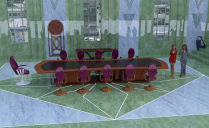
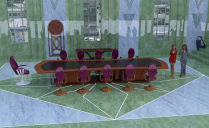


Comments
The white spots are reflections...You can turn them down or off...Here's a good source for iRay settings in daz studio. Hope it helps!
There is a default environment map loaded for Iray. Unless you chose "Scene Only" in the Render Settings > Environment tab, you will get outside lighting in your render. It looks like there are windows in the room in the direction the figures are facing.