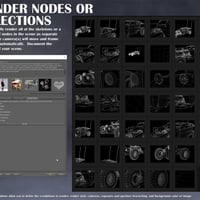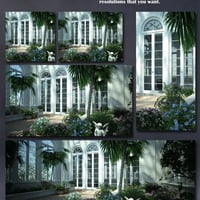-
-
-
-
$36.95
Artist:Compatible Software:Daz Studio 4.24SKU:71383Optional License Add-Ons:
$1.99*Unless otherwise specified, no discounts or offers will apply to License Add‑Ons.
Optional License Add-Ons:
$1.99*Unless otherwise specified, no discounts or offers will apply to License Add‑Ons.
-
Details
Render Doctor is a script for Daz Studio that automates the rendering of long sequences of images: render scenes, presets, cameras, nodes and more. Every image can be rendered in any resolution, any render style, and using exposure or aperture bracketing. Render Doctor will become an indispensable part of your rendering process!
Render a Series of Presets Easily render a series of images by MIXING and MATCHING presets in a scene. Change selections DURING an image sequence. Define actions to perform BEFORE and AFTER loading a preset, allowing you to select the correct scene item before applying the preset. Render material changes, shape changes, pose changes and more.
Render a Series of Scenes Easily render a series of scenes from every angle. Change selections and frame the camera AFTER loading a scene, allowing you to zoom in on the action you want.
Render Cameras Easily render every camera in a scene, or only a subset of cameras.
Render Nodes and Selections Automatically render all of the skeletons or a selection of nodes in the scene as separate images. The camera(s) will move and frame each node automatically. Document the elements of your scene.
Render Any Style Automatically render Iray, 3Delight, or any Viewport Draw Style, all within the same image sequence
Render Multiple Resolutions Each “image” in a render sequence can be rendered in multiple resolutions automatically, e.g., render the same camera at multiple resolutions. Add any, and as many, resolutions that you want.
Perform Exposure and Aperture Bracketing Similar to photography, easily setup Exposure level and/or F/Stop bracketing (where exposure levels or F/Stops are automatically decreased or increased)
Note that Render Doctor is not intended for animations.
For Iray and 3Delight
What's Included and Features
- Render Doctor: (.DSF)
- Detailed User Manual
- Render Doctor Script
Notes
- This product includes:
- 1 DSON Core Installer
- Additional Products used in Promo Images:
- Render Doctor: (.DSF)