placing multiple copies along a path?
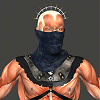 Harbadix
Posts: 126
Harbadix
Posts: 126
Is there a way to place multiple copies of an object along a path equil distance from each other?
Basically I need to place a series of rivets along the edge of a half-oval multi tiered platform. As each level of the platform is larger than the last there will be more rivets for each lvel of the platform if each rivet is place an equal distance from each other


Comments
Two methods; depending on how your model is built and wherre you want the rivets.
Either extract an edge loop for each row of rivets and use "copy on a support", or you could do "multiple copies", with offsets.
Usually better to use a bump or normal map, depending on how promnent you need the rivets to be.
The reference manual and the tutorial PDFs explain how to do this, have you looked there?
Ah OK I found something in the manual but it doesnt explain things very well and instead of a single line of copies I'm getting a whole mess of copies ( see below )
It's hard to tell what happened without seeing a detailed image of your support. There are two videos from the manual on Youtube: copy on a support on faces, or copy on a support on a curve. If you use selected faces as the support, then you get one copy on each face, with the copy centered on the face. If you use the selected curve, then you get one copy of the object on each vertex in the curve, centered on the vertex.
From your attachment it is unclear where there are faces or curves and what you had selected before invoking the copy on a support tool, so it's hard to say what went wrong or suggest a better course of action. If you don't have underlying geometry that directly represents the desired locations for the rivets, then you'll need to do something a little more involved like introduce the supporting curves first, do copy on support, and then remove the underlying support curve.
Hiya.
I think using Copy on Support is probably your best bet. To use it, you extract a curve from your target mesh (where you want the rivits to go). Then you select your rivit(s), click the tool, then click the extracted curve. There are 5 different "orientations" on how the copied rivits will align on your curve.
Of course, if your model is complex, then extracting a curve may not work with this method (ex: your curve has places here vertices are not uniformily spaced...like in a rounded corner of a cube, where you have a lot of vertecies 'scrunched' into the corner, but the flat parts of the cube are really spaced out). Anyway, if this is the case, you may be better off just biting the bullet and tkaing the time to hand-place them. You may be able to get away with using both methods; Copy on Suport, then delete extra copies that are too "bunched up" (e.g., the smothed cube corner example), and then move the others around so it all looks a bit more uniform in spacing.
This last method, Copy on Suport, delete extras, move others into better position, is actually a better way if you want to make a more realistic looking model. Why? Chaos, baby, chaos! ;) One thing that helps "sell" a model is non-uniformity. If something looks perfect...the human eye picks up on that and says "NO! NO! NO! Something is wrong with that!". The moment you add in 'chaos', it starts to look more real and believable. In your case, perfectly placed rivits around the edge of a multi-tiered "machine part", will make it look a bit 'fake'. Going in after using Copy on Support and just tweaking the location, rotation, scale and even geometry, of a few of the rivets just a teensy-weensy bit will make it look "real"...and less like it was generated by a computer. ;)
^_^
Paul L. Ming
Thanks for the advice guys. I just cant get it to produce a dingle line of copies along the path, it produced a bunch of copies at each point. I must be missing something really obvious but I think I'm in a kind of 'cant see the wood for the trees' situation now. I carry on placing them by hand as I started out doing ( I would of actually finished by now if I hadnt tried messing around hahahha) and I do agree with Paul about the chaos thing so its all good.
Thanks again
Hiya.
Kind of a stupid question, but... are you sure you only have one (or however many you want) rivit that you are trying to Copy on Support? It looks like you have a group of about...18 of them. Each group of 18 is being copied onto each vertex of the target curve. Maybe attach your model with the problem and we can check to see if we get the same thing...
^_^
Paul L. Ming