Converting V4 characters to G2F
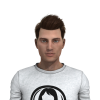 chris-2599934
Posts: 1,775
chris-2599934
Posts: 1,775
After last month's 80% V4/M4 sale, I have a few V4 characters in my Runtime. But I tend to do all my stuff with G2F/G2M so I want to convert those characters to fit the new models. I think I've got all the products I need:
Victoria 4.2 Morphs++
Victoria 4 for Genesis 2 Female
Genesis Generation X2
GenX2 AddOn for Genesis 2
V4 Skins Auto Converter for Genesis 2 Female(s)
But what I don't have is a simple step-by-step guide to how to use the above to create a G2F figure with the skin and morphs of a V4 character.
Can anybody help me out?


Comments
Checkout this thread: http://www.daz3d.com/forums/search_results/83a94ae08f9010dea5302d3c01f15824/
That "thread" says
So does nobody have any advice to offer on this other than a broken link to an old search? It doesn't seem that obscure a subject.
First up, Load GenX2 by clicking on Window -> Panes -> GenX.
Then, where it says 'Load Figure' click it and select your V4 figure. You then want to choose 'apply pose' and open the morph file you want to apply to Vicky.
Once that's done, under mode select "Create single morph" (for simplicities sake), shape should be Victoria 4 and the target should be Genesis 2 Female. Click Transfer when ready, and choose a name for your new morph dial that you'll recognize.
It may take a while but eventually you'll have a new morph dial for Genesis 2.
Now that's done, load Genesis 2 and turn up the dial for both the Victoria 4 shape and the new morph. You've got your basic shape.
To apply textures, you want to save them as a DUF. Load Victoria into the scene first, and apply the texture. Then File -> Save As - > Materials Preset. You now have a DUF file which can be loaded onto Genesis 2 Female.
Make sure to set the UV's to 'Victoria 4' in the surfaces pane after applying it.
I suspect that the intent was to link you to this thread http://www.daz3d.com/forums/discussion/24079/
Sorry Chris, I lost your reply e-mail and mistakenly remembered this thread as being from a Renderosity Forum. Richard's link is what I meant to give you.
Thanks All.
@Richard, I had seen that thread, but there's 64 pages of it and I gave up after ploughing through the first ten - which were mainly given over to bitching about Genesis 2 and having to pay for things.
@HeraldofFire, That's just what I needed. Supplemented with this video: https://www.youtube.com/watch?v=cYCapNih-A4 (which is about tranferring to Genesis 1, but covers a lot of the same ground). I'll add two additional points for anybody else on the same learning curve:
1) A lot of V4 characters require something called Morphs++. You have to load this into Genx before you load the shapes you want to transfer (this is covered in the above video),
2) When you're applying the V4 shape to G2F before applying your newly transferred morph, be sure to use the right one. The one in Actor>Generation X is (I assume) for Genesis 1 and doesn't work properly on G2F - it sets her feet pointing 20 degrees into the ground, for example. You need to use the Victoria 4 morph in Actor>People.
Now all I have to do is wait for another V4/M4 80% sale to get me some more cheap characters...
Before I take the plunge, I have to ask those of you who are already using this a question...
When converting a V4 character for use with GF2, how close is the end result to the source? By this I mean, if I have a V4 character (bought, freebie, whatever) and want to convert her, face or body or both, to use on GF2, how close to the V4 character will the GF2 look?
Exactly the same?
Pretty close?
Like close relatives... maybe...
Not very?
Like they're not even the same species?
It's usually extremely close... I'd say it's the equivalent of the same person on different days. Sometimes it's days of the same month, other times there may feel like a couple of month's worth of changes. The thing to remember is that there are always going to be some minor variances, with (in my opinion) the most noticeable changes usually being due to how the texture remaps the skin. Morph wise, the place where I've really noticed differences tends to be on the arms, on the inside of the elbows, especially on muscular figures. That's mostly due to the fact that the elbow joints line up a little differently and the weight-mapping of the G2 figues sometimes works in a slightly different direction from the V4 morph.
I don't have GenX nor the Gen4 shapes for Genesis, so this was done the hard way, only real difference is the pose.
Middle one is V4, Genesis is on the left and G2F is on the right.
Well, I'm obviously doing something wrong...
I've loaded V4 into the GenX2 application and then browsed and added the ++ deltas (and individual morphs from the libraries/morphs folder, when applicable) and then the character pz file and still I get G3F characters that are only vaguely similar to the V4.
Oh, and I keep getting error messages that various dsf files could not be found.
What am I doing wrong?
Are you dialing in the G2F V4 shape as well as the morph you've created? When coming from V4, GenX creates an additive morph that goes on top of the morphed G2F, not G2F directly.
Actually, I think that I may have solved my own problem, or at least part of it.
No, I hadn't been adding in the V4 shape and, once done, this did help considerably.
As to the "dsf" warnings, I had been adding them in whenever I was converting a character that adds separate morphs, as many or most of Mihrelle's characters do. Eliminating this, I got rid of the errors.
Thanks for the assist, folks.