Heart candy box prop (+ normals and Materialize conversations!)
Just a crappily modeled heart candy box prop so your Genesis characters can say Happy Valentine's Day to one another in chocolate style.
https://www.deviantart.com/perlk/art/Heart-Candy-prop-for-Daz-Studio-905783031
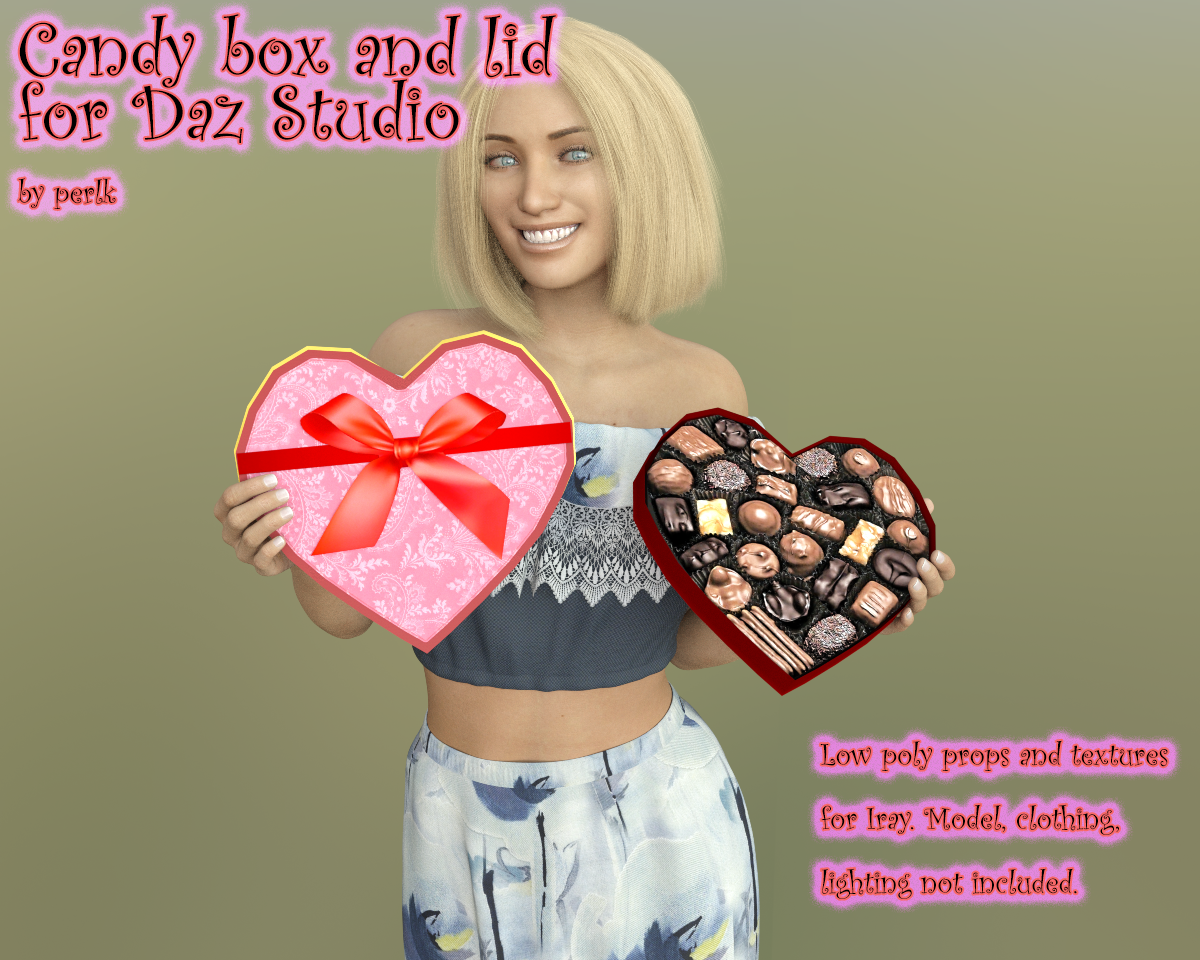
Post edited by perlk on



Comments
Nice work! I agree, those chocolates look delicious!
Anyone who tries to eat them will be disappointed that they're just a photograph inside a box, ha ha ha!
Yeah, licking the computer screen wasn't all that effective either...
Using the normal textures was very convincing! How did you create the texture files for that from a photo?
I have managed to get pretty impressive (well, maybe I'm just easily impressed) normal maps from Materialize (https://boundingboxsoftware.com/materialize/index.php) by simply loading in a hand drawn monochrome map into the 'Height' channel. (Or is it 'displacement? One or the other.) Anyway, using that, I was able to create a normal map, and that's what I used to get the surface texture pattern on the 1916 fountain pen below:
Materialize can work with an image too rather than just a hand drawn map.
Regards,
Richard
@Sky77 - I create normal maps in Photoshop usually. They're not the best though. Adobe is stopping support of it soon.
I will have to check that out @richardandtracy - I haven't heard of it before! I'll check out Materialize!
Thanks for the info, perlk, good to know. Thanks Richard for the resource. That IS pretty impressive!! I just watched the sewer cover tutorial on their site - Materialize looks like a really amazing tool. This may be a game changer!
I'm installing this now!!! Can't wait to play around with it.
I haven't played with it yet, but it does look cool. Maybe later tonight.
Not to completely derail this thread (sorry perlk! ), do you need to download one of the shader packs (Unity or Unreal) for this to be functional for Daz Studio? Is there any benefit if I don't plan on using Unity or the Unreal engine anytime soon?
), do you need to download one of the shader packs (Unity or Unreal) for this to be functional for Daz Studio? Is there any benefit if I don't plan on using Unity or the Unreal engine anytime soon?
This tool is pretty freakin' amazing. It's about 100 times faster than Photoshop and customized for this purpose. You don't need to be creating video game graphics. It'll save time in texturing models for sure.
Original:
Modified and put on a plane in DS:
And this is after spending no more than 10 minutes on the thing.
Original and Materialized version in the same render:
Original is just the unmodified texture without the normal, AO, diffuse, etc.
Thanks again Richard! Wow! Nice perlk...
yup, definitely a game changer... so many ideas!!
^ This. So much this. The learning curve for menus is steep - I had to watch a video just to figure out how to load an image.