Anyone else having problems with products not installing past 50%?
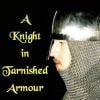 Lossow
Posts: 99
Lossow
Posts: 99
in The Commons
Hi,
Is anyone else finding that when they try and download products bought at the Daz store they just stop at 50%. I've had several products where this has happened over the last week or so. If I use Daz Central it gets to 50% then switches back to the green install button. If I click it again it appears to install up to about 70% then goes green again and is back to 50%. I I try with IM it gets to around 50% then gives the message "Install failed."
Is anyone else having similar issues, or knows how to fix it?
Thanks for any help,
Lossow


Comments
Redacted
I did both with DIM and trying to manually download but thought it was my Win11 update so after 4 restarts and more waits while we prepare windows, I ran sfc /scannow and DISM /Online /Cleanup-Image /CheckHealth in windows Power shell as admin as suggested by a Facebook friend
I dunno if it made any difference but apparently my program files and programs x86 folders had 2 owners which it fixed, no image issues
after that everything works
well the new Twinmotion version is very crashy but that could be the program
A lot of the oldest products fail to install with DIM. I sent this report to CS:
------------
I've had several older products failing to install with DIM, they tested OK in WinRAR so I took a look at them. It appears that they all contain a "WebLinks" folder with som old DAZ promotion files which DIM apparently don't like, if you delete that folder they install fine.
I've scanned all my zips and found 1229 files with the problem, I've attached the list.
Update:
Someone else I talked to didn't have any problem with installing the same files, so I've been looking into it and discovered that the problem seem to have to do with a particular subfolder named "DAZ Productions, Inc" inside the WebLinks folder. If I delete the comma in that folder's name, the files seem to install fine.
Therefore I suspect it has something to do with the Decimal Symbol selected under Region on the system. In the US the Decimal Symbol used is a period, while in other regions (like mine) it's a comma which may explain why the files will install for some and not for others. I know of other programs (like some versions of Poser) where using comma as Decimal Symbol on the system has affected normal program functionality.
----------
They said though that they couldn't guarantee that it would be fixed as these are very old products. Attached a file with a list of those I've had problems with.
Redacted
To be fair, the agreement doesn't specify that the items will ber available for download in perpetuity. That said, I think the caveats are more about whether the downloads can in fact be fixed rather than any willful withholding - and I believe the issue is in the zips, not in DIM etc.
The items I'm having trouble with aren't even particularly old as they are all for G8 (in fact one is one of this month's new releases.) I've had to install them manually with the sep and sea files, and whilst this means I can get at them it is irritaing that Daz offers 2 'automated' systems and neither works. Oddly, I've not had problems with older products, even the odd genesis product I've downloaded, only with newer stuff.
I've only had the issue since upgrading to Daz 4.16 and I'm not sure if it is related to another G8 issue since installing 4.16. With many of my Gen8 products, when I open them in the smart content pane they appear to be be there, but when I open the individual product the g8 stuff is missing with just the exclamatiion mark in triangle symbol for the icon (odly if it is a G3 & G8 product the G3 stuff is all still there.) If I click on the main product item and 'Update Metadata' it tends to make it show as ready to install, and once reinstalled this way generally shows the 'needs update' icon. After updating it is fine, but again this is a lot of hassle for what should be an automated system. I did try using the Content DB Maintenance, but that didn't fix it, so I'm stuck with doing each product imndividually when I come across one that is 'broken.'
I'm almost tempted to go through my entire order history and gab the manual download zip files for them all just as a backup, but that would be thousands of downloads.
That sounds like an issue with paths. Are the installations actually throwing errors?