Eye geograft not transforming with the eyes ?
I made a geograft for the eye cornea geometry of G8F.
It is correctly welded and working in general.
But, it does not transform with the eyes.
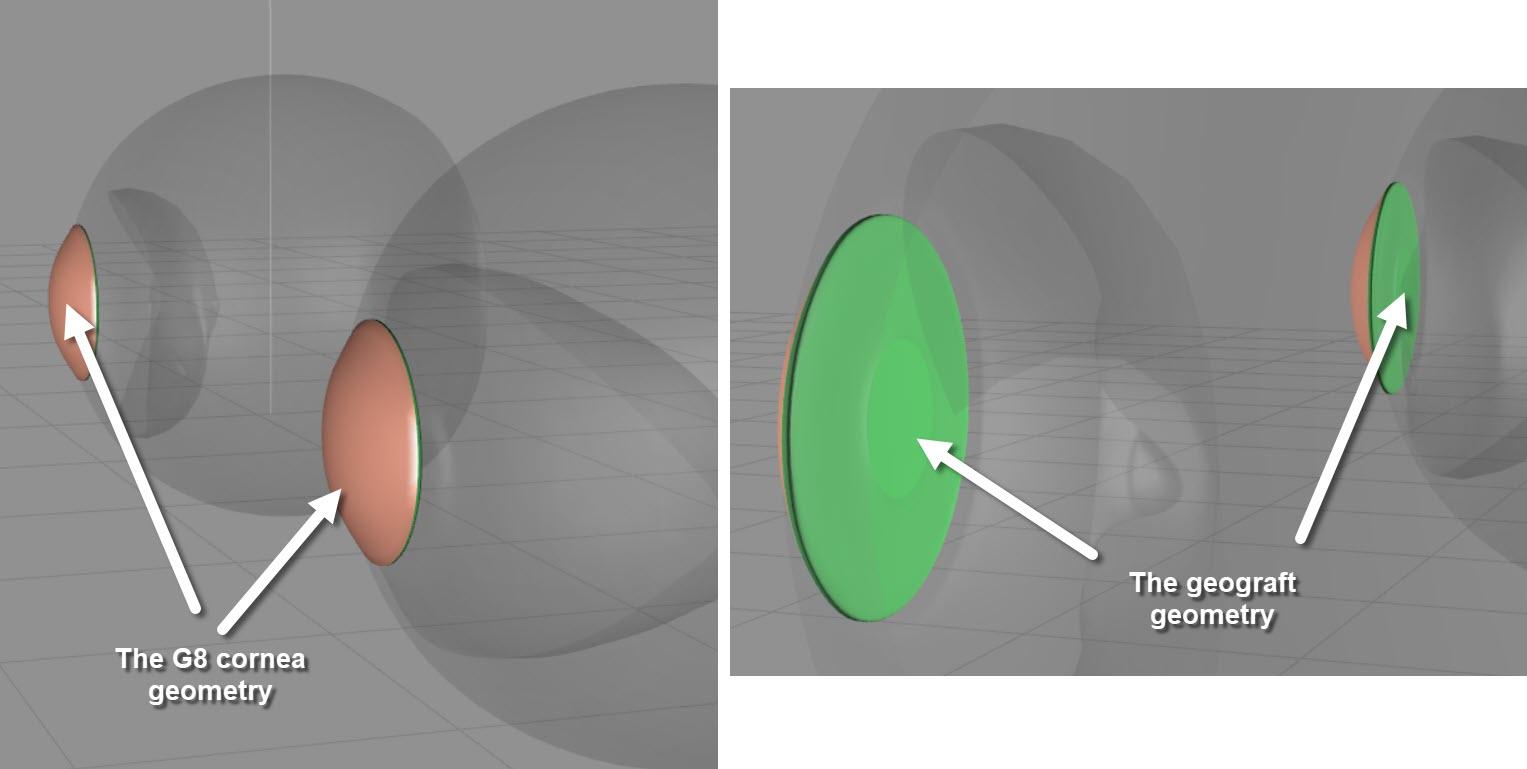
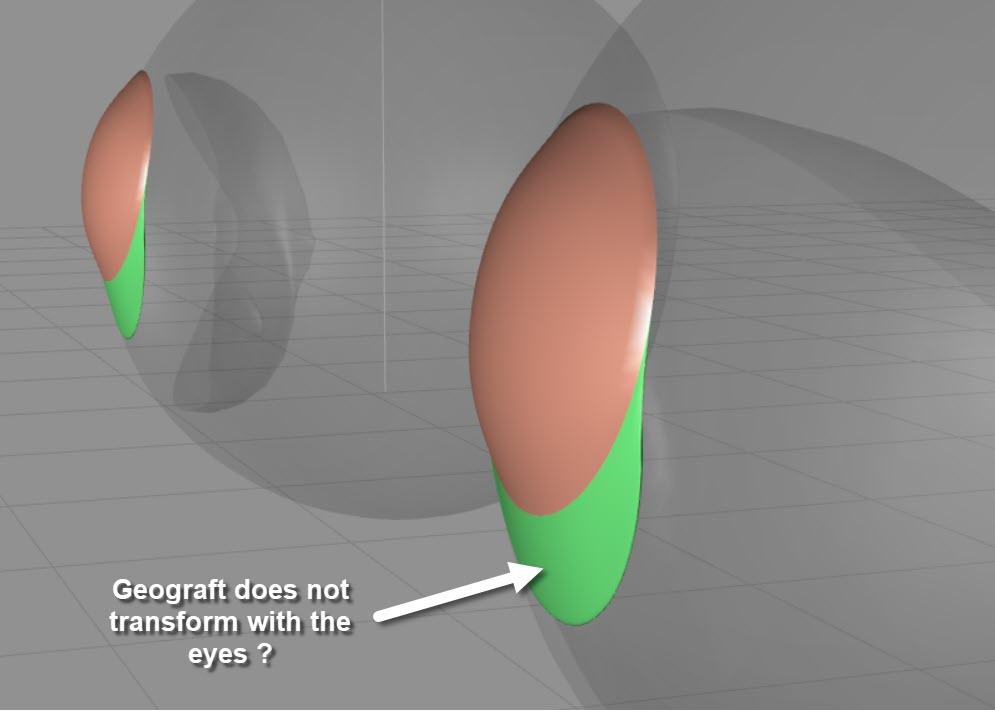
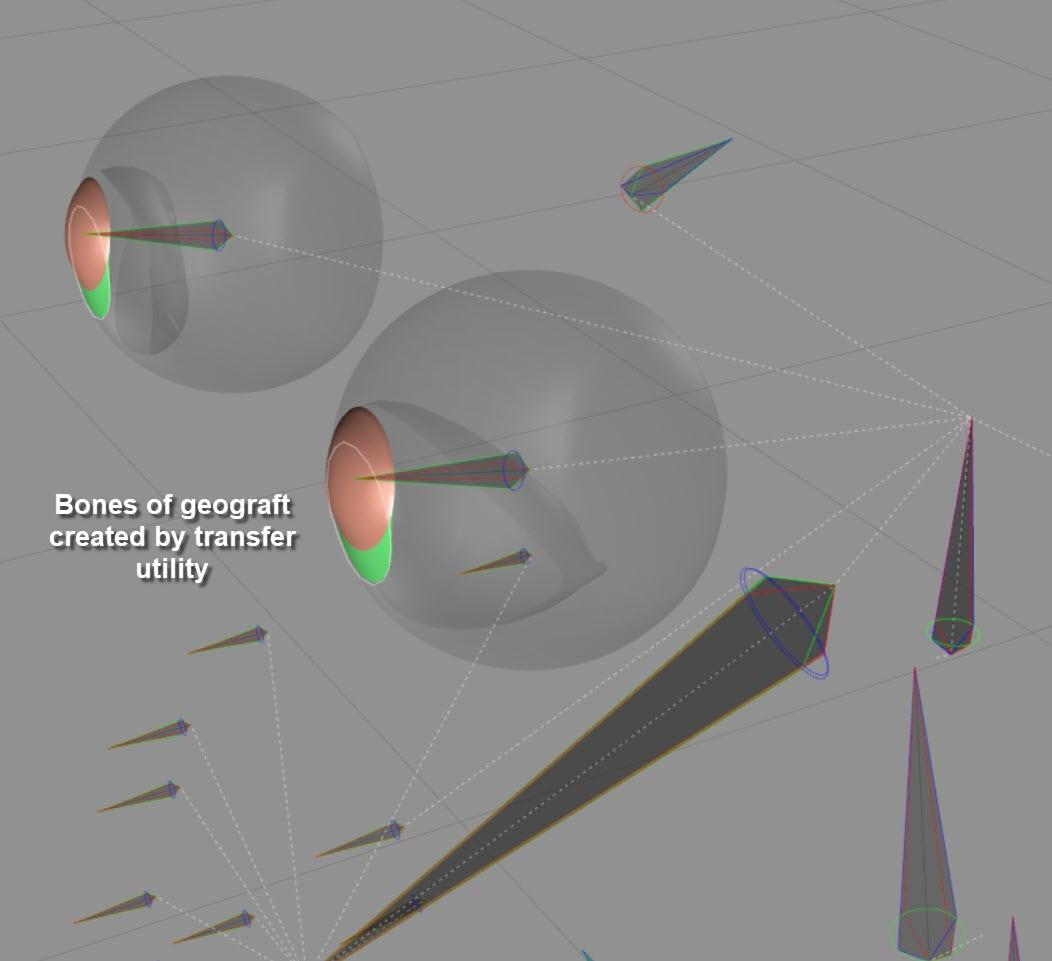
Mistake I made, I think.
The geograft is one geometry object for both eyes. I assume I need to create two independent grafts, one for each eye - correct?
How am I supposed to take care, that the transfer utility creates the correct bone assignment?
Somehow left geograft needs to get left eye bone and similar for the right one.
Thanks for help.
Post edited by Anim on


Comments
The Transfer Utility should project the weights from the eye geometry, but it may have issues with the eyes as there are a lot of bits close together. Use the Node Weightmap Brush tool to make sure the eye grafts are weighted to match the eyes.
Thanks, that solved it (transfer did not create an eye weight map at all). Two separate geografts are not needed. It worked with individual left right maps.
But a new issue:
Eye morphs distort the geograft.
Example - eyes size morph used on Genesis 8 Female Dev Load:
On the other hand the general scaling of G8F works correctly e.g. Full Body -> height
Any hint how to proceed from here is appreciated
A morph projection issue I assume, but I don't know enough about that yet. A tip about where / what to read would be nice.
It dosen't seem to be grafting, judging by the gap, but beyond that I am not sure why that is happening.
The graft itself seems to work as intended.
E.g. if I switch G8 to highres, the geograft follows even though itself is still in base resolution. So, I think it has to do with how the morphs are projected onto the geograf.
I am a bit at a dead end now because I don't know where to look for a potential solution.
After applying the geograft, if there is a gap then it needs to be remade with closer attention paid to the donation geometry {that it is unmoved from position}. When you go to hires, the geograft too should be inheriting hires. Then too should the morphs follow better {eyes are trickier though than other sections of the body}.
As I see it, the graft is already working, because it gets the subd from the G8 figure without a gap. The distorted shape only occures when a morph is diald in. But anyway I'll start from scratch.
Okay. No gap is a good start.
When the morphs were made it would be to move around the original mesh which while your graft takes its place, it too would be moved in the same manner. Possibly making a replacement morph OR an additional morph could take care of the matter. And/or adjusting weight maps on the geograft. [I'm not the expert on these].