Black Sclera in the eyes.
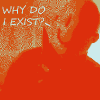 Midyin
Posts: 221
Midyin
Posts: 221
Model is Gen 8 female.
Rendersettings are mostly defult except for the following
I'm rendering Full HD 1080,
minsamples =100,
Max samples =1500,
max time (secs) =295200,
Instance Optimization =Speed,
irefly filter =Enabled,
My render cooked for 2 hours.
This discussion has been closed.


Comments
Did you centre the model
this has been mentioned before in others of your threads.
null?(nevermind, I just googled what a null is.)
Funny, I'm just now having the same issue. What does centering the model have to do with it? You mean positioning the model closer to the world origin?
From my previous post
OK, I tried moving the figure closer to 0,0,0 and both texture issues I was seeing (black sclera & black patches on the scalp) are gone!
Seems weird that the positioning of the model affects the rendering of the textures. Is this some known bug in DAZ Studio? In Iray? In G8? A G3 character at about the same place has none of these issues.
I created this large set and I wanted to put characters in different places. Do I have to reposition the set each time to keep the characters closer to the origin?
Does anyone know the thresholds? Can the model be at 100,100,100? 500,500,500?
It's a problem with Iray dealing with surfaces very close to each other, like the cornea and eye, when they're far from origin.
From what I've understood, the problem comes from the fact that Iray uses a numeric format which allows a fixed number of digits to represent positions.
When something is close to origin, it doesn't use many digits for the "main" part of the number (before the digital point), so there are plenty of digits left for decimals and it can be very precise.
When something is far away, it uses more digits for the "main" part and doesn't have much left for decimals. So rounding can lead to surfaces very close to each other being considered as overlapping, thus creating render artifacts.
Morphing the cornea a bit farther away from the eye can sometimes help with the problem.
Yes, the grid is basically the extents. (it's a box +/-2048 in the x direction, +/-4096 in the z direction, +/-4096 in the y direction) The grid is +/-2048 and less confusing.
However if the iray instancing optimization is set to memory, this is reduced (on my machine) to +/- 256.
The reason is because the eye is made with 2 layers, the outer (reflection/refraction) layer is 0.1 units from the inner (sclera/iris) layer.
The trigonometry required for 3D, such as dot products, needs to allow accuracy for numbers much higher than you give it, so in reality you need to use smaller modelling extents than the numbers will allow just so your calculations don't loose accuracy. 32 bit Floating points can only handle numbers with 7 figures ie 12345.67 so you can represent the next number correctly ie 12345.68 but not 12345.675
It is what it is.
This is the same issue as in yoru previous thread, in which the solution of moving things so the section you are focussed on is in the middle of the world was mentioned https://www.daz3d.com/forums/discussion/391186/weird-problem-with-hair-brows-n-anatomical-elements#latest