A valid PostgreSQL CMS connection could not be established.
I finally installed DS 4.9.3.166 and since than I get an error message when starting DS.
[Screenshot 1]
But the CMS seems to work as expected.
If I switch on the Smart Content tab I can see the installed content.
[Screenshot 2]
In the log file I see also a message that states that the connection was succesfull:
2017-04-02 02:04:49.413 Connected to CMS: PostgreSQL 9.3.4, compiled by Visual C++ build 1600, 64-bit
but at the end of the log file the error message occurs:
2017-04-02 02:04:56.850 A valid PostgreSQL CMS connection could not be established. Several DAZ Studio features that require a valid PostgreSQL CMS connection, such as context aware content views and loading content installed using the Daz Connect service, will not be available. Check your network, anti-virus, and firewall settings for conflicts.
For test purposes I changed the port number in the postgresql.conf file to 1080 and now the CMS didn't work at all, back to 17237 and it works again as before.
While DS is running I also can connect with PgAdmin to the database (so it's not blocked by a firewall or an AV).
[Screenshot 3]
What am I missing here? Why do I get the error message?
Any hint is welcome.


Comments
That is odd. You are using the stand-alone PostgreSQL, not the one supplied by Daz?
The same thing has happened to me a lot lately. Here's what I do. Go to DIM and uninstall it, then reinstall it. Then, start DAZ. It should work. Someimtes, the SQL file is already listed as ready to be installed, which is odd as it looks like it's been uninstalled by someone or something (insert eerie music).
This should work for you, although the same thing tends to happen a few days later. It's an ongoing thing for whatever reason.
Bob
Don't forget there are two installers for PostgreSQL - or four if you have the beta - one 32 bit and one 64. You can have only one version installed so if it isn't undownloaded and hidden (or filtered out by your settings) you will indeed have one Ready to install even if oen is installed. In any event, it really shouldn't be necessary to keep uninstalling and reinstalling.
This has happened to me several times in the past. All I really do is re-start my pc and everything is okay.
DS uses the PG provided by Daz. I did not installed it this time but the one available in my download area seems to be the same as for 4.8 (DAZPostgresqlCMS_9.3.4.exe), not sure if this is 64Bit or 32Bit. I can only find one file for Windows in the download area (I do not use DIM).
I have also installed PG 9.6 for my own Dev stuff, but the processes started from DS are from the correct (DS 9.3.4) installation (I checked the location of the running processes).
That's always one of my first actions, too but this time it didn't helped.
This happened to me regularly a while a go. It lasted about a month but, has been working fine since (which is odd because I haven't installed any updates either to DS or Postgresql). I usually got it working by clicking the "Start CMS" button in the Smart content tab several times.
I don't use context aware content or DAZ Connect. Why do I need this? (And yes, I"m getting the error, too) Does it have anything to do with the DAZ Content Management Service?
I had the beta installed, had an issue with a start up. Realized I'm too noob to know what I'm doing, so I used the uninstall via microsoft ten programs. Deleted everything including the program files listed as c:\program files (x86) ones, the all users c:\program files\ daz3d files, the C:\ program data daz3d files and the c:\users\public\public documents\ my daz3d and my daz3d library files. ran unistall on download manager then ran glarysoft utilities to clean anything i may have missed, rebooted my laptop then ran download manager, clicked on the self created daz3d program and I still get this message AND cannot see my files. THREE TIMES ALREADY! yes, I clicked that "blue start cms button on the bottom left several time (just to watch it spin - weee). Like I said on another forum, "This is not why i installed daz3d and buy content for it to do; install, download, uninstall, wash, rinse, repeat. And when someone can tell me how to reinstall this WITHOUT getting this error once more, I'll ask you fine people how to create a cute Avatar/Emocon like you do. Thank you in advance.
Well that sux. I have to post this question again, I'm getting the same error AND my content eludes me. Steps I've taken. Clicked that blue button labled, "Start CMS" only to watch the busy ouroboros dancing for a few seconds (*my first daz3d animated render, pa-ram-pum-ching), I closed the program; then used Start/Settinng/Apps/unistall to remove all daz3d programs including download manager, deleted any file resembling daz3d such as: C:\program files\ c:\program files (86), c:\Program Data (hidden), C:\Users\Public\Public Documents\ Daz 3d and My Daz 3d Library files - Ran Glarysoft utilities to remove any traces of daz3d , rebooted, redownloaded Install Manager, downloaded once again the 100's of content items, clicked on the newly created desktop icon, started the program and once again greeted by the popup (below) and not able to see any of my content. Just that entitled-millennial-type question with no answer sarcastically asking "Where are my files" and it's equally annoying counterpart on the right asking, "What do I do?". Believe me, I've done this four times already with the same results. AAARRRRGHHH!! This is not why I chose daz3d and buy content for?
Smart Content does depend on the CMS, but the Content Library under Daz Studio Formats and Poser Formats doesn't so check there to see if your files are visible (it's in the right-hand group of panes in your screen shot).
Now, uninstalling and reinstalling isn't likely to help here - this is usually a communication issue, not a broken install. If you open Task Manager (right-click the Windows Task Bar and, assuming it isn't, choose teh More details button at bottom-left do you see several instances of postgtresql listed under Background Processes when Daz Studio and/or Install Manager are running? What security software are your running? Presumably you have this Glarysoft utilities running in the background, to track what needs unisntalling, but do you have any other system monitoring tools running in the background? Did you install PostgreSQL itself?
Worked like a charm Thanks Bob.
Hi ! Same issue for me. The solution was to uninstall "PostgreSQL CMS From Valentina CMS Conversion" from the "Daz install Manager" (tabulation "Installed").
And to install "PostgreSQL CMS (Win 64-bit) tabulation : "Ready to install" from the "Daz install Manager".
Unfortunately I'm experiencing this very issue & I'm not a tech so I have no idea how to do anything anybody else is suggesting... I've uninstalled & reinstalled, I've trouble shooted to the best of my ability & it's the same problem, this sucks. I thought I would be working on a project by now but the software can't even install right smh... talk about discouraging.
Following the instructions in the following article worked great for me in clearing this error: https://helpdaz.zendesk.com/hc/en-us/articles/207812393-PostgreSQL-Connection-Error-and-No-Smart-Content
I've seen this error message before on at least one new computer, and I am getting it now (Dec. 2020) on a second new machine, so I appreciate the pointer to the zendesk article.
Hmmm... I am not seeing the PosgreSQL files, in my list of things to download via Daz Install Manager. And as far as I can tell, the files were not installed during any of my first passes with DIM.
I suppose I am ready to just abort this installation of DS, Hexagon and content, pending further advice.
One can manually install PostgreSQL CMS if it wasn't installed by DIM.
Check in D/S under the edit options to check that the program is looking in the correct location for where its content [and the PostgreSQL] are located. Restart the program and hopefully all is well.
eta: in DIM {which I don't have installed atm} check that the correct "type" of available content to search for is selected.
Thanks for the suggestion. I don't get it though - very thick skull at this end.
The plot thickens as to what I ended up doing... suffice it to say that the PostgreSQL files eventually showed up for downloading, in DIM. So I did get them, and after that when I ran Daz Studio it worked ok and I was able to do a test render.
Perhaps I should add that in between reading the zendesk help article and present day there was a loose power connection on the computer. It switched to battery power -- which I didn't notice -- and after an hour or whatever the battery ran out and the system shut down in the middle of my DIM session. That's when things started to get really bad.
Power, yes, one of those minor details eh ;-) Good to hear that the matter has been resolved :-)
So, I was having this problem also. I followed all the guides and nothing.. Anyways, by accident I discovered that for whatever reason - all of Daz was installed in my start menu. As in, the base folder structure - it was literally installed inside the folder that had the icon. So no matter how many times I uninstalled and re-installed, I was doing so in the wrong directory. My icon was taking me to the same old install that wasn't affected at all by anything I was doing. Feeling dumb, I deleted every single thing I could find anywhere on my harddrive that had "daz" in the name. I didn't delete or modify anything in the registry though. Long story short, after that, I re-installed using DIM and the problem was solved. Now it's just a matter of getting all of my content rounded up..
Stuck in the same trouble I didn't find a better solution to install separateli this damned PostgresSQL googling it ad following the procedure found here: https://www.postgresql.org/download/windows/
and here: https://www.enterprisedb.com/downloads/postgres-postgresql-downloads
I also improved my knowledge about SQL from this video (ironic):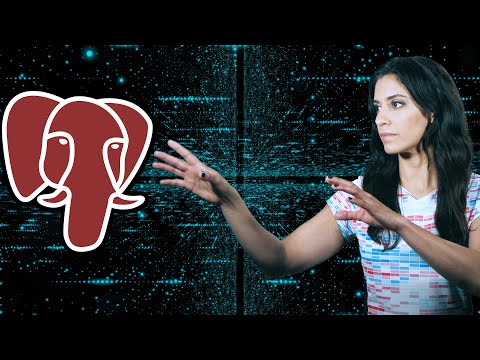
The Postgres CSM is now running on my machine as in the two first pictures I append. Only LATER i discovered by the zendesk article https://helpdaz.zendesk.com/hc/en-us/articles/207812393-PostgreSQL-Connection-Error-and-No-Smart-Content that CSM should have been installed via DIM. So I followed the instructions in such article but after the CSM successfull uninstall, the DIM won't revert to a fresh install (two sequent pictures). Now I'm more hardly stuck with a running PostgreSQL (whose uninstall process is quite complex and risky) , not recognized by DAZ studio routine and with a DIM that won't install the PostgreSQL CSM. Would be wondeful if I could keep the installed SQL and tell DAZ studio the "magic" path where to find .... (what?).
Really frutrated Dan
You should have had no need to isntall the full PostgreSQL, and that may well be the root of your isues - you can't have multiple versions installed at once, and of course Install manager can't touch (or see, as far as I am aware) the stand-alone version. I am assuming that you don't have any other use for PostgreSQL? If not then yes, you probably want to uninstall and then do a clean install of the version set up for the Daz CMS through Install manager or Daz Central - if that doesn't work the likely culprits are folder permissions 9all too likely with the mixture of instal methods you have tried) or security software. If, however, the standalone isntallation is actually working with Daz Studio then leave it alone.
Note that the Valentina to postgreSQL conversion tol shown in your last screenshot is not relevant - as the name says, it is a tool to convert the database from Valentina format (used by the inital releases of DS 4) to PostgreSQL - since Daz Studio 4.9 Valentina has not been sued at all, and I don't think it was installed in one or more previous versions, so you would not have an old database in need of conversion.
I had this happen one time and one time only. It happened when I move my Daz File folder from one drive to the other manually. Did anyone move their folder?
I have been told that restoring a backup can also trigger this, which as I recall is an instance of permission issues..
Happened to me too, when i moved my folder from C: to D: drive. When opening Daz Install Manager it asks automatically to install the "Postgresql CMS Win-64 Bit" file (not to mistaken with the one that's named Valentina), even though it is already shown as installed in the DIM. Downloading it solved the issue. If DIM does not ask for download you have to unistalll it and close DIM. After restarting DIM it will ask for installing the Postgresql file again. This issue could be caused by moving the Daz File folder from one drive to another just like that, without having changed the roots in DIM (under advanced settings)
Unlike the Content Management System, Install Manager (and Daz Central) note the exact location to which they installed files (including applications) and they use manifest files (.dsx files in the Manifests folder) to do so - if you moved the Manifests folder in with moving the Daz folder (which is likely if that was an originally Daz Central installation) then DIM and Daz Central will have forgotten what they installed. Telling them where the new Manifests folder is should at least enable them to remember what they have installed, though the paths listed will still be for the old location so you may want to reinstall (at least if you still have the zips).
What worked for me was having to manually install the post gre thing from the DIM. It did not do that with the regular Daz install. search for it
Worked for me, too! Thanks!
This link solved the problem to me https://bugs.daz3d.com/hc/en-us/articles/207812393-PostgreSQL-Connection-Error-and-No-Smart-Content
This solved my problems. I was ready to give up (once again). Saved hours of banging my head on the table. Thanks.