ever seen this error message? solved by reinstall
 Mistara
Posts: 38,675
Mistara
Posts: 38,675
never seen this before.
carrara was running fine last week. dunno what could have changed.
this is my dayjob pc, they may have pushed an update.
doesn't matter which scene i try to open.
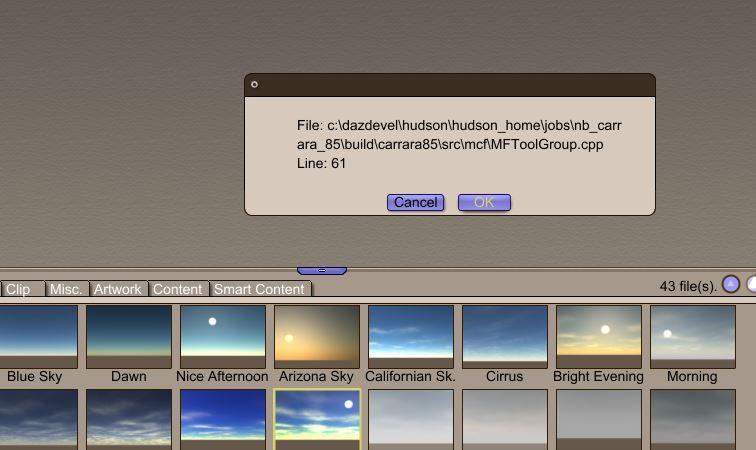
Post edited by Mistara on


Comments
i don't have a dazdevel folder. dunno what that is or means.
shows even if i start a new file.
cleared my temp folder
cant find that tool.cpp file
only found one mention of it in the forums, a daz studio crashing
ny home pc carrara working fine. that rules out any of the plugins.
Some developer was named Hudson and it often points to files on his computer when errors crop up, I don't think it actually needs them just he probably had debug stuff that used them.
Your work very likely doesn't want you using unknown software on their computer systems.
was working fine last friday.
i grabed some carrara freebies. cant imagine how opening a car file could hose my whole carrara program. was just car file.
or mebbe one of the preferences i set.
tomorrow i'll test if resetting preferences cures the error message. i think cpp is an uncompiled source code.
this is the only clue search finds https://www.daz3d.com/forums/discussion/comment/58975/
removing the roaming files didn't help.
i guess next step is a reinstall.
i can't figure out what happened. opeing a new file shouldnt load whatever the bad is
could it be the interactive ipr settings? video driver?
re install fixed it!
Nice, thanks for sharing! What a weird problem.