howto make a firing cannon?
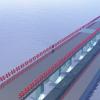 mach25
Posts: 256
mach25
Posts: 256
want to make firing cannons,the flame part I think I know:some meshes with fire material,but the smoke?should I use a lattice with smoky materials?
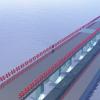 mach25
Posts: 256
mach25
Posts: 256
want to make firing cannons,the flame part I think I know:some meshes with fire material,but the smoke?should I use a lattice with smoky materials?
Comments
For still renders (not animated), I'd suggest using a 2D Face and just mapping a photo of some smoke onto it. There are several blending modes that can be set as well as the Transparency.
If you'd rather go down the 3D route, I usually just apply volumetric smoke to a sphere and then stretch it to suit the effect. Volumetric smokes won't make a round shape when applied to a sphere. They will have raggy edges as smoke does. A word of warning though: Volumetric materials don't like being applied to overlapped geometry objects.
Hope this helps.
I agree with Dave, only I tend to make smoke from rocks (either from the presets or dialed up from the stone generator) rather that spheres as rocks make some nice shapes when stretched on one axis.
thanks for advice,I tried meshes shaped as balloons,looked bad
Sometimes it takes a while to tweak the material so it gets the look you want.
It looks bad because you are not pushing those buttons and drag those sliders. :-)
Did you want to do something like this?
LOL use Bryce and a volumetric cloud
A nice example Slepalex
Would this help?
https://www.daz3d.com/fire-and-smoke-for-daz-studio
thanks sleepalex,its a start
MarcCCTx,thanks would be great for my firemage WIP
imported and I had to choose three options and I choosed group material,maybe wrong one but easy to change materials but completely messed up groups when trying to turn gunturrets everything with that material turned around center of 3dmodel
don't like too much smoke,it makes the render to dark
trying bullet traces,havent had time to finish model and UVmap it properly,just went ahead to get smoke/fire testrendering right
Mach25: If you want to go for more realism, you have to get those fires more similar to the one shown by Slepalex. You're fires are rather 'plastic'.
I try to make them better,but looking at reference pic of battleship broadside shooting looks more like big fireballs and loads of smoke,maybe spheres are better?
I had 15 minutes to spare... This is no way perfect, but it's a good start for 15 minutes work.
I mapped volumetric cloud to a torus. The fire coming out of the canon is one of David Brinnen's volumetric fire material mapped to a cone.
thanks very much,its looks more like how battleship fire a broadside looks like
Great atempt. Dave!
It can be helpful to use several objects rather than a single one for the effect. That way it won't be quite as obvious that you are applying the effect to an object because the shape will be more irregular and less recognizeable as a sphere, torus, etc. That may or may not work depending on what you are trying to achieve. That also allows you to make slight variations to the material color and/or adjust the density or pattern of part of the effect while not affecting the entire thing at once. And, if there's one obvious corner or sharp edge, you can hide it with an additional piece. As mentioned earlier volumetric effects can't overlap without causing artifacts, so this would be problematic for an animated flyaround of your scene, but you can easily cheat with a static shot by just putting one in front or behind the other as long as reflections or shadows don't reveal the position is wrong.
thanks sriesch
that looks great and loads of flying airplanes and airships
Great work, sriesch. What a devastation you have created.
I recall doing a gun firing a bullet (it's at 2.00 mins and 2.15 mins in this YouTube link) - a little like a cannon, I suppose - in a general metaball animation some years back if it is of use.
Jay
thanks Jamahoney