Renders for billboards?
Hello :)
So I've been throwing around ideas for scenes for a while and there are some things that have made me hesitate. I've noticed a lot of my renders can tend to be kind of empty. I've been reading up recently on the basics of Thirds, as well as scene composition. I have some courses that I've begun which go into this, but I find that interacting and asking the community can sometimes be more helpful to me than a free or even paid tutorial/course, despite how excellent they might be at covering their topics.
I've thought of some fantasy battle scenes that have stuck in my mind. Okay, right away its obvious something like that will probably have a lot going on. Or not. I know that it doesnt have to, but in my vision it does. I'll want to have a lot of debris, detritus, whatever.. I'll want to have some things that upon first glance do not make any logical sense. Maybe that thing becomes the focus rather than an archtypal hero/villian/bystander.
Particularly I'm hoping to get some feedback on methods or ideas for producing some deep background billboards for my scene. My thought was to create a series of sub scenes rendered with transparent background and then texture them onto billboard planes for the distance of the final scene. This could be a group of soldiers assaulting a pallisade, or trying to put out a fire. Painting in effects in post-process right now is something I'm interested in learning a lot more of, but currently my weakest point in digital art (I think). That's okay. I have some 3d FX content for use with rendering, and I've done some test projects in making my own and know I can achieve something nice with time and effort.
What I am most uncertain of with this idea, other than will it produce a desirable result, is how to set those billboards up with the final/base scene lighting. Off the top of my head I can guess that the lighting for the transparency sub-scenes will have to be accurate to the position they will have in final, using the same HDRI and dome rotation for example. I know that sounds a lot more simple than it will be.
Any suggestions?
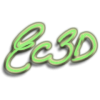


Comments
I would try setting up the basic scene, with lighting and the camera first.
Then add one character, hide everything except the lights and camera,
and render it for your billboard. Just make sure that when you use the
billboard in the final scene, it faces the camera.
Thank you Petercat. That makes sense. So I can pose my test character, and my mini-scenes and move them around however I want, but after I've rendered them the billboard plane has to face the camera perpendicular? Maybe it would help to make a few billboard presets with "point-at" render camera or camera null...
Yes. For example, you could render your character from an angle to the right, then from slightly avove, then from higher above, to match several camera angles.
You may find this useful: https://www.daz3d.com/billboard-nodes-plugin. I picked it up on sale a while back and haven't done much with it yet, but it seems to work as claimed.
Thank you Blind Owl I will check it out!
What does it do that's extra?
Why not just create a plane primitive and set it to always point at the camera?
I was wondering the same myself. The only thing I see is the randomization feature, and maybe that if you make a new camera you don't have to update the point-at settings. I think it's just a time saver. They offer some presets as well.