Bryce 7 Pro Rendering Benchmarks
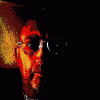 dunestrider_b1b336e4ae
Posts: 10
dunestrider_b1b336e4ae
Posts: 10
Has anyone ever done rendering benchmarks using Bryce (i.e., comparing different computer models and operating systems)?
I use my main computer to work with developing a Bryce file, then pass that file to another computer for the rendering process. I am curious as to what is the ideal setup for the rendering machine: Mac or Windows, processor type, memory, etc.
Here is what I have found with the computers I have:
- Mac Pro 2.8 GHz Quad-Core Intel Xeon, 16 GB RAM, Mac OS X 10.6.8: 4:20
- Mac Mini 2.53 GHz Intel Core 2 Duo, 4 GB RAM, Mac OS X 10.6.8: 13:43
- Mac Mini 2 GHz Intel Core 2 Duo , 2 GB RAM, Mac OS X 10.6.8: 19:49
- Power Mac 1.8 Ghz Dual PowerPC G5, 1 GB RAM, Mac OS X 10.4.11: 29:50
- Mac Mini 1.42 GHz PowerPC G4, 1 GB RAM, Mac OS X 10.5.8: 1:15:31
- IBM NetVista, 1.8 GHz Pentium 4, 1 GB RAM, Windows XP: 1:20:50
Bryce is the only application running when I did these tests. I thought the PowerPC would give more "bang for the buck", but that does not seem to be the case.
It would be great if others could try this and post their results.
Attached is the benchmark file I used, Bryce_Benchmark.br7. It is a simple mirror ball on a water plane, only 74 KB.


Comments
Windows 7 Pro 64 Bit. 4 Gig Ram. Core 2 Quad 2.6 Ghz Processor.
Processor: Xeon Quad Core @ 2.66 GHz
RAM_Memory: 4 GB
OS: 32-bit Windows Vista Business
_``~...
0:05:13 - ex58ud3r Win 7, i7 920 2.67 GHz 4 hyperthreaded cores (0:06:21 normal priority)
0:07:55 - dh55tc Win 7, i3 550 3.2 GHz, 4 cores (*)
0:43:06 - foxconn Win XP pro, Pentium D 3.4 GHz, 2 cores
3:07:45 - aspire1 Win XP home, Atom N270 1.6 GHz, 2 cores (netbook)
1:31:15 - laptorn1 Win 2000 pro, Celeron 2.6 GHz, 1 core (laptop)
(*) Note: Win7 uses 1 core (25%) for the svchost (netsvcs) service. This was suspended for the test; if enabled, render time is 0:10:23).
I have render test results for Bryce 5.0, 5.5, 6.0 and 6.1 for 22 computers and test results for Bryce 7.1 for 6 computers of the 22 for low, normal and high priority. The Bryce 5 test file is available as well on my test site. The link is on top tight on the homepage of my website. The direct link is http://horo.dyndns.org:82/MyWeb/public/Web/index.html available daily from around 08:45 to 21:30 UTC (Tuesdays starting at around 10:00 UTC).
Wow Horo. 3:07:45 - aspire1 Win XP home, Atom N270 1.6 GHz, 2 cores (netbook)
Are you sure that netbook runs on electricity and is not really clockwork. :)
Yes Stuart, I was also surprised to have to wait all morning, I though the Win 2000 laptop would be the slowest. But then, Aspire is a netbook and the CPU clock is only about half of the laptop. And yeah, it run on mains power, not on battery.
Windows 7 Pro, Pentium i7-3770 (3.40 GHz), 4 cores (8 logical processors), 32 GB RAM (not that Bryce can see all that, I don't even have LAA in use).
ETA: Also with only Bryce running at the time.
I did not close any background running programme, but had no other window open.
Set-up:
Windows 10, i7-4750 HQ, 2.00 GHz (quad-core), 8 GB RAM
Win Xp SP 2 (32bit), Intel(R) Core (TM)2 Quad CPU Q9450 @ 2.666Ghz 4 Gb
Render time: 07:20
Win7 professional 64 bits.
4 physicals 4 logicals cores watercooled Intel i7 4790k O.C @ 4.2ghz.
32Gb system memory : 02:42
Right now I am building a new i7 7820x 16 cores machines,
I will make the test with 8 physicals cores when comes the time.
win 10 64 bit OS, Intel Core i5-4460 CPU @3.20GHZ 3.20GHz 32GB RAM
Windows 10 64 bit OS,
Intel Core i7-7820 skylake X 16 ways water-cooled CPU (8 physicals 8 logicals cores) @ 4.0 Ghz, 32Gb RAM.
Windows 7 Pro 64bit
Intel i7 3930K - 6 cores (+6 virtual) @ 4.25Ghz (custom watercooled) 16Gb RAM
Render time: 02.19
MacMini Late 2012, i7 (quad core) 2.3 GHz (3.2 GHz turbospeed), 16GB Ram, Windows 10 Enterprise 64 bit.
Render time: 3:58