Shading Domains vanished
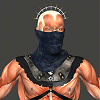 Harbadix
Posts: 126
Harbadix
Posts: 126
I've got a problem with a model I am building. All was well then yesterday all the shading domains I had set up on various parts of the model disappeared when I closed the file and reopened it! The actual model itself, the mesh was still intact but the whole model was all one colour with just 'unassigned faces' listed in the Shading Domains tab. This is a major problem as I had many individual shading domains setup.
I managed to find an old backup from a couple of days ago and carried on with that, it meant rebuilding a couple of days worth of work but I got everything back up to date.
Then this evening I noticed that all the shading domains had vanished again!!
Anyone got a clue what could be causing this? I got to say its soul destroying especially as the model I am building is for a commercial render project and I am on a deadline so having to go back and rework things is seriously cutting into my schedule


Comments
Are you editing the mesh after assigning domains?
Well this is the interesting/frustrating part, yes I was editing the mesh and yeah I've made that mistake before so I know that happens, the thing is tho the piece I was editing was an individual seperate piece and when I edited that piece yes I lost the shading domains but not just for the individual piece only, I love everything on every seperate piece of mesh in the file
It's tricky, reseting the domains and material names after ending a mesh. Be nice if Hexagon had a proper delete material or delete shading domain, so they could be created from scratch again on a model.
Recently, I think I simply deleted an MTL file that kept ghosting an OBJ file I was using between apps. That allowed me to start over with making domains from scratch again for an old model.
I copied all the objects and pasted them into a new file and resaved it over the old file, things seem to be OK now so I dont know what was going on, oh and I also re-installed Hex as well just for good measure
Hexagon will habitually ditch the Shading Domains for any number of reasons - reasons all its own of course.
1. Welding is a great way to get them ditched.
2. Edit undo may or not cause this.
3. Consider all Shading Domains as "temporary" until ALL modeling is finished. Then work on, polishing them as you desire.
4. ALL "groups" MUST have their very own "Shading Domain" AND each of those MUST have its very own material assignment WITH the SAME exact name. Any deviations and Hexagon will make corrections. If one has a lot of "good" work done, save out an .obj file. Open ANOTHER session of Hexagon and check the .obj before closing the project [just in case].
5. When editing the UVmesh, do NOT weld lines or dots from different Shading Domains. Those are not supposed to be officially joined ;-)
6. When editing the UVmesh, only in the SAME Shading Domain, one might be able to weld lines together, NOT dots.
7. If a billion dots show up on the UVmesh, one can 'usually' use the tool utility to merge close uvdots BUT be prepared ;-)
8. And, "never" delete an unwanted Shading Domain from ANY group UNLESS one wants it deleted from the ENTIRE project. To clear those, one eventually exports out an .obj file; open another session of Hexagon and import it into that. Most will be automatically cleared out then.
Good luck ;-)
wow thats a lot of ifs and but!. Thanks for the tips, I'm pretty sure I have committed at least one sin maybe more on your list!
Short Version - Hexagon does whatever it wants to with Domains and Materials... Use it often enough, bork up your models frequently enough, and you'll learn what not to do. :)
Note: Establish a routine/workflow that yields consistent results. Make sure everything is ready to go. Nondestructive fine-tuning is ok after mapping, but may stretch/pinch the map. Delete anything you don't need for mapping. Get your Groups (Domains) set up, Map them as appropriate, Get your Mats set up an applied, export. When exporting, it's preferable to do it "clean", with no other objects that won't be exported in the scene. Why? Hexagon tends to included Materials from hidden objects, every once in awhile, and it just slaps them in the UV somewhere... Why? When it talks, I'll ask it. Otherwise - Save the work file, delete objects that won't be exported (like if you're using a base figure mesh and constructing custom clothing around it, so delete the base figure mesh), save the file as a new file, so you still have the old if you need it, then export your object.
I've been using Hexagon for quite a few years now and this issue has never occured till now on this one project. But anyway all the above is sound advice some of which I already do and some I dont so I will take note and see how it goes. Thanks for the tips
Hexagon has incremental saving which I've found invaluable.
I’ve found that when you import say an OBJ model with Shading domains and assigned materials, when you change the number of vertices everything vanishes like you say. And if you redefine shading domains sometimes they all disappear. I would recommend if your building a model that you finalize the geometry before assigning shading domains. And use the incremental saving like every five minutes - it’s a lifesaver.