Sub D Ctrl+z ...Quirk or Helpful Function.
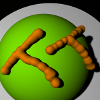 TapiocaTundra
Posts: 268
TapiocaTundra
Posts: 268
Lately I have been using the paint tools to shape clothing meshes to a figure, after a little practise I found it quite fun and intuitive, although the controls seem to lose all perspective after zooming in and out, therefore I find it sometimes difficult to obtain a comfortable balanced medium, "tips appreciated".
Anyway in saying that, I came across the following Hexagon "quirk".
It seems that if after the mesh has been collapsed from sub D an undo is directly applied, the mesh returns to a smooth state, I found this to be intriguing but useful sometimes.


Comments
Not trying to be facetious or anything - was just wondering why you would consider that action to be a quirk?
Ctrl+Z is a normal undo function in all software that takes you back a step, which is what Hex is doing in this case.
Is It me going mad then chaps :)
After the collapse stage 2 then performing the undo I expected the mesh to return to the sub D shape of step 1 in my illustration, that would effectively be going back a step, but instead it reverts to step 3 clearing all the surface work I did with the paint tools.
I was surprised when I saw it.