Computer Specs
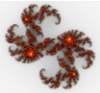 frodi
Posts: 0
frodi
Posts: 0
Processor: Intel Core i5 3570K 3.4GHz
Chipset: Intel Z77-M
Memory: 8GB DDR3 1600Mhz Ram
HDD: 1TB
Optical: DVD Burner Combo
Graphics: XFX 7750 xXx 1GB
Cooler: Cooler Master Hyper 212+
Fan: 1x 200mm Cooler Master Megaflow Red
LED: Red LED Strip
Case: Cooler Master Storm Enforcer
Power Supply: 650watt Modular
Operating System: Microsoft Windows 7 Home Prem 64Bit OEM
Video: DVI Outputs
LAN: Yes
These are the specifications for my new PC. My old system is now 8 years old and is showing its age. It takes at least 7 hardstarts to boot up.
Is this a satisfactory setup? It has not been built as yet, so changes can still be made.
I went for 8GB instead of 16, as I believe that some of my Apps, like Corel Painter X, old Photoshop 5.5, and some others won't work on the 16 GB.
Now we have to find the time to go and order the thing.


Comments
I haven't heard of programs that work in 8GB but not in 16GB before.
The spec. looks balanced to me. Can you push your budget to an i7?
I have looking at buying a new workstation for over two years now learning as much as I can and I agree with prixat. If you have the cash i7 and 16 GB Ram which is the max for Win 7 Home Premium.
I think there may be some confusion there, as that's a 32 bit program. A quick search seemed to pull up several queries about why it was only using 2 gigs out of 4...
I'm pretty sure that it would work, but won't have/use all 16 gigs, if that was the amount of RAM installed.
I'd get the 16 gigs, because programs like DS 4.x (64 bit), Windows and all the newer stuff could definitely use and be very happy with it...
I bought a desktop with similar specs a few months ago, but with an i7. Render times have spectaculary improved, compared to my old laptop (5+ years) and i haven't yet got close to using the full 8 gigs of Ram.
I am however still beating myself up for not investing the extra money for an ssd drive. So that would be my tip, add an ssd boot disk.
Hi, I too have recently got a new desktop with an SSD boot drive. I'm just about to start installing stuff and I've been wondering where to install to? Does anyone have any advice on what to install to the SSD (just Win7 OS at the moment) and what to install to my separate HDD (was thinking of putting DAZ Studio there instead of to SSD, but not sure of the pros and cons)?
Thanks for all that input guys, yes I can stretch to i7 and 16GB. The 8GB was chosen as I read somewhere that my 32bit apps would not work on 64 bit with 16GB. I looked at an SSD drive, but don't know how to use it.
What do you think of Processor: Intel Core i7 3770K 3.5GHz
Chipset: Intel P8Z77-M
Memory: 16GB DDR3 1600Mhz Ram
SSD: 60GB SSD
And should I upsize the cooling to: 2x 120mm Red LED Fans, 1x 200mm Red Led Fan? Any suggestions?
Or is that overdoing it?
nVidia card, nVidia card, nVidia card... you want an nVidia card...
Hi wancow, which Nvidia do you recommend?
any! The best you can get. It makes all the difference in the world when it comes to workflow.
Believe me, living without one can be hell when working in 3D graphics.
Thanks, sofar I have had a Nvidia in this old setup. And no complaints.
In that case, try living without one :) You'll soon learn why you have one in the first place :)
An SSD drive is like a small hard disk with no moving parts, (kinda like a usb stick on steroids :lol: ). It has much faster access times, but isn't very good with large files. Your OS will run from the ssd, it will boot probably twice as fast and be more responsive in general.
Depending on the size of your ssd, you can also install your software on it (Program Files). They'll start up much faster too, but once running you won't notice much difference. Photoshop for example, i've heard it will start up in just over one second.
Your data files will still go on a regular large HDD.
That should cover the basic use of an ssd. If you really want to get the most of it, you got some googling to do, there are lots of tips and tricks out there to improve your system speed with an ssd.
HI BlackFeather, I'll do some googling and look into the SSD.
Wancow advises to stay with Nvidia, no-one else remarked about the chosen graphics card for the new setup.
I am having 2nd thoughts about the Nvidia graphics card, it seems that Nvidia fell out with XFX, that seems a shame.
I believe thatt XFX makes best graphic cards.
Any thoughts on this?
XFX doesn't make the 'best' cards...it made good cards, but so do a bunch of others. XFX had better than average support, though...and that's what gave the impression of 'best'.
The thing is, Nvidia cards, on the whole have less OpenGL problems and better driver support/quicker 'fix' time than AMD cards. For a rendering machine, even if you aren't going super highend (Quadro workstation card), Nvidia is pretty much the choice...mainly because their drivers are usually problem free with OpenGL (unlike the often to frequently problem drivers from AMD and the more often than not to always problematic Intel drivers).
And no, OpenGL/OpenCL/CUDA don't matter all that much for rendering with DS...that's all handled by the CPU, if there's an OpenGL problem and you can't even open the program (the viewport is OpenGL and so are elements of the UI/QT4 underpinnings), then it doesn't matter how 'good' the card is, if it's the reason.
Unless you have Octane, that is... that works off an nVidia card... you have to have one to use it... droool....
Blender's Cycles...
Luxrender
But Octane absolutely requires an Nvidia card.
Since all of those are optional add-ons, they don't really count.
I don't know much about videocards, but from personal experience Nvidia has never let me down while AMD and it's drivers have been such a pita for me in the past that i'm never going there again.
Thanks for that info wancow, BlackFeather and mjc1016. That fixes the graphics card, a Nvidia it shall be. Still looking into the SSD, quite a few conflicting opinions on that one. Some for, some against.
Thanks for that info wancow, BlackFeather and mjc1016. That fixes the graphics card, a Nvidia it shall be. Still looking into the SSD, quite a few conflicting opinions on that one. Some for, some against. This is how the specs look now, the red text is what I intend to get, the green I am still thinking about. Should I go for the higher end chipset? I appreciate your advice!
Processor: Intel Core i5 3570K 3.4GHz Intel Core i7 3770K 3.5GHz
Chipset: Intel Z77-M Intel P8Z77-M?
Memory: 8GB DDR3 1600Mhz Ram 16GB DDR3 1600Mhz Ram
HDD: 1TB
SSD 60GB SSD?
Optical: DVD Burner Combo
Graphics: XFX 7750 xXx 1GB Comparable NVIDIA card
Cooler: Cooler Master Hyper 212+
Fan: 1x 200mm Cooler Master Megaflow Red 2x 120mm Red LED Fans, 1x 200mm Red Led Fan
LED: Red LED Strip
Case: Cooler Master Storm Enforcer
Power Supply: 650watt Modular
Operating System: Microsoft Windows 7 Home Prem 64Bit OEM
Video: DVI Outputs
LAN: Yes
Hewkett-Packard p6654y
64 bit, Windows 7Home Premium, Service Pack 1
Processor: AMD Athlon x4 630 Processor 2.80 Ghz
RAM: 4.00 GB (3.75 usable)
ATI Radeon HD4200
AMD SATA Controller
Installed Physical Memory: 4.00 GB
Total Physical Memory: 3.75
Total Virtual Memory: 7.50
Total memory in use: 32% (I know that's a good number, it means there is plenty to work Daz)
this is about all I can find out about my computer system. This is my second HP, my other one is about 8 yrs old with XP and it still works. The best one I've ever had, it cost me $700 for the CPU itself. This one was over $600. I am very pleased with both HP computers, the XP (HP Pavillion) is a real work horse just a bit old for the programs I use now.
The one thing I did that helps is have Windows 7 act like XP, by shutting down all the special effects and it really seems to help run Daz better and quicker. I also use Illustrator 10, which was made during Windows XP, I've had it better than 10 yrs now, and thankfully WIndows 7 FINALLY came out with the Service Pack that lets me run the program in this computer. I have a music recording program that had said to shut down all other memories, so I got to thinking about it for Daz and did the same and it helped.
I know memory is a big factor in working with any program. To show how old my XP is, 512 MB was the big number at the time. It ran Photoshop, Illustrator, Flash and other Adobe/Macromedia programs perfectly, which were made for 256 MB. SO freeing up memory for Daz helped alot.
I am also wondering about hardware requirements. The wife has finally taken an appreciation for my DAZaddiction, and has given me the green light for a new system. Now I gotta figure out which configuration will work best.
This is what I am considering
Intel Core i7 3970K 3.2GHz 12MB 6-Core S2011 Processor (12 threads)
Asus SABERTOOTH X79 S2011 ATX Mainboard
Noctua NH-U12P SE2 120mm SSO CPU Cooler
Kingston HyperX Predator 16GB (4x4) PC3-14900 DDR3 Memory Kit
OCZ Agility 4 256GB 2.5" SATA3 Solid State Drive
Seagate 7200.12 3TB 7200RPM 64MB 3.5" SATA3 HDD
LG GH24NS90 24X DVD-RW SATA Drive, Black
Zotac GF GTX670 Ti Amp! 2GB GDDR5 PCI-E Video Card
Cooler Master RC-692-KKN2 CM690 II Advanced ATX Mid-Tower Case
Thermaltake TR2 850 Watt Power Supply
But I could upgrade a bit further by replacing the CPU and motherboard with the following:
Intel Xeon E5-2690 2.9Ghz 20MB 8-Core S2011 Processor (two of these) (total of 32 threads)
Asus Z9PE-D8 WS dual S2011 ATX Mainboard
Of course, I would have to up the power supply a bit, and get two cooling fans.
The determining factor will be how many threads that D|S 4.5 Pro supports for rendering. No sense in going with 32 threads if the program only supports 12. And yes, I know I have spec'd with a gamer video card, but I do play a bit of WoW.
Current rig is i7 875K OC'd at 3.5 GHz (8 threads) with 16GB RAM on the Asus Maximus III Gene board.
Using a nVidia GF GTX660Ti SC for video. (the wife MADE me upgrade from the HD 6850 OC I had).
So, any ideas on how many threads that D|S 4.5 Pro can take advantage of?
Firstly, SSD's are vastly quicker than their HDD counterparts, but also significantly more expensive for less storage as a result. Most owners tend to use the SSD for their main system drive whilst keeping media and large installations on a separate HDD. At the moment, the largest SSD that I can find commercially is around 500Gb, while HDD's at 2Tb+ are available for less cost.
I haven't noticed a vast improvement in speed myself since using an SSD, but it is there. The only person who can decide if that extra speed is worth the cost though is you.
An SSD was in my configuration because I wanted fast load times for the OS and the programs I will be using the most. The storage drive will be the large mechanical drive.
What I am really wondering is just how many cores or threads D|S can take advantage of.
With my quad core AMD (4 threads), I was using all 4 cores at almost 100% load during a render.
With my quad core Intel i7, I was using all 4 cores (8 threads), again at almost 100% load during a render.
Getting a 6 core i7 (12 threads) is the cheapest solution, but will I once again see all 12 threads be at 100% load?
A single Xeon CPU would allow for 16 threads.
Getting a dual Xeon setup would provide 32 threads.
A dual Xeon setup will add almost $4000 to the cost of the system, so before I blow a big load of cash on a new system, I have to know how many threads D|S will use.
The proposed system will use Windows 7 Pro, 64 Bit edition.
Alternately, I could spring for the new Mac Pro, due out in a few months, but I am reluctant to line Apple's pockets with my hard earned cash AND I much prefer being able to build my own computers.
The latest advice is to update all those specs, i.e. hdd 2 terabyte + add a 120 ssd. Also the latest NVIDIA card.
Problem is: where do I put DAZ etc? I believe the OS goes on the ssd, I want to put DAZ on the hdd, so how does DAZ (and the other programs) access all the areas it needs to install to? And can I really use the apps from Vista 32 bit (4GB) on Windows 7 64 bit (16GB)?
To the best of my knowledge, if you have programs that worked on Vista 32 bit, they "should" work as 32 bit programs under Win 7 64 bit.
You will, of course, need to re-install them from your media.
As to my planned system, I will probably go with a 256 GB SSD. Windows and some utility software get installed there. I may also install my most used programs on that drive as well, depending on the remaining space. The hard drive will be used for data storage and any remaining programs. I will also have a small hard drive to mirror my SSD to every 30 days. That way, if the SSD goes BOOM, I will have a backup OS drive.
Windows 7 can be customized so that the folders usually found on the OS drive can be installed on a different drive (ie, program files, My Documents, etc).
Hope that helps.
http://www.overclock.net/t/1179518/seans-ssd-buyers-guide-information-thread.
Look at this info Korvis, very interesting reading. It looks like all Apps and the OS go on the SSD, so I wonder if 120 SSD is enough? You have 256 so that should be ok.
And if the SSD fails you don't lose the data on it, like on a HDD.
Yes, a good read for sure.
The overprovisioning mentioned in the article is exactly why I would use the drive for Win 7, a few utility programs (antivirus, etc) and the main applications I use for graphics design. I would not want to use more than 50% of the available drive space, so that as the NAND cells become corrupt, I won't have any issues regarding drive space for a few years. By then, SSDs should be down in price and I will simply replace it with a 512 GB drive - probably at a lower price!
But the big bugaboo in my planned system is just how many threads will D|S take advantage of? I know it uses 8 threads, but will it be able to use 12, 16, 32, etc? A 12 thread CPU is around $1200; while 16 thread CPUs (at similar clock speeds) start at around $2000. That is a HUGE difference for only 4 more threads. Then again if D|S can use 64 threads, I might as well stick with the cheapest CPU since there is no way I can afford a $20,000 system.
I have seen nothing in the hardware info that specifically states how many threads that D|S can use.
The quickest way to find out is to contact support and ask them.
CPU: Intel Core i7 3930K
CPU Cooler: CoolerMaster Hyper 212 EVO CPU Cooler
Motherboard: ASUS P9X79 Pro Motherboard
Graphics: Gigabyte GeForce GTX 680 2GB Overclocked
Memory: Corsair Vengeance CMZ8GX3M2A1600C9 8GB (2x4GB) DDR3
Solid State Drive: SanDisk Extreme Solid State Drive 120GB
Hard Drive: Seagate Barracuda 2TB ST2000DM001 7200RPM
Optical Drive: Samsung SH-222BB SATA DVDRW
Case: CoolerMaster HAF XM Case with Window
Power supply: Silverstone Strider Plus 750W ST75F-P
Operating System: Microsoft Windows 7 Home Premium 64bit
These are the latest specs, only the graphics card will be the latest NVIDIA.
I think that is fairly well matched.
Frodi, is that your current setup? If so, would you mind doing a test for me?
For a point of comparison, how long does it take you to render "Firey Genesis" (it should be in your D|S installation, it is considered a tutorial I believe) with the following settings:
Best Quality (ie, 4)
Default Shader
Pixels = 1680 x 1050
Bucket size = 64
Max Ray Trace Depth = 12
Pixel Samples (x) = 12
Pixel Samples (y) = 12
Shadow Samples = 10
Everything else is at default settings.
Save to a file on your drive, as opposed to in a preview window.
And yes, I will be asking Tech Support at DAZ about the threads supported, but since you have essentially what I am planning on purchasing - or at least it seems that way - your performance with this standard render will give me a good idea as to the performance boost of my planned system.