DSON Hell on Earth.....
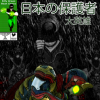 darkguyver1994_a1285f4265
Posts: 142
darkguyver1994_a1285f4265
Posts: 142
Ok. I have tried installing DSON files to where people have told me. I have installed products in multiple runtimes and programs. The only thing I can get Genesis to do is take shape and apply the MATs from the Essentials. I recently bought the Killershark fig, which has DSON files and I can't find a MAT, nor anything else for that matter, just the morph in the Genesis fig. I'm starting to get a little irritated here. The last thing I want is my Runtime a mess......
So what's going on?


Comments
I dont have access to P9 or the importer but here are my thoughts not knowing what you were told.
Unlike Poser, DAZ Studio does NOT require a particular folder structure be used. You can have a clothing item and the mat files for it all in one folder or have it divided into subfolders. Inorder to user the DSON files like native Poser files, Poser may require to have the PZ2 mat files moved off to the official Pose folder instead of having them in a subfolder of the Clothing folder under Characters.
Just my thoughts.
Does Killer Shark have Poser Companion Files? Those are what show up in Poser. If not you can create your own with DAZ Studio 4.5, assuming you have and can run that.
There aren't any Pz files for this stuff. No MAT files at all.
I even moved stuff around, but NOTHING is working.
(Almost nothing. I can get clothes to work, but it's the Genesis character products that aren't loading mats)
What are the products?
What files do you have in the folder?
What do you see in POser when looking at the Library?
Did you check in the pose folder for the mats. I found a lot of mine there. When I thought they would have been in material folder. Still trying to learn Poser 9. Hope this helps.
Since many vendors of Genesis content either no longer use Poser or do not have access to Poser, it is more than likely Genesis products will have pz2 files rather than mc6 files. Always a good idea to check the pose folder.
I checked the Pose folder too. There are some Mats there for Raw Lycan, but they don't load. My Killer Shark doesn't have any Mat.
Odd. My M4/V4 Mats work on my Genesis fig just fine.
Next question: (there must have been a post about this somewhere) Why is it that the M4 morph for Genesis works, but when you go to conform M4 clothes to Genesis it doesn't work?
You have to convert the clothes via autofit in DS4 for them to work.
You have to convert the clothes via autofit in DS4 for them to work.
Sorry, I didn't specify. I meant in Poser.
Sorry, I didn't specify. I meant in Poser.
Same thing. If you're using a outfit made for M4, you have to convert it in DS4.
Sorry, I didn't specify. I meant in Poser.
Same thing. If you're using a outfit made for M4, you have to convert it in DS4.
Ah... so in other words, you still need to have DS4 and this stuff still doesn't really work in Poser. Got it. I thought it was just me. I installed everything and all I can get is:
Traceback (most recent call last):
File "/Users/Shared/Poser Pro 2012 Content/Runtime/libraries/character/DAZ People/Basic Male.py", line 1, in
import dson.dzdsonimporter
ImportError: No module named dson.dzdsonimporter
So, obviously, it is still not ready for Poser, especially on a Mac. I remain unimpressed and out of luck. I can now go back to ignoring DAZ again. Glad I didn't sign back up for the PC like I was thinking. Back to Rendo for all my content. Thanks for the heads up.
i've been having trouble with the V5 and Genesis Troll in Poser 9. The morphs just change scale, no other changes.
Currently AFAIK the only converter available is the DS4 autofit plugin (there's a WW add-on for Genesis but IIRC it's made for the Genesis cr2 exported from DS4, not the DSON version).
Same thing. If you're using a outfit made for M4, you have to convert it in DS4.
Ah... so in other words, you still need to have DS4 and this stuff still doesn't really work in Poser. Got it. I thought it was just me. I installed everything and all I can get is:
Traceback (most recent call last):
File "/Users/Shared/Poser Pro 2012 Content/Runtime/libraries/character/DAZ People/Basic Male.py", line 1, in
import dson.dzdsonimporter
ImportError: No module named dson.dzdsonimporter
So, obviously, it is still not ready for Poser, especially on a Mac. I remain unimpressed and out of luck. I can now go back to ignoring DAZ again. Glad I didn't sign back up for the PC like I was thinking. Back to Rendo for all my content. Thanks for the heads up.
Actually, this is user error, not DAZ... sounds like you either you don't have poser 9/2012 or you didn't install SR3 if you did. I have it installed on both mac and windows and I had no problems getting it set up.
I guess what urks me is dropping $50 on a product that technically is useless except for Gen3 products.......
Starting to feel a little bit let down by DAZ lately.
Same thing. If you're using a outfit made for M4, you have to convert it in DS4.
Ah... so in other words, you still need to have DS4 and this stuff still doesn't really work in Poser. Got it. I thought it was just me. I installed everything and all I can get is:
Traceback (most recent call last):
File "/Users/Shared/Poser Pro 2012 Content/Runtime/libraries/character/DAZ People/Basic Male.py", line 1, in
import dson.dzdsonimporter
ImportError: No module named dson.dzdsonimporter
So, obviously, it is still not ready for Poser, especially on a Mac. I remain unimpressed and out of luck. I can now go back to ignoring DAZ again. Glad I didn't sign back up for the PC like I was thinking. Back to Rendo for all my content. Thanks for the heads up.
Actually, this is user error, not DAZ... sounds like you either you don't have poser 9/2012 or you didn't install SR3 if you did. I have it installed on both mac and windows and I had no problems getting it set up.
Perhaps so... I went back and re-installed all 3 updates: SR2, SR3 & SR3.1 - then re-installed the DSON and made a new Runtime for Genesis stuff only. It now seems to work, though slowly. It took me 6 hours of searching, installations and so on to get this done. That is wasted production time. This is becoming quite typical of DAZ and I remain skeptical at best. Now I have to determine if all this was worth it and if the expense of a new category of specialized content is in my budget. We'll see.