Windows XP to Windows 7 x64 - can not re-install - Need Help
 Safeunderdark
Posts: 0
Safeunderdark
Posts: 0
Hi,
I have read all the information about installing Studio 4.x but somehow I'm unable to reinstall studio from scratch.
I am going to a new system using windows 7 x64.
I used a dual boot for some time and this worked nicely. but for some reason since the last update to PRO 4.5
things start to go wrong.
I get lots of errors about Duplicate content etc.
The most funny things happen now, see attachment
But the less funny about this, I can't open some of my saved .daz scenes because it tells me content can't be found.
I have in my XP configuration also studio 4.5 installed, it looks into the same content/runtime structure I've build since studio 2/x
as the one in windows 7 x64.
I can't use the windows XP version, because the memory in XP to to low for the scene to load, it does load but the textures are scrambled due to the lack of memory.
Studio crashed is I try to render in XP.
But What is wrong here, I'm getting very frustrated, I want to use a scene I've build but am unable to load it.
Or get freaky results just loading the standard Genesis scene.
However that one did tickled my funny bone, I'm laughing, but not happy..
I have reinstalled studio, but it somehow reminds the file-paths and setting, resulting in the same problem again, and again.
Is there a way to totally remove the configuration, settings etc.?
I want to make a fresh install and create a new runtime.
When I install it now, it somehow remembers the old runtime folder, and it starts goofing things up again.
Does someone know how to do this?
Please and thank you!
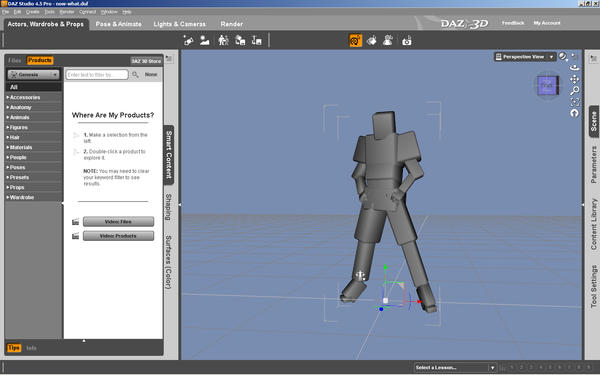
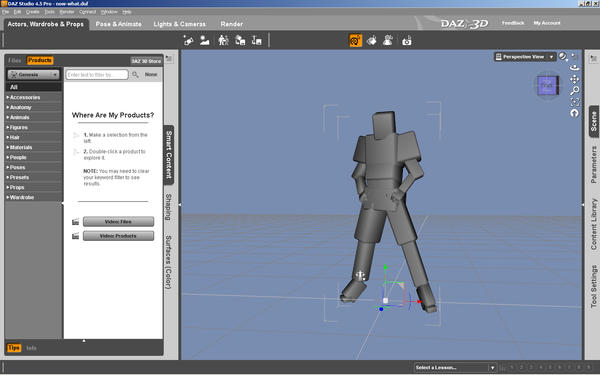


Comments
Is your content (in particular, the first DS-format content folder) under Program Files or Program Files (x86)? XP allows that, but Win7 protects those folders, so the files that appear to be there are actually moved to Appdata\Roaming, which is why DS isn't finding them.
Hi fixmypcmike,
Thank you for replying.
I have a multi drive environment, both XP and windows 7 are seeing the same structure on "H:\program files\DS3\Content".
But that was not my point, because XP will be removed from my system, and studio 4.5 will not run with the new 4.x content due to the lack of memory.
I want to install Studio from scratch, so I can create the standard folder structure as it should be, and not as it was ( pointing to H:\...).
but to c:\users\..\my library as it should be, and to create a new folder for my poser content.
Even when I set the folders correctly when installing studio upon installing content somehow it keeps pointing me to the old structure on H:\... driving me crazy.
I want to reset the config, I have de-installed studio, but when I reinstall, the content automatically point me again to the old structure.
this also happen when I want to install my content.
I'm working on a new scene needed for a cover for a new book.
Old concepts I make are not loading so I maybe have to recreate is from scratch (again)
I'm almost out of time so I need to get it working.
Do you have any idea ?
You need to go to Preferences (F2), and change the paths for your content in both the DAZ Studio Formats AND the Poser Formats as in the image below. Press Content Directory Manager when you get to the Content Library pane.
Hi Jimmy,
Thank you for your answer.
I have tried that, see attachment.
But if I install content, it does not recognise my current (new) installation of Daz Studio, but still 'see ' the old folder settings.
If I install new content and use the default setting, it comes back with the H:\ file-path, I have do to things manual all the time jist to get in installed correctly, and sometimes I can't even remember is I did this right or not, this is just too darn confusing.. :red:
Isn't there any way to 'flush' the whole configuration, so it is 100% clean. or a files i can use to push the default settings before I reinstall DS again.
I mean there has to be a way to fully reset your config. so it is clean, like a system that never had DS installed before.
I need to be sure there is no old drive/file setting behind, because the H: drive will be flushed to, be cause I need to move it all to windows 7 now, and I don't want the same drives/files I used from windows XP, because that will be gone soon.
That way I can rearrange my partitions, so there will be no more H:
Remember this is a system that had a DS 3.x installed too, and I don;t know what setting I need to change to get it right.
Thanks for thinking for me
Love,
Amy
Amy
Sometimes I want to install to a Temp folder, just to see what is in the intaller file. I change the path to my Desktop, and the next time I run an installer, it wants to put it there too, and I have to change it. Next time all is well again, so it appears to just remember the last path used.
Win & is a strange creature if you are used to XP, and I had a few problems in the beginning myself. When running the installer, right click and use the 'Run as Aministrator', then change your path to the one you want to use, carry on with the installation, and hopefully next time you run one of the installers, it will remember the new path?
Someone else may be able to offer better advice, but it is worth a try.
The installers tend to remember the last place you installed, for the most part. The first time you run them it will default to the old location on H:, but if you do a custom install to the correct path, later installers should see the new path. I advise always doing a custom install, just to make sure it is installing where it should be.
HI Jimmy & fixmypcmike,
That's what I thought, but some "old" installers point to it when the new installers don't.
It's not the system that is buggin me, Studio just behave badly on my windows 7, don't know if it because of the 64bit version.
The 32 bit version nerver behaived this bad in XP, wel that wasn't the 4.5 pro either, thinking about it.
Somehow I managed to get duplicate things again, wel DS saids so, and will not load the scene, or goofs things up.
I'll think I have to erase all the folders and start over, one install at a time, or install it under another user, that might even work for a clean install.
Hmm, New useraccount, that's another option.. Why didn't I think of that, ....Wait I just did!! -LOL-
OK, something to get my theeth in again I'll let you know how it goes!
Thanks for your support
Love,
Amy
(yea, some think I'm a little crazy, and believe me: it does help -lol-)
OK, Short update,
When I create a new user on my system and install Studio 4.5 It asks for the registration number.
So the config is non-existing, and therefore clean!
I think I have DS where I want it :)
Not there completely, I still have to move the old content folder from H: to the new location.
I'm not sure I'll get strange results when I incorporate that one in the new setup.
Maybe it is better just to reinstall everything, so I'm sure it is clean :)
Mind you, I thought there was an faster way to do this, but this will do the trick to -- me happy -
Love,
Amy
I am glad it's going well for you. I would try moving the content first to see if it works, it should really, but if it doesn;t, you can just delete the folder and re-install if you need to.
I run 4.5 on Win 7 64 bit, and I have no problems at all, especially since I upgraded my RAM to 16 GB.
Let me know how you get on, best wishes.
I have not that much ram, but 8 GB should be enough for me at the moment.
Thank for the wishes, I'll take good care of them. <3 </p>
I'll keep yoiu informed, so you'll know how things go.
OK, I think I finnaly got it nailed.
I have found a way thet complete reset the configuration for Daz Studio, making the installation a new and fresh install, without any problems from a previous (corrupt of faulty/buggy) installation:
Please note I you are planning to do the same as I did: YOU WILL ERASE THE INSTALLATION COMPLETELY!!
THERE IS NO GOING BACK TO THE CURRENT INSTALLATION ONCE REMOVED!!, just so you know :)
My system is a windows 7 x64 system with DS 4.5.x 64 bits.
The problem was that for some reason I goofed up the move from a windows XP 32bit to the windows 7 64bit version.
Having the result as you can see above.
This is something that worked for me, there is no guaratee this will work for you, but I think this might work in most simular situations.
What I did is the folowing:
I erased all DAZ folders on my system, first I removed, using the uninstallers all of the installed software.
(apperently there are settings and data left behind, it is not completely removed from the system, what will be important if you are updating from one version to another, as this data must be re-used again.
But this is not the case if it's corrupted of broken, or just gooing goofy on you when you are moving folders from one system to another, as was my initial problem.)
I was searchng for folder still on the system, and I have found the folowing folders:
C:\Users\\AppData\Roaming\DAZ 3D <-- this is where your settings is stored. </span>
C:\Users\\Documents\DAZ 3D\Studio <-- this is where your content is stored.</span>
C:\ProgramData\DAZ 3D <-- this is the location of your content database.</span>
I erased all the folders listed above, restarted my system, and reinstalled all the software.
DS nicely asked for my name, email and website for the authorship information.
It did not ask for the registration number, as that is apperently listed in the registry.
so you need to remove that from the register to fully erase the existence of DS, but that's not something I would like to burn my fingers on.
So if you need more information on this, just let me know.
I'm happy to inform you all, there is no problem with the old content, and double functions etc. all seem to be working perfectly now.
I do need to re-install all my content, but that's the easy part, now this is solved.
Thank you for you interest and your help.
Feeling like the pro I dream to be -lol- :lol:
This may be of interest --
Yesterday I installed DS4.5 x64 on a Vista system that has been running stable since 2009. The first time I installed it, everything went smoothly, the Content Management Service found my content and everything got placed on the correct tab in Studio. Today I had to do some additional updates including ZBrush, and I ran into some problems with GoZ. I decided to uninstall/reinstall DS4.5. After reinstalling it, everything looked ok and I got GoZ working. Then I rebooted the PC. When I tried to start DS4.5 after the reboot, I'd get the spinning arrow for a few seconds, then nothing. I thought I messed up something during the installation so I did another uninstall/reinstall. Same problem.
Long story short, after about 5 reinstalls of DS4.5 (along the way I found this thread) I figured out the problem. The Content Management Service is a Windows Service and by default, it's configured to start automatically when the system boots. You can see it's configuration if you open the Control Panel, open Administrative Tools, and click on Services -- you'll see it listed as DAZ Content Management Service. If you select this row and right-click on it, it'll open the Service Properties dialog. One of the things that can be configured for the Service is the way that it starts: Automatic, Automatic (Delayed Start), Manual or Disabled. DAZ has it configured for Automatic start. The problem is that, depending on whatever else is installed on you system, the Content Management Service may start before other parts of the system that it needs to function have started. So it's running, but in a corrupted way. I changed the setting to Automatic (Delayed Start) which will still start it when the system boots, just later in the cycle of automatic service launches. Problem solved, DS4.5 starts normally every time and all the content is there.
If that saves anyone else multiple reinstalls and a half-day of wasted time, this post was worth writing.
Cheers!
This could be helpfull.
Thank you for sharing.
Yes, worth knowing, thank you Patrick.
OK, Long story short.
Thought I had everything running OK, but this morning, when I was adding extra content to get work done on the cover I am making:
the DAZ Content Management Service stops when I start DS !!
So What's wrong here???
This is getting on my nerves, I need to get this working, I can;t think of anything I have done wrong.
I completely uninstalled it, no connections to the old system, I reinstalled the system fully from scratch.
It was working, the only error I got, and what supprise me, was the error there were duplicate functions when I installed Stephanie 4 ffor Genesis.
I have the Stephanie 4 for Genesis installed and the Stephanie 5 pro, so I just uninstalled Stephanie 4 for Genesis, errors were gone.
I added the files I needed to get the cover done, but sudenly realised I didn't had any things in my smart content anymore.
So I checked the DAZ Content Management Service , it was not running, so I started it, tried to rebuild the database,
only to see the service stop again when I start DS.
I tried it several times, even reinstalled the service, but nothing.
I'm going to flush the whole database again, so I can buiold it from scratsh (again) hope this will work.
But the strangest thing is, DS does not report that the service isn't running, I can add content etc.nor problem, it looks.
The only thing that shows there is something wrong is that the products en categories in the content library and smart content will stay empty.
Other than that I can see no indication that things are wrong.
However in the log files, there is a notice something is wrong:
But that all I can see.
So I'm going to completely wipe the database (again) and reinstall it, just to see if this will work again.
This is reported to the technical support, but I haven't had a reply yet, t's the weekend so I'm not rushing things here.
Support have done brilliant things for me in the past , and may need some time to get to this.
I'm just ventilating my frustration here.
And maybe there are some of you who have an idea what's going on here.
Mind you the scene I'm working on for the cover does load without any problem,
However I'm not able to add or change content to the scene, because I can't see any content.
( I might add it with the "old" functionallity, but have not tried that)
Any idea would be welcome
Seems I have to give up.. :(
for some reason the default installation, YES I have delete the whole shizzle again.
And reinstalled it, step by step but when loading the default studio configuration DAZ Content Management Service stops...
Why I haven't a clue..
I even tried this under a new user, same thing..
* going to sit in a corner and cry.. *
I had this same problem, it was asking for a directory that doesn't exist anymore because the hard drive died with no warning . I tried and tried to reinstall and install DS 4.5 and content but it was still looking for my old library that isn't there. I called DAZ and they couldn't help either , their suggestion was to make a bug report after 2 days of trying to help me. Funny thing is I couldn't do that either since the new site has come up I can't seem to login anymore to the bug reports. I had to buy a new external drive and recreate the old path and install an older version of DS in order for me to install to it and start from scratch again. Using the old path I recreated I was able to install DS 4.5 and content.
I forgot to mention it has something to do with the dzinstall.ini file that keeps your settings. That would be in your user/appdata/roaming/DAZ 3D folder.
Hi SmileyWitchFaerie,
Thank you for lending me your thoughts :)
I have completely erased the ..../appdata/roaming/DAZ 3D folder.
See the later posts.
At this moment I have solved this problem, but now the DAZ Content Management Service stops when DS is loading.
So I arrived from one problem into the next, without any error from DS (exept from the notice in the logfile)
So that is the current status.
How ever I know Technical support is on the job, I have frequent content they are trying to solve this problem.
Or at least know what is going on and by that fix, or bypass this problem.
2 cheers for the terchnical support! ^_^
OK, it looks we have found how to fix this problem
What I did to fix this:
I uninstalled the Content Management Service and re-install it, manual in a different folder not in the default location.
This fixed my problem, Content Management Service keeps running when loading Studio.
So I'm happy. ^__^
Please note: this does erase your database and you will have to rebuild it from scratch.
it is possible you also need to re-install content, if not all content is imported in the database correctly.
If you do not have a problem with your content database, leave the settings default.
I have an idea what might have cause this problem, but before I say this I want to be 100% sure about this.
I don't want to cry 'wolf!' when it is not needed. :)