Pose Preset issue
Hello,
I would like to save a pose preset in DAZ Studio 4.5.
Only the expressions pose (cf. screenshot). So I've checked only the Head Pose Controls checkbox.
But when I apply the pose preset to my figure, nothing happens.
If I save the pose checking all the checkboxes (Hip, General, Pose controls), then it works but... I don't want to save all this stuff!
What can I do?
best regards,
Sylvain
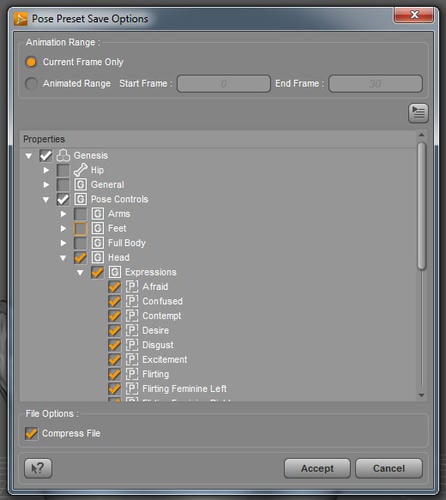
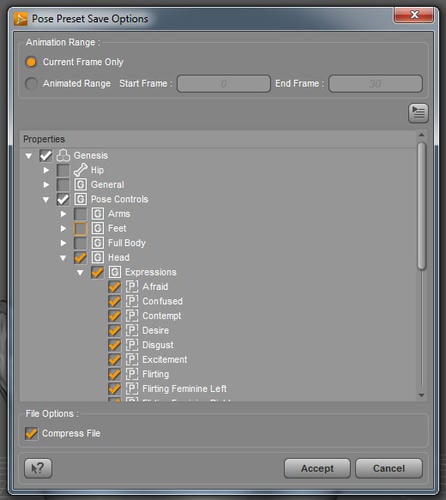
pose-preset-bug.jpg
520 x 583 - 42K


Comments
In DS45, it does not have the option to save only Rotation and Translation Data. You either select it all or only that which was modified. Only problem with the last part is that if a value is 0 then it is not saved even though its just as important.
The best option atm would be to save the pose as a PZ2 pose preset using the Poser Format Exporter. It means the pose preset would have to be stored in your Poser Runtime in order to work but it will work, even with Genesis. Check the link in my sig for the PFE Tut, there is a link in there for it in the store (btw, its free)
I'm rather sure that the new DUF format was deployed for that kind of need...
I'm pretty sure you are right...but even way back when the CR2 format (and related) was new, it took several updates over quite a while, to get all the features it is capable of accessible in the main software instead of through editing it manually in a text editor. (not sure if after all this time, if that's exactly true or not...there's just not much screaming about having to manually edit cr2s anymore).
I'm guessing that it can be saved in the duf, but that 4.5 doesn't know HOW to do that yet.
I misread the OP thinking you wanted to save a pose, not an expression.
Perhaps you can list step for step what you do so we can see if there is anything being over looked
Hi...
To save a Pose Preset of just the expressions there are morphs on both the Genesis Root and in the Head, if they are not both checked then the Pose Preset won't work correctly.
Click the Menu button ( triangle with little lines ) and check All Modified. That will check only the parameters with non-zero values ensuring that all of the associated morphs are included.
Then just go through the Tree and un-check any parameter values , morphs and rotations, that you do not want saved as part of the Pose Preset.
The Pose Preset .duf is working correctly in DS 4.5.0.137 as I have used it many times including just expressions. I don't remember though if there were glitches in 4.5.0.114.
Hope this helps... :)
I think expression ctrl move hide parameters of genesis root node morphs
genesis > pose controller
so I need to save the value of hide parameter (it is strange for me,but I need,,,)
if something different, but this pic is my setting for save expression only.
it seems no problem for me,,
(I do not know clearly about Upper jaw translation or under jaw transtalion need or not,,
maybe,, I think not):coolhmm:
and,,almost same pic setting, we can save , "zero expression".duf , I think,,.
Hi...
Just to follow up on my earlier post... the .duf and 'Depricated' .dsa Save Pose Presets work correctly in 4.5.0.114 and 4.5.0.137 for both Genesis and Gen 4 figures.
With Genesis, depending on what morph packs you have will depend on whether there are any morphs on both the Root and the Head nodes and if they also include rotation and translation values for the eyes and/or jaw. So choose carefully.
The .duf Pose Preset lets you select from all parameters available on the figure. The .dsa doesn't always show all parameters on the figure, but saves the pose correctly according to my tests, though there could always be things I may have missed or overlooked... ;-P
And one last tip, after selecting Check Modified Only in the menu, select Expand>Checked that will expand the tree for the figure down to all of the checked parameters making it easier to un-check parameters you don't want.
@kitakoredaz... Hi... both the eyes and the jaws are bone nodes and may have rotation and/or translation values depending on the expression morphs used, also some controllers are on the Head while the morphs themselves are on the Root.
Also if you save an expression Pose Preset and Genesis has a Shape morph applied, there could also be 'corrective' expression morphs for that Shape that have values. You would want to either un-check all of those 'corrective' morphs or better yet, dial back the Shape morph to the base Genesis first to clear the values of those 'corrective' morphs.
Hope this helps... :)
Thanks for your help.
I now understand how it works and it works !
I've been trying all day to save expressions without have to check through the tree. This tip helps so much.