New pc 64 bit
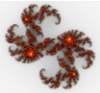 frodi
Posts: 0
frodi
Posts: 0
I am purchasing a new pc, with windows7 64 bit. Do I have to upgrade my applications from 32 bit to 64 bit. Or not? Any advice on a new setup?
You currently have no notifications.
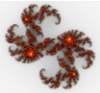 frodi
Posts: 0
frodi
Posts: 0
I am purchasing a new pc, with windows7 64 bit. Do I have to upgrade my applications from 32 bit to 64 bit. Or not? Any advice on a new setup?

Licensing Agreement | Terms of Service | Privacy Policy | EULA
© 2026 Daz Productions Inc. All Rights Reserved.
Comments
Short answer...no.
But...
32 bit apps have a hard limit of 4 GB of RAM. That means that's all they can use/access, usually less than that (sometimes much less). So something like Daz|Studio will be able to work with a bigger scene, more detailed textures and so on, if it is a 64 bit version. Another advantage, most all 64 bit versions are fully updated to run in a multi-threaded environment (read multi-core processors), not all 32 bit programs are 'mutli-threaded' and will only use one core. That makes the 64 bit programs more efficient (not necessarily faster, mind you, because software seems to bloat faster than an American on a diet of softdrinks and fastfood).
As to advice...what' the primary use going to be?
I honestly don't see why you would not upgrade as many of your apps as possible to 64bit. They run much faster and are usually more stable.
Thanks mjc and John.
Vista Home Premium. Intel Core2 CPU 6300 @1.86GHz
RAM 4.00 GB 32-bit OS
Graphics GeForce 7600 GS
I do mainly graphics, illustrating etc. I am rapidly running out of room on this 7yearold computer. I have not had any issues with Vista, although I am told that Windows7 runs leaner and smoother. I do have Windows7 on a laptop, but that is purely for business.
The desktop is for all my art and personal documents.
I could upgrade to Windows7 64bit, but as this pc is pretty old, that may not be such a good idea. Also I really do need a separate graphics card, not a builtin one.
I would be grateful for any suggestions for specifications.
if your 32-bit applications are important and critical to your workflow then it would probably be advantageous to upgrade them to 64-bit versions. Otherwise, most 32-bit versions will continue to work under Windows7 64-bit as well if not better than in your old system.
Remember that in a 64-bit version of Windows7 (or Vista) that old 32-bit applications should not be installed in the "C:/Program Files" folder. Rather, they should be allowed to defaultly install into the "C:/Program Files(x86) " folder. HOWEVER, old programs may attempt to store personal settings or variable application data into the installation folder. That technique is bad programming practice and has been forbidden in modern versions of Windows. The "Program Files" and "Program Files(x86)" folder names are treated as special folders that do NOT permit user settings or other variable program data to be written into those folders by an application. That user specific information is instead stored under the user's account folder. Either in the "documents" folder or under the user's hidden "appData" folder.
If your old application was written for XP and has trouble running, you can try executing it with Windows7's "XP compatability mode" (.i.e. right-click the program icon to open the "Properties-->Compatibility" menu). If that fails, then uninstall the old application and re-install it into a different folder. I usually create a folder entitled "C:/XPprogs". Applications stored in non-special folders will be permitted to store settings and data into the folder without restriction.
Modern integrated graphic chips on the computer's Motherboard are usually adequate for non-professional graphics work. Advanced video work might be the exception. You don't need a super graphics card to do things with DAZ Studio or even Photoshop. But applications like Adobe PremierPro could probaby overwhelm the video capabilities of an integrated chip.
That being said, It "usually" doesn't hurt to get a decent quality separate graphics card ($75-$200) with more and/or faster graphics memory. However, I've seen people complain about the really top of the line graphics cards ($400+) not being able to run DAZ Studio.
I've bought some cheap graphics cards ($25-$50) that have helped some old XP machines but most of the Vista or Win7 machines I've seen work OK with their integrated chip. The exception might be really cheap laptops or notebooks.
Have to =/= want to.
Thanks LeatherGryphon.
You're welcome.
Sorry I don't have any specific recommendations for graphic card. They change so quickly and I really really hate to make recommendations for anything unless I absolutely have direct experience with it, and even then I don't want to be blamed if it doesn't for some reason work.
However, my general rules of thumb are:
1) make sure it has the necessary physical features
2) don't get the lowest price offering of a product line
3) don't get obsessed by bells & whistles & gold plating
However, that being said... in general, for typical semi-professional graphic work and especially for DAZ products I suggest a mid range NVIDIA based product assembled by a known company with a good reputation.
NVIDIA has traditionally concentrated on supporting the "OpenGL"graphic standards (supported by multiple platforms).
Whereas ATI has been more concerned with "DirectX" graphic standards (supported primarily by Microsoft).
Maybe not so much anymore but ATI has seemed in the past to be more concerned with high-speed animation rendering for games than with high quality individual frames.
Another thing to consider if you go to 64bit, max is 16gig of ram with home edition, if you want to go higher E.g 32 gig ram you'll need Windows professional.
Thanks .Gryphon and Midnight. I am intending to get a NVIDEA card. And up to Intel Quad Core CPU. I didn't know that 16gig of ram was all one could use on the Home Edition. Do I need more? Still, it is most likely enough. Hard drive, is one terrabyte too much? Should I go 250 or 500.
...umm, make that 2GB, 3 if your OS that supports the "3GB switch".
Hi Kyoto Kid, is that "no" to all? Is this all I need for a good graphics pc? I can most likely install most apps in the 64bit format. Haven't checked that out yet.
....based on the system specs posted, upgrading to 64 bit on your present system most likely will not be possible as the motherboard and CPU probably only supports 32 bit.
To install any 64 bit applications and OS, you need a system that offers full 64 bit support.
Such an upgrade theoretically can be done to a 32 bit machine, but it requires reconfiguring the BIOS which is not only tricky, but dangerous, as you can totally hose your system with one wrong instruction. I looked into this myself and ended up realising an an entirely new system was the better route.
16 gig will seem like a lot after what you have been using. It will most be likely be more than adequate for your needs. For the hard drive, 250 is likely too low, 500 is better, but if you can afford the upgrade to the terrabyte, go with it. You will fill it up eventually. ;-)
I am not upgrading Kyoto, I am buying a new computer. Thanks for that info Destiny, I shall go with the terrabyte. Am looking at upgrading the apps to 64bit, There seems to be a problem to get some programs, (Corel PainterX and Dreamweaver CS3 are two of them) to run in 64bit) I also have Photoshop 5.5, sofar had no need to upgrade and Adobe is very pricey. So hope to find a workaround. DAZ/Studio 4.5 is no problem as that is suitable out of the box. I am also still using DS 3 advanced, don't know if that will play nice.
...thank you for the clarification.
In the system I configured I am using a 250G HDD for the boot drive and 1TB for the Runtime drive.
If you can still find one an, nVidia GTX460 would be more than adequate. Make sure to get the one with 1G VRAM. This is not as important for rendering as it is for working with the application itself. It pays itself back in quicker response while editing graphics files. For Studio4.5 it is suggested that OGL 2.1 is supported. the 460 supports ver 3.1 out of the box and driver upgrades available from the nVidia site.
The i7 hyperthreading architecture is pretty much the standard today. This gives you eight processor threads (in a sense "cores") to work with which helps when multitasking. I've actually found that the older generation quads can be just as if not more expensive while offering less performance.
As to the OS Home Premium should be fine unless you are planning to do complex 3D animation with lots of raytracing, transmaps and reflectivity. The configuration I am working on has 12GB RAM which is more than sufficient considering I primarily do still frame renders.
If you have the 64 bit version of Studio 3.1.2.32 you should have no trouble with installing and running it on the new system. Most of the issues I am running into relate to the fact I am still working under the strict 2GB limit imposed by the 32 bit environment.
Thanks Kyoto. I don't do much animation, mostly illustrating, some webdesign, menus, invites, etc.
...you should be pretty fine with 8GB RAM but keeps the option open for upgrading.
Also make sure you get a good Power Supply. So often prebuilds scrimp in this department, providing one that is just barely adequate for the components installed. If you can do it yourself, or know somebody who can help you put it together, I would suggest a custom build over an "of the shelf" system. Most of the store-bought systems are designed for the average home user who watches DVDs, streamd video, surfs the net, keeps recipe files etc. and never intends to really "push" the system hard. Having a heftier power supply not only means that it will not be required to operate near it's peak output through most of its life, but also gives you "overhead" for future upgrades.
Cases are another consideration. Make sure you get one with excellent cooling (more than just one or two small fans) as well as adequate "breathing room". The GPU will create heat, lots of heat, so will the CPU. It is better to err on a little "overkill:" here as well for it will pay itself back in longer service life and less risk of both a software and/or hardware crash due to overheating.
Another benefit of a custom build is you can install only the software you know you will need. Many prebuilds come bundled with a tonne of useless "bloatware" that saps CPU and memory resources.
I would also invest in or download one or more of the free security utilities rather than just depend on the built in Windows basic firewall and security utilities. Tha last thing you want is your investment to be compromised by viruses and malware.
Yes Kyoto, we are going to custom build, so hopefully that way I'll get what I need. The cooling is a good suggestion. I have Kaspersky (paid version) for security. Microsoft Security Essentials failed in its duty to protect this computer. A virus actually took over MSE and was impossible to remove, I went to Microsoft Help and tried to clean MSE, but got the message that it could not be repaired. It introduced more viruses into the machine, so it had to be taken to the shop to be cleaned. It was a major issue and one I don't want to repeat, hence Kaspersky. A drawback is that Kaspersky does not allow exe extensions, so that put a stop to my DAZ shopping. I know I can pause K so I can download, but am not prepared to do that. I shall wait until DAZ uses Zips.
Just got around to reading this and perhaps it's too late, but here's my 2 cents. I have read elsewhere that for DAZ, memory is important, not computer speed. So for your new computer, get the most and fastest memory you can afford, keeping in mind the constraints of the operating system you get. I will be updating my computer soon and plan on getting an intel core i5 3570K as the processor. This can be overclocked for a higher speed. I may or may not do that, depending on how easy it looks. I will be using it in an Asus P8Z77-V pro motherboard with 16 GB of CL 10 1600 MHz ram. My present case has a 650 watt power supply, which should be adequate, a 250 and a 350 GB hard drives. I'll keep both although if I could afford it, I'd replace both hard drives with one single bigger one - that recommended terrabyte sounded good. I have an older graphics card that I will keep until I can afford a new one. My upgrade, as you can see, revolves around my spare cash and I get what I can when I can. I build the computers myself for exactly the reasons that were stated. Oh yes, I use Windows 7 64 bit and it seems to be faster and more stable than 32 bit, although don't ask me to prove it. All my software that I had for a 32 bit system works fine with my 64 bit system. Whether yours will, well?????? There is a lot of good advice on this thread. You should be able to get a good system and your software should work fine. Good luck
Thanks for that reply Pakman, it is not too late for advice and I take all advice on board. The pc I have presently is also custom built. At the time it seemed a very good rig, and it hasn't let me down. But it is old and I need to update before this old faithful bites the dust. Sofar I think I'll go for 16 GB RAM, 1GB NVIDIA graphics card, Intel Core 4 Quod,
1 Terrabyte HDD. And look for a good cooling system. The build will start when we get the time to do so.
I am also investing in a Wacom tablet, Intuos5. The old tablet (1998) still works beautifully, but it is not supported anymore, I cannot get a new driver for it. My computer complains bitterly about the driver, and threatens to go on strike.
Pakman, did you have to install updates for the 32bit apps?