Odd stuff is D|S
ok.. i've got pretty used to D|S moving the camera when I save/close a file... but this is *too* much......
after working on a file for several days-- saving and closing-- today I opened it, and not only had it moved the camera, as usual... but it zeroed the genesis figure and either rescaled the figure or the supersuit, I can't tell which....
does anyone have a clue why this happens, and is there any sort of workaround??
Also, a mixed question here... does any one have an idea what the dark smudges on the character's face are???
TIA
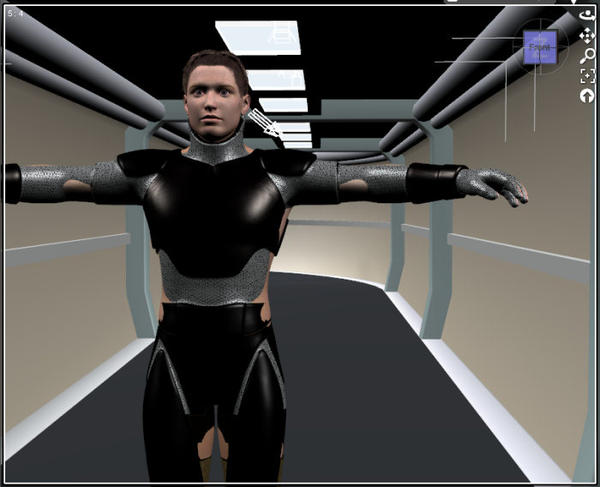
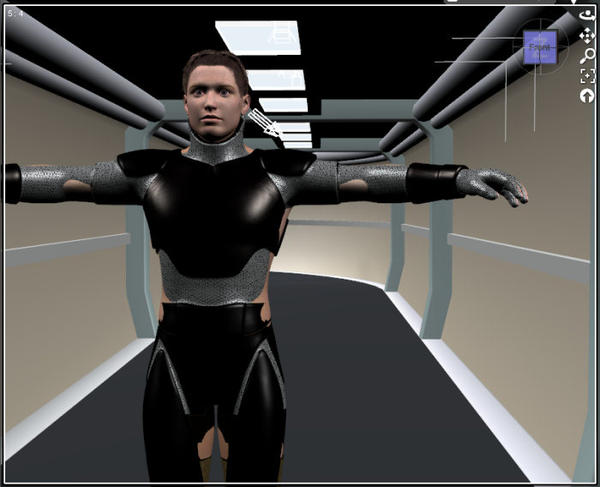
genesis_resize.jpg
700 x 568 - 55K


Comments
Not sure about your camera or figure but the smuges appear to be related to the OpenGL preview in the viewport. Meaning it will be gone when you render so you can ignor it. You can shut off the light preview in the menu under Window > Preview Lights
Usually, DS should not move your cameras at all. Are you sure you have been using cameras and not the Perspective View instead? They're not the same thing.
yes, in this case i'm referring to the perspective view, which i tend to think of as a camera.....
(1) the prieveiw lights are not on. in fact, you can see a distant light behind the figure's head, and if you look close, all the overhead lights are functional.
(2) the smudges do not go away when rendered. they lighten up some, but do not go away.
Well, the Perspective View indeed is not fixed to a certain position - I don't use it that much but I think it either defaults to a certain place when you reopen the scene or it is shared between all you scenes and thus obviously gets moved if you move it in another scene. Either way, it can be confusing and while I understand that isn't much help now, in the future I'd use cameras instead. I think you can set DS to automatically create them when you start a new scene, if it doesn't do that by default.
I can't help you much on the light or the figure issues though. If I had to guess, as far as the figure is concerned, maybe you installed some new Genesis content or even a new DS version?
Yup, prespective view will reset with every scene/restart of DAZ studio. It's not a cmaera. It's meant for working with animation so that you don't actually mess up your cameras.
That said, it could also be that you've gotten a timeline shift. If, for some reason, you were working at the end of the timeline when you did all your posing, when you restart DS and reopen the scene it'll be back at the beginning and that could give you the move back to the T position. Otherwise, it could be a bug, especially if it is a scene that was created in an earlier version of DS and just "saved over" in the current release version. Try saving it to a new file...