Hex model openings are closed when opened in DAZ
 OrcaSoul
Posts: 119
OrcaSoul
Posts: 119
I have a wall model from Hexagon, with openings in the window and entrance:

As a test I saved it to DAZ Studio:

Both openings are now closed...
What is causing this - and how can I fix this?
The final target for this model is in a VUE project.


HexWall.jpg
864 x 457 - 133K


DazWall.jpg
720 x 406 - 135K
Post edited by OrcaSoul on


Comments
How did you make the openings?
I made an object the size and shape of the desired opening, then inserted it into the spot - making sure it was thick enough to protrude out of bothe front and rear. Then I clicked on surfaces, selected the window/door first, clicked on Booliean, then on the wall. The book did say to do it in the reverse order - but when I did that, the wall disappeared!
Then I put the window/door frames in the open spots.
Also - I tried to save it as an obj to load directly into VUE, and Hexagon crashed. Is this common?
Booleans and Studio do not mix...it's very rare that there won't be problems with them in Studio...and being filled in like that is probably the most common.
Basically, what I do, for doors and windows, is to make sure the jamb/moulding will overlap the opening and actually cut a hole in the wall for it.
As to Hex crashing...yeah.
It's been a long while since I've used Hex, so I can't remember how to minimize the chances of crashing on export....
The short quick-fix for both getting it to work in Studio and to prevent Hex from crashing is to triangulate the n-gons caused by Boolean operations.
The best method is to not use Boolean unless you really know how to do it correctly. It is, after all, simply a shortcut to doing something you could model.
The choice is to take the shortcut and spend time fixing the mess, or to take the time to do it correctly:)
Suggestion - when posting a question, always show a flat solid and edges view and don't crop the screencap so we can see the whole scene - it will simplify finding an answer.
OK...cutting sounds fine - how do I do that? I'm really new to Hex, and the "manual" isn't all that informative...I've looked at some of the tutorials - like GeekAtPlay - and got some of the basics, but they seem to leave some of the stuff I "think" should work out, or go over it quickly.
I am looking right now at the "Revisiting Hegagon" tuts from DreamLight, which help a little - but I really need to learn the lingo better...
I was a bit rushed this morning, so had to give a quick answer. Have more time now. Could you post a link to the tut which advocated Boolean - I'd like to see it in context.
When you set out to make a model, take time to think about how this would be done in the "real world". For instance, in the real world, you wouldn't build a house by building the wall then cutting a hole in it to make the door! You build a wall and leave space for the door. Do it the same way in 3D.
Taking your example, I would draw an arc, flatten it slightly, move the bottom two points down and tessellate the long edges a couple of times to add some points. Extrude, straighten points, extrude, poly-reduce. That way you get a good start with an all-quad surface. See the two pics.
I realise that this explanation will not help much, unless you know which tools to use for which function. This is also an illustration that there are many ways to achieve the same results and no method is necessarily more "correct" than another.
The point I would like to make is that you should learn to walk before trying to run - get to know the application, its tools and then only start on projects. IMHO there are plenty free and far superior tuts out there to do this than what you'll find commercially.
There is a great series by CG Dreams to show the basics, as well as the ones by Gary at Geekatplay - start here
First learn the basics, that will give you a good grounding, then study techniques and of course you are welcome to ask specific questions when you get stuck:)
Here are the tutorials used so far.
This is what I used to use the Boolean tool:
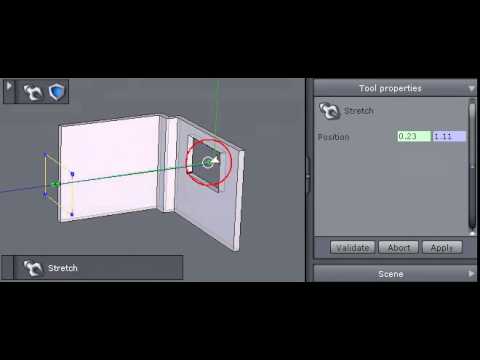
Hexagon Boolean Tool With a Curve and a Surface
This is the pattern used to make the door:
Hexagon projects, set one.
MODELING WINDOWS, PART ONE
http://www.geekatplay.com/hp1.php
======================================
I found this example which should help me redo the holes in the wall
Cutting a hole without Boolean
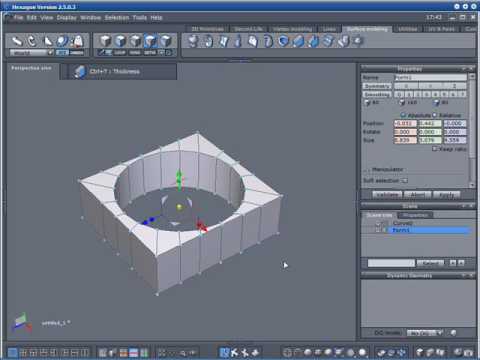
I'm thinking I can use this with your suggestion to get what I am after.
I agree I need to learn the basics - but those seem to be jumbled with the more difficult actions - and it seems that I need to to both to get to what I need done.
I spent much of the last year learning VUE - and the most important point I have learned is that there is a whole lot more to learn about this amazing product.
I expect the same results with Hexagone.
I will say that the way I learn best is to determine a project I want to do, and start at the overall extent of the work, and attack the details as I come to them.
That may not be the most "efficient" method, but it's the way I have been expanding my abilities for over 70 years...chnging now would be a problem...drove my parents and teachers crazy...
Thanks for the help - I'll redo the model using this new approach, and see how it goes.
Aah, yes, EZ was one the the truly knowledgeable users of Hex - really innovative in his use of tools. I never gave his name as I was under the impression he had taken down all his videos after a rather nasty incident on the forum - glad to see they are still available. You can't go wrong following him.
You saw how he warned about the bad results of doing Boolean operations and gave the solution, which could just as well be achieved by not doing a Boolean at all! What he's doing there is giving examples on how to achieve the same result without the mess.
JohnnyBevo was also a great contributor until he got fed-up with waiting for Daz to develop Hex and moved on to other applications. His approach to making holes is the same as mine - start with the hole and buid around it.
There is another method which I call "false Boolean" - this makes a clean hole without n-gons. As an example, take a cube, select all the edges on opposite sides, use the top icon under edge tools to make new faces on each side, select the inner faces and bridge - instant, clean hole!
BTW, I'm 72 years old, still learning new methods of modelling and enjoying every moment::)
OK, thanks for the info.
I also stumbled across a great set of tutorials called Hexagon Quick Start at https://www.youtube.com/playlist?list=PL595BF1A1310CC20F
It's the first one I have found that starts pretty much at the beginnng, and the proceeds through the steps - and actually shows what each tool does, with variations.
I'm about half way through it and should finish the first run-through tomorrow. Then I'll go back and start again, this time following each step on Hex on the 2nd monitor. That way I can repeat it again until I fell like I have an understanding of the process. I especially like how they explain every step they do as they do it, and slow enough that it's easier to follow. I'm 73, and have been a wood turner for years - now I have 900 bowls, etc (I do sell them in gallerys) and no more room - so I took up 3D to keep my mind working...
Yes, that is an excellent series - I take it you download and save?
Here is a link to a video tutorial by Gary Miller, he worked with Hexagon and Vue, his approach is similar to Danny's -
I think its a 3 part tutorial.
Something which strikes me is that, even if you know your application and tools, any aspiring 3D modeller needs to know the rules of constructing good topology, as well as the terms.
Here's a link to a series which sets out to teach these technicalities https://vimeo.com/user904568
No, it opens on the web easily.
I'll check out the link - interesting opening...
That's one of the many tuts I've been spending most of the past 6 months watching - and yes, the GeekAtPlay videos are great.
I'm not really building a "house" - more just a face wall of an old stone castle as a background for a scene in a photo I found on the web:
I do this as a learning method with differant challanges. As you can see in the image, there is large vegitation behind the wall, so iot's either missing a roof, or has a large courtyard!
What I really like is the stone texture on the wall...
Edit:
OK, I was in error - I had not seen that house tutorial, was thinking of one of the Geek At Play videos.
I'll spend some time looking at this one after dinner - thanks!
I asked because I have a whole library of of tuts that can be referred back to offline - very handy to have:)
I'm the same Roygee, I got into the habbit of saving the usefull ones when I noticed the online ones started to disappear.
I see what you mean now OrcaSoul, looks like a nice little project.
OK, I see what you were saying - wasn't thinking about that. Also didn't realize they could be downloaded...
No offense intended.
I have started watching the videos at https://www.youtube.com/playlist?list=PL595BF1A1310CC20F
They start with the basics, hopefully will clear up some of the questions I have had.
Once again, thank you both for your guidence.
I wish I had Danny's (the 26 quick start videos) when I first got Hexagon, they are very useful. The GeekAtPlay ones are a must, I like the project based (Mr Miller's) are very well done.
Oh, Danny also goes by Techy, here's some old ones he did -
www.youtube.com/channel/UC8Zz8OxeN8abE9YFMSLF3vQ