How should I solve this problem?
It's a g3m outfit on my character in g8.1. My armpits are very unnatural, how do I fix this?
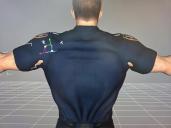
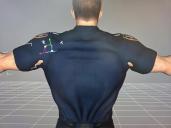
20250501_232653.jpg
4000 x 3000 - 3M
You currently have no notifications.
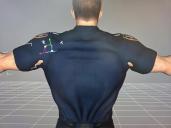
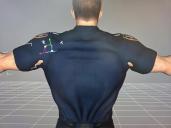

Licensing Agreement | Terms of Service | Privacy Policy | EULA
© 2026 Daz Productions Inc. All Rights Reserved.
Comments
Does it look ok in base pose?
If so it is a weightmap problem.
If not, you would need to create a correction. Can try to increase smoothing iterations to a high number 50-100..., or use mesh grabber. And if fixed update base mesh.
If still not, you should take it into a modeller and correct. You can still use the corrected model to update base mesh.
Create a fixing morph target with two semetrical deformers.
Window => Panes => DForm
Spawn morph => your label
Sve As => Support Asset => Modifier Asset
Your User name
Your Morph folder
Down to your created Morph Targets in the list
Save
I had overlooked it was a morphed character.
If it look ok on the base character, then use Masterstrokes version.
Smoothing modifier will often fix this sort of thing very painlessly. If it already has a smoothing modifier (it probably does not) then check the garment's properties -> Mesh Smoothing and make sure it is On, and has non zero Smoothing Iterations and Collision Iterations, and that Collision Item set to collide against the character wearing it.
If it doesn't have a smoothing modifier you can add one by selecting the garment -> Edit -> Figure Geometry -> Add Smoothing modifier, and usually the default settings fix this kind of thing immediately.
e: this is how good it is at fixing this kind of easy fit problem, in the first pics you can see the whole boot mesh is a good bit inside the character's leg, in the last pic with a smoothing modifier added, it fixes all of it without any effort.