Daz3D aniMate 2 Issue – Request to Restore Default aniBlocks Avatar
ello,
I tried to create my own aniBlock preset format by overwriting some of the existing default blocks, thinking they could be restored later.
However, it turns out the default aniBlocks were not recoverable, and even reinstalling did not bring them back.
Originally, there were blue-colored blocks in the library (as seen in the default screenshot I’ve attached), but now they are gone.
I don’t understand why the default aniBlocks are not allowed to be reinstalled or restored manually.
In conclusion, I would like to kindly request a way to reinstall or restore all the original aniMate 2 aniBlocks.
Thank you.
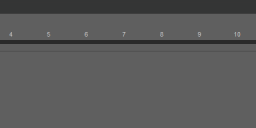
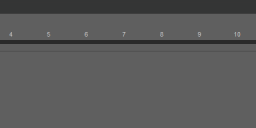
animate2. Essue.png
1219 x 224 - 10K
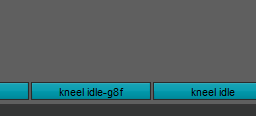
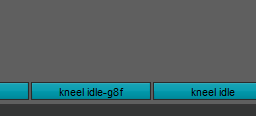
animate2( Default.).png
1356 x 116 - 6K


Comments
Just noticed i had this problem, and in my case it was a path issue.
To correct it i had to place the files in [parent directory}\Aniblocks\animate, then click on the drop down, select one of the options(dance, ups&downs, etc) to get them to reappear.
Any GFA that's outside the Aniblocks\Animate directory is ignored in studio.
Even after reinstalling, it still appears this way.
It seems that because the account is connected, all the aniMate2 presets remain as they were.
After removing and reinstalling the "Walk" category, the aniblock (.gfa) came back,
but the presets I previously saved still remain, which is quite frustrating.
The first and second images are presets I had added for convenience,
but now they no longer apply correctly — they cause the figure to waddle like a penguin,
making them completely unusable.
The third image shows the correct behavior.
The fourth image proves that even after deleting both the aniMate2 folder and DAZ,
the old preset names still came back, which means they were retained somewhere.
After switching to a different user account, Animate2 started working again.
It seems like some internal setting or value stored on the original account was causing the issue. Switching accounts must have reset or bypassed that, and now it runs properly.