Daz Studio 2025 (6.25.2025.x) - "evergreen"
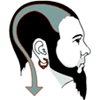 rbtwhiz
Posts: 2,470
rbtwhiz
Posts: 2,470
- This thread is "evergreen" - the posts within it are updated frequently
- This thread is used to provide important Daz Studio 6.25.2025.x information
- This thread is closed for comment to avoid the information being buried in conversation
Installation
- In Install Manager, if you filter using sku::109051, you should see a package labeled Public Build Install Modules
- When installed, this package causes an Install Modules > Public Build... action to appear in the Settings (cog - top right) menu of Install Manager
- Clicking the action will cause a Public Builds Install Sets dialog to appear
- Much like the Default Install Set, this dialog provides options for a specific subset of packages to download/install - in a "playlist" like manner
- There are Install Sets for Daz Studio 2025 (6.x) Public Build, as well as Daz Studio 4.x Public Build
- Clicking the action will cause a Public Builds Install Sets dialog to appear
- When installed, this package causes an Install Modules > Public Build... action to appear in the Settings (cog - top right) menu of Install Manager
Application Framework
- Qt 6.10.0:
- Execute the following script in the Script IDE pane of any Daz Studio build to see which version of Qt is in use:
App.aboutQt();
- Execute the following script in the Script IDE pane of any Daz Studio build to see which version of Qt is in use:
Supported Operating Systems / Architectures
- Windows: 10 (1809 or newer), 11
- 64-bit Intel/AMD (x86_64)
- macOS: Ventura (13), Sonoma (14), Sequoia (15), Tahoe (26)
- 64-bit Intel (x86_64)
- Apple Silicon (arm64) is currently supported through Rosetta emulation
- Native support is pending
Graphics Requirements
- Windows:
- OpenGL 4.5 (minimum)
- OpenGL Shading Language (GLSL) 450 (minimum)
- macOS:
- Metal 1.2 (minimum)
Renderers
- NVIDIA Iray 2025.0.1:
- Adds support for Blackwell (50 series) NVIDIA GPUs
- Deprecates support for pre-Turing (pre 16/20 series) GPUs
- Support for pre-Turing (pre 16/20 series) GPUs may vanish in one of the next major Iray version releases
- See Release Notes
- Requires a R575 (or newer) branch driver on Windows
- See Release Notes
- Retired:
- 3Delight
- Automatic "on the fly" (at render-time) conversion of certain RSL-based materials, to their respective equivalent MDL-based materials, when NVIDIA Iray is the active engine, remains functional
- DzDefaultMaterial
- AoA_Subsurface
- omUberSurface
- omHumanSurface
- omUberAreaLight
- omSimpleSurface
- Custom - uses property name matching
- ...
- Automatic "on the fly" (at render-time) conversion of certain RSL-based materials, to their respective equivalent MDL-based materials, when NVIDIA Iray is the active engine, remains functional
- 3Delight
DrawStyles
- Added:
- Universal - see New Features
- Depth - see New Features
- Retired:
- Cartoon Shaded
- Superseded by Filament with FilaToon shaders applied
- Cartoon Shaded
Daz 3D Developed Plugins
- Questionable:
- Decimator
- Retired:
- 3DConnection
- Moving compilable source to SDK as
DzDeviceAPI sample (requires 3DxWare SDK)
- Moving compilable source to SDK as
- 3Delight Renderer
- Collada Exporter
- *.dae format is handled by the FBX Importer/Exporter (via the FBX SDK)
- Dynamic Clothing Basic (Optitex)
- Dynamic Clothing Control (Optitex)
- Mimic
- Mimic Live!
- Photoshop 3D Bridge
- Render Album (not to be confused with Render Library)
- Sandio 3D Mouse
- Scripted 3Delight Renderer
- Shader Baker
- Shader Builder (not to be confused with Shader Mixer)
- 3DConnection
3rd Party Developed Plugins
(... in the standard distribution footprint)
- Pending:
- aniMate
File Formats
- Retired:
- Native serialized binary
- *.daz - Daz Studio Scene
- *.dso - Daz Studio Object
- *.dsd - Daz Studio Deltas
- *.dsv - Daz Studio Vertex Map
- Have been deprecated since the introduction of DSON
- Daz Script 1
- *.ds - Daz Script 1 Ascii
- *.dsb - Daz Script 1 Binary
- Potentially Encrypted if file version is < 3.0
- Has been deprecated since the introduction of Daz Script 2
- The format itself has not been removed (yet), automatic conversion has
- Native serialized binary
Post edited by rbtwhiz on
This discussion has been closed.


Comments
Versioning
Technical Version:
Marketing Version:
New Features
(... that were not made available in a 4.20, 4.21, 4.22, 4.23, or 4.24 build)
DrawStyles:
Render Engines:
View Tools:
Panes:
wc::)rx::)ci::)Actions:
wc::)rx::)ci::)Importers/Exporters:
Preferences:
Miscellaneous:
Interface Styling
Script Engine
// Declare global strict mode "use strict"; function strictFunction() { // Declare local strict mode "use strict"; // Statements within this function are executed in strict mode } function nonStrictFunction() { // Statements within this function are executed in non-strict mode }(function(exports, require, module, __filename, __dirname[, ...]){ // script code is inserted here });exports,require,module,__filename, and__dirnamearguments to this anonymous function implement core concepts of CommonJS modules - see Daz Script 2 : Modular Code (below)[, ...]above, are defined under specific conditions and are passed to the script as global transient variablesvarkeyword, and are function-scoped (visible throughout the function they are declared in)undefinedconstorletare block-scoped - (visible within the set of { and } they are declared in)ReferenceErrorvaris hoisted "to promote better coding practices"Arrayobjects in the script environmentArray.isArray( aList )on such a list returnstrue, and all Array functions/properties are available for useArray, and the types of objects contained in them is provided in their respective descriptionsArrayobjects in the script environmentArray.isArray( aList )on such a list returnsfalse, and certain functions/properties described for Array are not availableDzArrayHelper::isArrayLike()...Array.from()...instanceofoperator (notice the output differences when the following script is executed in the Script IDE pane of both versions)(function(){ var aLiteral = [ Scene.getPrimarySelection() ]; //Array<DzNode*> print( aLiteral, aLiteral instanceof Array, Array.isArray( aLiteral ) ); var lNodes = Scene.getSelectedNodeList(); //QList<DzNode*> print( lNodes, lNodes instanceof Array, Array.isArray( lNodes ) ); var aNodes = Array.from( lNodes ); //Array<DzNode*> print( aNodes, aNodes instanceof Array, Array.isArray( aNodes ) ); })();Objectin the script environmentObjectin the script environment(function(){ let oAssetMgr = App.getAssetMgr(); let strctCMSOptions = oAssetMgr.getCMSOptions(); // QVariantMap - not converted to Object for ( let sMember in strctCMSOptions ){ let vValue = strctCMSOptions[sMember]; print( typeof vValue, sMember, vValue ); } })();undefinedunless thereturnkeyword is used.Daz Script 2
classandconst, are reconstituted in Daz Script 2 as of Daz Studio 2025/6.x (ECMAScript 7th Edition)DzScriptHandleto ensure that the objects remain valid (do not end up pointing to something that has been deleted and cause an error, or worse a crash)DzScriptHandleis recommended:::include()New Noteworthy Script APIs
(function(){ let aCommandLineArgs = [ "absolute/path/of/a/file/to/open.ext" ]; let nExitCode = 0; App.restartOnClose( true, { "arguments": aCommandLineArgs } ); App.delayedExit( nExitCode ); })();aCommandLineArgswill be passed in as though you had double clicked it to launch the appabsolute/path/of/a/file/to/open.extwith the path of an actual file you would like the application to open, otherwise you will see a message indicating that the file could not be foundaCommandLineArgsArray can consist of any combination of the options described in Command Line Options (version specific public documentation will eventually exist in its own parallel "6" namespace), in their respective appropriate order(function(){ let oHandler = new DzScriptPromptSuppressionHandler(); oHandler.handleFunction = function( wDialog ){ try { if( wDialog.inherits( "QMessageBox" ) ){ let oWidget = new DzWidget( wDialog ); //let wButton = oWidget.findChildOfWidget( "Button0" ); // Yes let oButton = oWidget.findChildOfWidget( "Button1" ); // No //let oButton = oWidget.findChildOfWidget( "Button2" ); // Cancel if( oButton ){ oButton.click(); } } else if( wDialog.inherits( "DzBasicDialog" ) ){ //wDialog.done( 0 ); // Reject wDialog.done( 1 ); // Accept } else if( wDialog.inherits( "QDialog" ) ){ wDialog.done( 0 ); // Reject //wDialog.done( 1 ); // Accept } else { print( wDialog ); } } catch( e ) { print( e ); } return true; }; startPromptSuppression( oHandler ); print( "MessageBox", MessageBox.question( "Message", "Title", "Yes", "No", "Cancel" ) ); let wDlg = new DzBasicDialog(); print( "DzBasicDialog", wDlg.exec() ); wDlg = new DzDialog(); print( "DzDialog", wDlg.exec() ); print( "askSaveChanges", MainWindow.askSaveChanges() ); endPromptSuppression(); })();DzScriptPromptSuppressionHandlerobject provides ahandleFunctionmember that holds a function to be called by the framework when the dialog/messagebox is in the process of being shownScript IDE Pane