exe extension
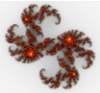 frodi
Posts: 0
frodi
Posts: 0
I cannot download the products from DAZ which have an exe extension. I think that my new antivirus protection (kaspersky) is blocking those. Is DAZ going to change this extension?


Comments
Eventually everything will be in zips, but it'll be awhile. You need to turn off the overeager heuristics Kaspersky is using or turn it off temporarily when downloading and installing.
Thanks for that mike, I installed Kaspersky after a horrendous experience with a virus which installed itself into microsoft security essentials, while this was running and "protecting" my pc. I had been happy with microsofts security, but I suppose it had its soft spot! I was fortunate in that the computer techie managed to save my files and clean the pc. I might give DAZ shop a miss for a while.
I have to wonder - maybe someone can explain that to me. Since the change to Magento DAZ keeps talking about how they want to move everything to ZIPs. They say that´t why the downloading page is now so non-user friendly (we cannot hide MAC files as before). But all the new content they are releasing is still in EXE files. Only old products for Gen 3 are in ZIPs. Why don´t they already release new products in ZIPs? I would be less work for them later. This way they are increasing the number of products which they will have to rework later to turn them into ZIPs. Instead of starting to turn newer items (like Gen 4) into ZIP files, they are adding more and more items in EXE files? Where is the logic of this? Is it really so difficult for DAZ to change the way they are packing their products? Even I can make a ZIP file and I am by no means a computer exper.
It appears that several AV apps have upgraded their heuritiscs to make them react at a paranoid level. I use Avast and it has even tried to tell me that files from Adobe are "suspicious" and also my old MS Office which I have been using for several years with no problems, and which I have on the original MS CD, not as a dowload. :roll:
At least with Avast I am given a chance to tell Avast that I will trust the files, and go ahead with using them. I checked the Avast forums, and there were quite a few people complaining about the problem, and a good many different sites that were sparking the reactions.
Kaspersky probably has a Quarantine area from which you can rescue your files and tell it to leave them alone (though to be safe you might want to run a different on-demand scanner over them before running them - Malware Bytes Anti-Malware has a good reputation, and shouldn't conflict with Kaspersky).
Until the Install Manager is available they are continuing to use installers. Old items have been put into zips because the old Mac installers don't work on current Macs.
Ah, I see. Thank you for clarification. And it will be "DAZ Soon" as usual, right? :)
Anyway, since you always seem so knowledgeable, maybe you could advise me concerning installing? Is there any way how to install multiple DAZ EXE installers at once? I bought a lot of content during the DAZ Original Sale (bundles and PC items) but I did not install anything yet (except the most important files, like M5) because that is a truly horrid number of installers, which scares me off. Just downloading them from the site took ages. I also bought some items at Renderosity and they are using ZIPs, so I just selected all of them and unzipped them into the runtime all at once, with a single click of my mouse. Just running only one DAZ installer takes MUCH longer than this! And definitely it cannot be handled with just one mouse-click.
I wonder how you more experienced long-time DAZ users are doing it? Surely you must sometimes buy more content at once as well. Is there some trick to this which would allow me to do something similar as with the Rendo ZIP items, or must I really run each of those oh-so-many installers I now have separately?
ClamAV has a simular issue where it detects a safe script that is used by safe installers and viral installers alike. Easiest way around it is always to disable the AV while downloading.
Personally I have never had a virus from any DAZ installer, content or program.
I guess I am happy to just have Microsoft Essentials. I used to have another antivirus software, it ran without problem for months, then they got an update, I installed it and it crashed my computer so severely that it took hours of repairing to even boot the PC. I uninstalled it immediately and then the PC was fine. It was a reputable antivirus software, mind you. So since then I am not so enamoured with any antivirus. If it makes problems with downloads, I just close it for a while, download and that´s it.
Ah, I see. Thank you for clarification. And it will be "DAZ Soon" as usual, right? :)
Anyway, since you always seem so knowledgeable, maybe you could advise me concerning installing? Is there any way how to install multiple DAZ EXE installers at once? I bought a lot of content during the DAZ Original Sale (bundles and PC items) but I did not install anything yet (except the most important files, like M5) because that is a truly horrid number of installers, which scares me off. Just downloading them from the site took ages. I also bought some items at Renderosity and they are using ZIPs, so I just selected all of them and unzipped them into the runtime all at once, with a single click of my mouse. Just running only one DAZ installer takes MUCH longer than this! And definitely it cannot be handled with just one mouse-click.
I wonder how you more experienced long-time DAZ users are doing it? Surely you must sometimes buy more content at once as well. Is there some trick to this which would allow me to do something similar as with the Rendo ZIP items, or must I really run each of those oh-so-many installers I now have separately?
You can do it with a batch file -- I can't remember who posted the original version, but my current version looks like this:
I'm using Kaspersky 2012 without issue.
Wow! That´s very cool. But what should a non-technical person like me do with this? I guess I copy it into Notepad and save it with .... what extension? And then...?
Copy it into notepad and save it with the extension .bat. Edit the install paths to match your system. Then just put the .bat file and the installers in the same folder, and double-click the .bat file
Thank you very much'