Applying textures and materials
I modeled this plane in Hexagon, satisfied with the overall look on it. But then comes the part in putting on the texture and materials. Mainly I build objects to bring into Poser. Simpler things like furniture or basic props aren't too bad to finish out and applying the materials in the material room gives a good basic look. But... when you get into a larger more complex object say like a car or plane things seemingly get a little trickier and slapping on a material just doesn't quite seal the deal like you can on a more basic object.
In this particular model the fuselage and the wings are one form. The engines are another form. Would you instead of making one model have created several separate pieces and brought them in together? Would you use a bunch of seams on the fuselage to unfold it as one whole piece? Maybe use shading domains to break out separate smaller UV maps?
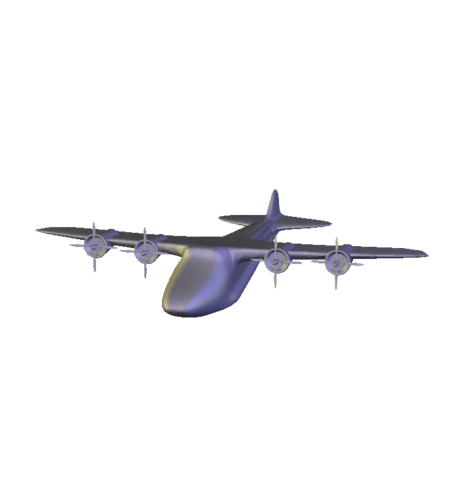
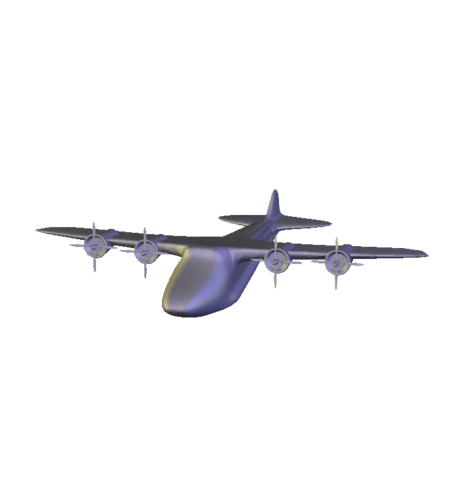


Comments
I take it that the engines and props aren't attached to the wings?
What I would do is cut seams where the wings and tail-planes are attached to the fuselage, then cut horizontal seams around each. Cut a seam around the window, then a seam along the underside of the fuselage, front to back. You'd need to pin the fuselage to get good unfold.
For repeating objects like the engines and propellers, I'd keep one, delete the rest. UV map the one, then copy it - that way you only need to do the job once.
You can do the shading domain unwrap, but that only works with projection mapping, not with cutting seams. To do this, you'd make two shading domains for each wing - one top and one bottom and use planar mapping. You may be able to get away with doing a cylindrical projection on the fuselage.
You would get better results doing a proper unwrap using seams, rather than projection.
Thx Roygee!
Yes the engines and the props weren't attached just grouped and then grouped with the fuselage. You brought up something that I was fuzzy on in that there is a difference between pinning and projection.... I had thought they were one and the same. Gives me some direction to go with. Definitely see the advantages of the seam method. Especially on objects like the fueselage which may have some similarities to say a cylinder but not quite and would cause some distortion. Very helpful info thanks much!
Happy to have helped. Let us know how you get on - I just recently learned how Hex likes the pinning done and now humbly take back a lot of the bad things I've written about Hex's UV mapping capabilities over the years. It's actually not all that bad after all.