Attempt at adding dforce to non-dforce hair.. suggestions? [solved]
So I went a bit out of my comfort zone today and tried to add dforce to Cafe Curls which I had converted from G8 to -> G9
It failed miserably. Haha.
I added the Dynamic Surface dforce modifier, and then I added a dforce Weight Node, from there I went into the Tool Settings for the Node Weight Map Brush and added the map to the brush. I painted down the top of the Cafe Curls hair to "stick" it to the top of G9's head.
The result is the screenshot, when I simulated dforce from a upright standing position. This was the second simulation, the first one resulted in G9 twisting around in extreme ways lol. I wasn't paying attention when it happened, so I ran it again and took the screenshot.
I was following some random instructions on Youtube, so I'm wondering, did I miss a step or do something wrong? Or is the hair I'm working with more difficult because of it's length? Ooor is this just one of those trial and error things that I'll have to keep trying until I find a good level of weight map brushing?
Also sorry for horrible angle of screenshot--my G9 was nekkie.
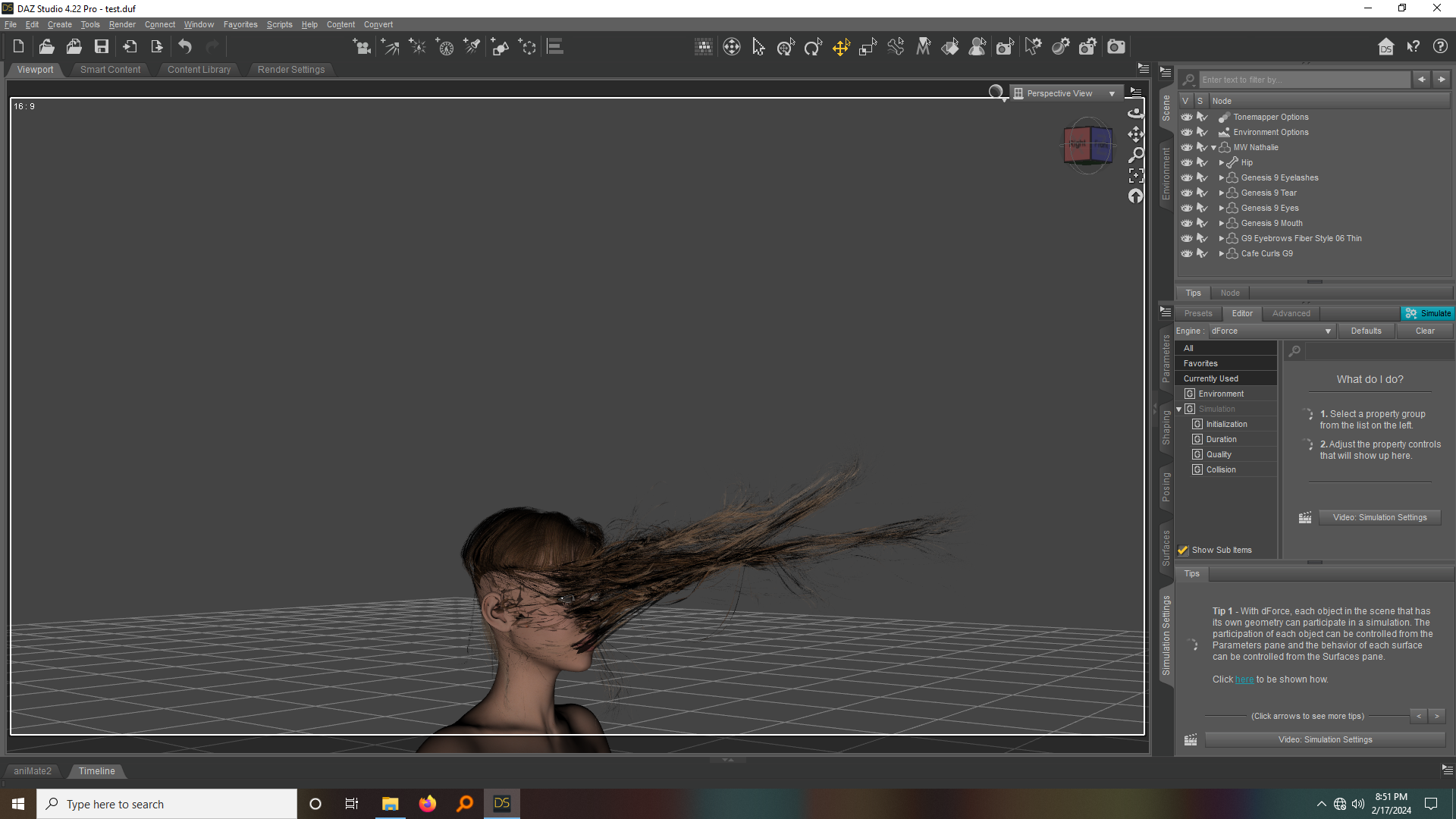





Comments
maybe uncheck self collision because to be doing such a weird thing it must be intersecting itself somewhere
I would say it's the hair geometry because others have worked fine for me regardless of length
Not a really good hair to me but more or less it works with added dForce... It's a curly hair, so some properties on dynamic surfaces have to be set so as to keep the curly form to certain extent while making it drape...
No specific weight... I just simply marquee selected the top and filled 0 weight, then smoothed the rest.
Thank you both!
I'll give it another go today. :)
Maybe this will help. He also has a follow up video after it.
Thank you, this was very helpful. I think I know what I'm doing wrong now but probably won't have time to test again tonight.
This got me looking in the right direction. Disabling self collision entirely didn't quite do the trick but it did help, so I kept digging around and found by reducing the collision offset to 0.05 made dforce work correctly and not twist the actor in a mangled fashion, or flatten her like a pancake (lol), or seemingly be very very polarized and attracted to something on the other side of the universe (and typically going against the forces of gravity and defying the laws of physics in each individual strand's attempt to get there first), lol.