Error Opening Saved Files in DS4/4.5
 Shanarah
Posts: 94
Shanarah
Posts: 94
I'm sorry if this is a repeat of any other thread, but the search feature doesn't work and I couldn't find any answers for this going back several pages or by using google to search. I have been having a problem opening any .daz save files in DS4 since installing. If I save a scene I've worked on in DS4 and comeback later, it can't find anything, produces an error message and loads what you can see in the attached images (program lists figures, but they are invisible and cannot be turned visible again). Same goes for files saved in DS2 or DS3. My content directories are all set up as they were for DS2 and DS3, Program Files/DAZ/studio/content/runtime. With the exception of a few textures, everything works fine while working and rendering, I just can't load my saved work. I was hoping that by uninstalling the previous version and installing DS4.5 the issue might be fixed, but it's still the same. If anyone has any ideas on how to fix this I would love to know.
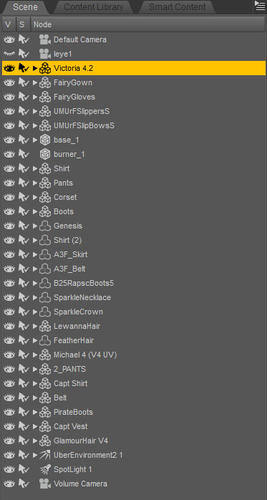
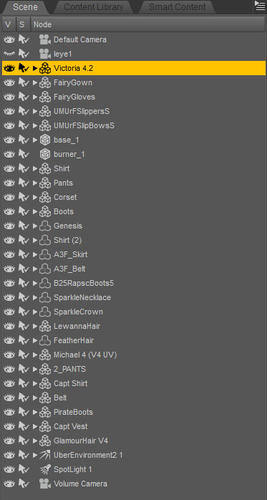
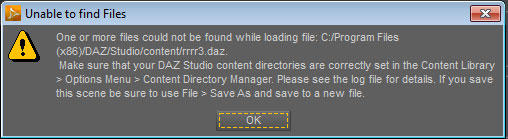
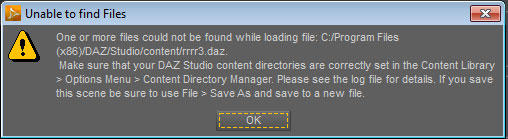




Comments
It looks like you are using Vista or Win7, and you should definitely not have user content in the Program Files area.
Did you install the latest Genesis Essentials file into Program Files as well?
Can you post a screenshot of your Content Directory Manager showing the collapsed list for DAZ Stuio and Poser Formats?
I realized after the fact that Windows 7 doesn't seem to put much in Program Files, but I didn't want to move everything and cause some other problem in doing it. And up until DS4, I haven't had any kind of issues.
Yes, Genesis Essentials is installed in Program files.
Here is the Content Directory Manager. I hope this is what you needed.
Win7 protects the Programs area from writes. All writes now default to other areas, thats why DS3 and 4 moved the Content folder to My Documents. Every time you save a scene the Data is written to the content folder, the same for materials ect another write to the content folder. I'm very surprised you have not run into errors before now.
There are several things wrong with your listings for DAZ Studio Formats.
1. This entry is only valid if contains DS content directly, not in any sub folder. Since it is the first entry in the list, it will be where DS4 writes the Data folder to. You will need to check that or you may have to redo all of your scenes.
2. That is correct if all of your content is installed to the Content folder, but it should NOT be in Program Files as Jaderail explained.
3. A runtime folder should never be listed, even for Poser Formats. Remove this one.
4. This entry should be in Other Import Formats, I believe that it contains Collada files.
5, Should be OK except for the fact that it is in Program Files
6. Should be removed, already covered by entry 2
7. The data folder should never be listed as a Content folder, it is not necessary.
Poser Formats
1. Seems OK, DS4 will pick up the Runtime folder inside Content, and display it in the Content Library tab.
2. Not Needed, remove
The other two entries will work OK if they contain a Runtime folder.
You would really need to move any installed content folders into the Documents are in Win 7. On my system, the My Library folder is located as follows :
C:\Users\\Documents\DAZ 3D\Studio\My Library
I strongly suggest that you move everything there, and then you wont have problems loading saved scenes. See what you think of that?
I started with DS 2 on a XP PC. It was fine with content in Programs. I Upgraded to DS3 on the Same XP machine. Ds three created the Content folder in My Documents. It still worked fine with my DS2 content folder but I then had two content folders on my system an I had to pick one for all my new installs. I loved DS3 so I just moved all my content to DS3's default folder in My Documents. I am a big believer in the Software was written this way for a reason. I might not know why it needs this to be here but I'm not going to second guess the programmers. I always follow the Defaults for new software just to be safe. I would move your Content Folder to the new Default location and make sure all new Installs point to the New Folder. Then change your Preferences in DS4.5 to use that folder as your Default DS Formats and your Defaults Poser Formats as just pointed out.
Then you can be in control of all your content and your files should work as ment to.
Don't know if that would work but you could try Right click->Execute as administrator on the DS shortcut but I would definitely move all the content from C:\;Program files
Thank you all for the help. I have moved my content folder from program files to a folder on my desktop. Loaded up DS3, put the new location into Content Manager, loaded a few scenes. I'm getting a ton of errors, but everything's been loading ok anyway. Loaded up DS4 did the same thing, but nothings changed. I still get the same error messages and blank scenes for files saved with DS4 and scenes with missing items/no character morphs for those saved in DS3.
Are these .DAZ Scene Files? If so, they rely on the 'data' folder to load the geometry items. The error messages would take the form 'Unable to find storable for ....', are these the messages you are getting?
Have you moved your DS4 scenes to the same folder on the Desktop? If so, you will need to move the data folder for DS4 there as well.
All of the data folders were in that content folder, so yes, they are in the same place. The DS3 errors are that sort, but it's not effecting anything actually loading. The DS4 error is the same as the original error I posted.