Alternativ UV map for G9 male anatomical elements
I have been considering how I could do a similar UV map for the G9 male genitals, as for the female one.
Tried to settle on which texture area to use for the additional mesh, and how to places seems so they were less visible, and if I could hide the seems using a LIE setup.
But after a lot of thinking I decided to do it the similar way as for the female. The consequences of that is that part of the UV is very compressed, i.e. texture stretching, but as the texture in that area doesn't usually have a lot of variation it seems to be an acceptable solution.
Anyway, attached is an alternativ UV for G9 male genitalia.
Way to use is similar to the female one.
0) Install the UV in a proper content directory
1) Load G9 and apply skin materials
2) Attach geograft
3) Apply Iray PBRSkin shader to the geograft
4) Copy material surface from G9 Body to the geograft
5) Change the UV layout on the geograft to 'G9_m_body_UV'


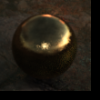


Comments
Nice, thank you!!
Thank you!
I'd love to see how you remapped the gens. Personally I find the default quite ugly so ANYTHING would be welcome BUT if this is better are we allowed to include this in a product pack so folks won't worry about being stuck with unusable maps?
How as in which method I used, or how in what the UV map looks like?
Just wondering what the UV's look like on a map layout. If you've remapped the conformer then if someone wanted to make maps to work with it they would need a map layout to create their maps on.
This is what the UV look like.
I have basically reused the same texture area from the body.
And as said in my initial post, part of the UV is very compressed,. So I would say you cant use it for producing normal maps - for that will the redolution not be good. Only more simple re-coloring.
To understand how the UV shall be read, you have to look at the edge flow.
OK, thanks so much! :-)
Treid to use your technque for TG but without success. Any advice?
Just how do I do this? I have not been able to locat the UV layout and apply it.
Thanks.
It's a property of a surface so select the surface of the geograft and filter for 'UV': only UV Set should now be visible, click on the arrow and you should be able to select the UV layout you want.
Thanks, I know how to do that part.
My issue is how do I get the uv set "G9_m_body_UV" from "Felis"'s post to a place I can select it.
I pur it into "C:\Users\Public\Documents\My DAZ 3D Library\data\DAZ 3D\Genesis 9\Base\UV Sets" but still don't see it in the UV maps settings dialog box.
Oops, sorry
From what I understand, anything placed inside \Genesis 9\Base\ will only be loaded for a Genesis 9 figure.
Extracting the archive from the first post, from what I can see, it's supposed to be in:
[A LIBRARY]/data/Daz 3D/Genesis 9/Anatomical Elements Male/UV Sets/felis/Product/
So in your case, the path to store the UV files should be something like
'C:\Users\Public\Documents\My DAZ 3D Library\data\Daz 3D\Genesis 9\Anatomical Elements Male\UV Sets\felis\Product\'