Some help required with older V4 clothes in Genesis.
 Ziggetai
Posts: 9
Ziggetai
Posts: 9
I've been trying to tackle this problem by myself for a while- thinking there must be something I've overlooked. When I try to load some clothes designed for V4 onto a genesis figure I end up with these grey nodes that remain visible in the render. On a V4 model they vanish during render. How can I deal with these pesky critters? Anyone know?
Attached a screen shot so you could see. Demonika outfit on a Genesis base.
Cheers,
Dreamlocks
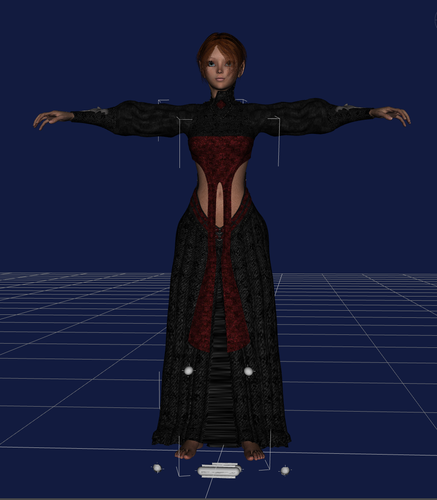
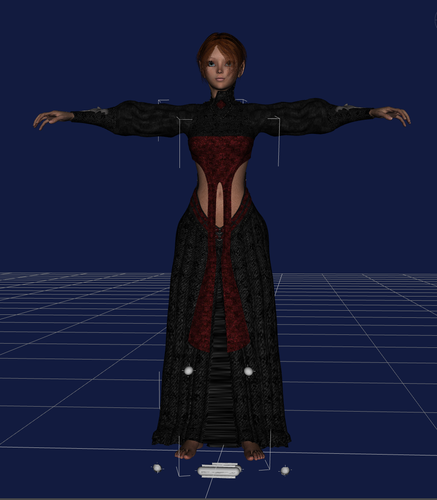
Screen_shot_2012-08-18_at_4.47_.12_PM_.png
1047 x 1199 - 345K


Comments
Hi dreamlocks...
Those are posing handles and you can hide them by selecting the Surface Selection Tool and then move your mouse over one of the handles and when it highlights select it. Then go to the editor in the Surfaces Tab and set the opacity to zero. Then repeat for each handle.
Hope this helps... :)
You can also select all the relevant surfaces at once using Ctrl-LMB to select them and then set the opacity to zero for all of then in a single action.
Some garments with similar handles may have PZ2 pose files to turn them on and off manually - check in the relevant texture folder
Thanks... I'll give it a try.
It's all good! Thanks heaps.