AtmoCam for Iray [Commercial]
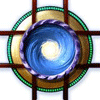 Marshian
Posts: 1,465
Marshian
Posts: 1,465
Achieve depth, haze, fog, divine rays of light, supernatural moods, and alien atmospheres with this prop-based camera for Iray. 15 colors and 6 density levels are included. An HDR render settings environment and photometric light is included as an easy set-up option. The HDR image is not just for ambient lighting, it will render in the background.
In order to see the prop in the main viewport you must use the drawing style Hidden Line. This is only for fine-tuning the size as the default scale will encompass most scenes. The camera needs to remain outside the Atmospheric Volume Prop for the effect to work. Atmocam works great with transmaps.
See the ReadMe for more Instructions and tips on this product. See the forum for Tips & Tricks on using Iray.
I'm available for Q&A. Post some renders here if you like, I'd love to see what you do.
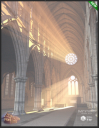
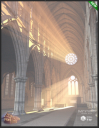
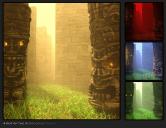
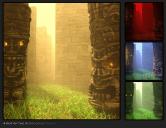


Comments
The promo renders look somehow grainy. Is that intended for this camera, or is that just the Iray way of rendering?
I'm afraid I have to agree with cherpenbeck, I was wondering how long the renders took and whether or not the slight grainy look can be avoided.
Does the cam also add to render times I really do like th look of the atmosphere it looks a bit more gradual than I've seen before.
Hi scorpio and cherpenbeck- On a few I was able to reduce grain when I did long renders overnight, others took about 2 hours, and most were completed with the default render settings which have a time cap. If you are doing renders with average haze, humidity, and light smog the "lighter" density settings will also be less grainy and render faster. Here are some tips: http://www.daz3d.com/forums/viewthread/58034/
Hope this helps. I'm watching this thread closely today, if you have more questions I can answer quickly.
I am experimenting with AtmoCam and Cista Sanctorum. It is working great and looks really amazing. I will post a render soon.
Thank you. Were you rendering with GPU or CPU?
CPU
A smooth and soft render of snow fog. Look closely- you can see the House of Mog Ruith through the trees.
...what about city haze and smog for long shots (like below - done with the AoA Fog Camera)? Can the density of the fog effect be adjusted?
Update- For this render I used info from the link above about grain and the tip that SickleYield posted about speeding up Iray renders . This render completed in 2 hours. It also shows how the AtmoCam can be used on smaller objects when the prop is scaled (The DM Arclamp is around 2 meters tall).
Yes, the effect can be reduced to a haze using the AtmoCam Light preset, which is one of the six density levels.
My first render with the AtmoCam.
Hey Connatic- thanks for posting a more subtle example, although whats going on there is quite the opposite (She'd better look out). I tended to push my promos to the limits so this is good to see.
I wonder if the atmosphere can be disturbed, like a gradual fade of density, or made non-homogenous to have patterns and wisps?
Greetings,
I believe it's doable using a perlin perturbation, but it's not trivial. Honestly, from when I first saw the atmospheric haze that folks were doing, this has been what I've desperately wanted to do. But I'd need a few days of time to really dive deep into MDL and the shader mixer, but I quite frankly haven't had a few days of peace and quiet since then. (When I first tried, the shader mixer was only BARELY handling Iray nodes.) It should be doable; the underlying primitives offer all the pieces you'd want, but...
...figuring out how to make it all work together is the hard part, always. Detdevilails.
-- Morgan
[post no longer valid. out of date]
I haven't really done much with Iray, specifically because there wasn't a way to give the illusion of night or outer space. I know a HDR Labs has a starfield available for free, but when I tried using it in Reality, it was disappointingly low-resolution and didn't look at all right when placing detailed models in it.
So, congratulations. Seeing that this would give me not just one, but two night options - plus a bloody crimson effect (and apparently water, too) - instantly secured you a sale from me, someone who hasn't really spent any money on Iray products up until now. :)
Already a big fan of your work, as you know, but this is yet another example of something I was badly in need of, which you managed to anticipate.
That is a great idea! I put considerable effort into this idea and could not get great/stable results. I have some other ideas in the works for this but they will be very different products, the geometry will be much more complicated.
This is great- the way you've built this scene with depth- foreground, middle, background. Placing objects at varying distances from the camera was something I was very conscious of in my promos. Thanks for posting. If the inspiration strikes you I'd like to see one with a heavier density.
Hey Xenomorphine- thanks! glad you dropped by. Some of those HDR images are very small. The one I included with this set does not have objects in it (clouds, sun, stars, etc) but I made sure to build it at 4096 x 2048 so that it will both light the scene and render. If you use the AtmoCam environment preset without the Atmo Prop you could acheive some night settings by turning down the Environment Instensity and/or Environment Map.
See attached (follow up)- Small tweaks to generate a night/space scene. In this render I turned down Environment settings and used the included photometric light (also turned down). I added the bloom just for fun. You can see that even with the light from the HDR turned way down there is still occlusion. The Atmo Prop was not used.
Really struggling with the AtmoCam at the moment, I can clearly see what it's meant to do, the effects it achieves and that for two of my current projects it'll be perfect, c do you think I can get any effective rays though??? Hope I get my head round it soon, it looks awesome!
Post was doubled somehow
Hi kaiwootton- be glad to help you with that. I should be able to get you back on track quickly.
Effective rays are primarily controlled by two things:
The light included with this set (AtmoCam Photometric Light) should give you rays with it's default settings. If using your own light make sure it's set to Photometric and is bright enough (at least 150000.0 Lumens) - you should start seeing some results. The amount of Lumens is relative to the distance your light is from your subject so depending on what kind of light and how far away it is.... you know more tweaking.
Let me know if you have more questions.
.
...smog is usually denser appearing near the surface/horizon than higher up in the sky.
I do think it's good! Thanks for following up - your two renders show the variety of mood that's possible.
...well on the wishlist until my next cheque to comes in. Definitely like what I have seen and frustrated with trying to create these effects myself.
Nice too that they are volumetric effects.
.
I'm finding AtmoCam a great product and easy to use.
Like Connatic I thought Cisca Sanctorum would be a good set to use it on, an atmospheric setting and it comes with an Iray scene seup. And once I tried my first render it was obvious which boatman should be seen down there:
If you get the broken icon when uploading an attachment, delete the attachment and try again