DAZ Studio is not picking up Installed Codecs for Video Rendering in my Windows 10 machine
I installed the Windows codec Pack in my machine. I know they are installed perfectly. But when I render in dAZ studio - I just get the following codecs in the drop down when I render a movie:
Intel IYUV
Microsoft RLE
Microsoft Video 1
Full Compression
I would not want to save the images separately and assemble them as suggested in the forums but rather use X264 video encoder or any such codecs and not the default out of the box codecs.
How can I "tell" DAZ Studio to pick up these additional codecs ?
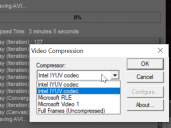
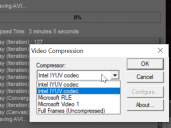
2022-06-29 14_30_10-New Discussion - Daz 3D Forums.png
767 x 575 - 186K


Comments
Why don't you want to use an image sequence? It has many benefits, including being able to (more readily) use the codec of your choice.
I will probably eventually but I would like to understand why DAZ does not pickup codecs that are installed instead giving these highly outdated codecs - > where is the configuration where I tell dAZ to dump these and instead use the ones on my system?
I am not aware of a way to configure which codecs Daz Studio uses.
I'm pretty sure the codecs are hard-coded into DS. It may sound more difficult, but it really is much better to render to image sequence. It's not uncommon for DS to crash (or drop to CPU) while rendering a video. If this happens, you will lose all of the video you just tried to render if you are trying to render directly to video. However, if you're rendering to image sequence, you just need to identify the last frame that was rendered and start from there. True, it's not a big deal if your video only takes 5 min. to render, but it can be pretty upsetting if your on the last few frames of an hour long (or 10 hour long) render and DS crashes. You'll have to start the entire render over again, and hope that what ever caused the crash on the last render won't do it again.
I use Shotcut (free open source software) and DaVinci Resolve (free version commercial software) to turn image sequences into videos. The process is super simple with either one (just Google it, and you'll find several tutorials) and you can easily select the codec, format, erc. for the final video.