AOBB's head morph Belle for G8.1F based on Catherine Deneuve. No materials or textures.
Another celebrity head morph. This time of the beautiful Catherine Denevue (noncommercial use only, please!). I named the morph Belle from the title of a famous Luis Bunuel movie she starred in "Belle de Jour" (Beauty of the Day). I'm pretty happy with how this morph turned out (for once):
Assets used in the promo images:
Little Red Dress for G8F
Top Updo Hair for G8F
Beautiful Brows II (Brow3) for G8F
Lashes Utilities for G2,3,8F
Natural Eyes II for G8.1F
MSO Mina HD for G8.1F (PBR skin material)
BOSS Pro Light Set
Here she is in a Parisian setting:
https://www.daz3d.com/gallery/user/6420504982323200#gallery=newest&page=1&image=1230717
If you decide to make a render with this head morph, please be so kind and post your image in this thread. Thank you!
Enjoy!
AOBB














Comments
Oh, hello gorgeous!!!!
@perlk -
@richardandtracy - I believe everyone has their God-given talent. I, for example, couldn't do the poses that come to you so naturally. And I'm glad you like my work!
And I'm glad you like my work!
Quite nice
Oh AOBB! STUNNING work! The likeness is amazing!
@nonesuch00 and @SapphireBlue - Thank you!
Thanks @AOBB, worked well for a render that came to me last night.
Edit: Oops, issue with my gallery, all fixed
@uberRogh - I'd love to see your render. Unfortunately it doesn't show. Could you upload it again?
Thank you, @uberRogh. Fun image. Your gal is definitely a head-turner. Especially with that bra...
 I love the look on her face.
I love the look on her face. 
Wow, very detailed and great quality morph! It really shows your passion.
Thanks for giving us this morph for free!
@Xen2K - thank you for your kind words. Doing head moprhs is indeed a passion of mine. I'm glad you like Belle!
love it
@mikael.kangas - Thank you!
Tribute and thanks to AOBB. Hope you like it. Keep on the good job on morphs.
Daz gallery post here
Great render Mark, you captured a lot of emotion and atmosphere.
Wow, Mark, that is awesome! Thank you so much for your render and gratitude. The images look like movie close ups. Great job!
The images look like movie close ups. Great job! 
Thank you uberRogh. But firstly, I was inspired by your own render with Belle. Also loved that bullet bra wich I took later for a future project (hope so).
I tried to catch her emotion from the reference picture https://www.vintag.es/2021/10/catherine-deneuve-smoking.html
There are tons of reference to make good facial / body expressions there.
Thank you AOBB, keep on the good morphs. I'll follow your next posts
That image could be 10x better but I just wanted to play with the model and it looked cool to me. Most important, having fun while making this kind of things.
Mark_OREZ_4815 -

Hello dear friend, I come here for the first time. I don't know how to install objects or morphs in daz. apart from those who buy and settle alone in daz. Can you advise me? Thanks.
My goodness, just saw this - Lagaches 2080 has made it to the forums and here's his first post?!!

So, AOBB has the zip file with the morphs up in the first post. Once you download that, there's a readme in the zip file too which says
"Copy into the "My DAZ 3D Library" folder the files contained in this zip file maintaining the directory structure.
The "Actor", "Head Apply" and "Head Remove" presets will be located in DAZ Studio in the Content Library. The path to the preset icons is:
DAZ Studio Formats/MY DAZ 3D Library/Presets/Characters/AOBB/Belle"
I usually go a little further and rather copy the contents of that ""My DAZ 3D Library" in the zip file (the data and presets folders), and paste those into the corresponding DAZ library folder I've got. All the contents in the data and presets folder will merge with the ones you already have in your library folder. Then you can access the presets in DS in the content library structure as she's mentioned above...
And if I muddled through this explanation, I defer to someone else better equipped to explain this....
@Lagaches_2080 - welcome to the Freebies forum! I hope you will hang around it every now and then! @SapphireBlue did the honors and explained the installation process to you already (Thank you LI! ). If you still have questions, please don't hesitate to ask!
). If you still have questions, please don't hesitate to ask!
Love seeing you here, my friend!
Enjoy the head morphs!
AOBB
Thank you my friends . But I'm really an idiot in computer programming and installation, plus I have to translate from English to French. I still can't visually figure out where to put the downloaded files. I'm sorry, I have no professional 3D knowledge. Is there a visual tutorial to learn how to place files imported from elsewhere and place them into Daz folders or subfolders?
Thank you for your patience ;)
Lagaches 2080, these videos may help I hope... (EDIT: It took me quite a while before this made sense and I could manually install content...)
Rauko from the gallery has this video up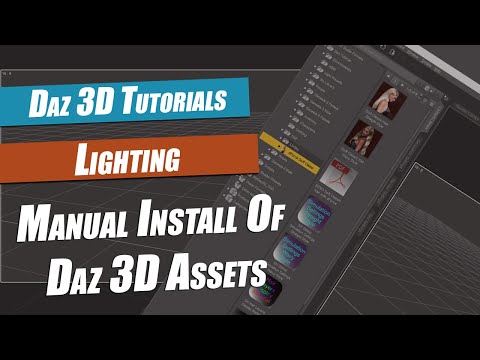
"Daz 3D: How To Manually Install Content" -
Here's another one: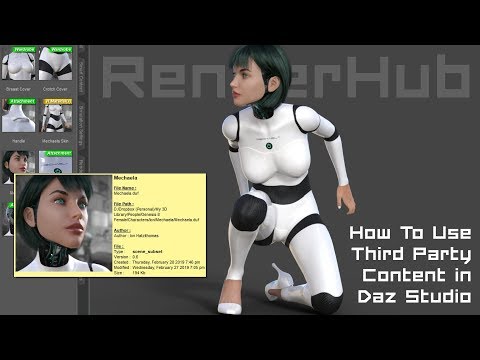
"How to Use Third Party Content in Daz Studio" -
AOBB When Lagaches figures this out, I wouldn't be surprised if we get to see a whole new series of retro BW renders of all your head morphs!!!
@SapphireBlue - Thank you for helping out Lagaches! Second - I bet we will see those renders you mentioned!
@Lagaches_2080 - Usually you find the "My DAZ 3D Library" on your main hard drive C. Open Windows Explorer and click on "This PC" then "OS(C)" then "Users", "Public", "Public Documents". In "Public Documents" you should find "My DAZ 3D Library" into which you install the files contained in my head morph zip files. I haven't watched the tutorial SapphireBlue posted for you but I guess they explain the process in more detail. Good luck!
 Please let us know how you are managing!
Please let us know how you are managing!
AOBB I only had a quick look at the tutorials to see if they were showing the file locations and how to copy across etc. I just just hope they help. I know it took me a bit of time for sure to figure it all out initially...
Oh, and uberRogh and Mark_OREZ_4815 Great renders!
@SapphireBlue - Thank you again for posting those tutorials! I know how difficult it was for me in the beginning to figure out how to install files manually into DAZ (or Poser before that) but I'm sure Lagaches will be up to speed in no time! We all had to start somewhere...
I forgot to post the link to my own Belle rendering, so I am correcting this mistake now:
https://www.daz3d.com/gallery/user/6420504982323200#gallery=newest&page=1&image=1232915
I hope you'll like it!