Share Solution: How to convert MMD's motion data into DS
Update:
Perfect New solution [Need blender]:
Old
----------
Why should you convert mmd's motion into DS:
1. save hours and hours from making your own motion data, they got almost any kind of motions.
2. save money. these motions are free.
3. The best of this solution: you don't need to know anything about the hell of mmd, you don't even need to download a mmd tool.
Background infomation:
1. MMD is a free small cartoon 3d animation tool from Japan, there are many many free model and motion data for it. You don't need this MMD tool. You just need it's free motion file, which is: .vmd file.
2. Where to get free .vmd files: search your keyworkd + motion + mmd in youtube.com and www.deviantart.com.
For example, search walk+mmd+motion, you'll find a lot walk motion data for free, so you don't need to buy one.
Examples:
-------------------------------
DS Animation Videos from MMD:
http://www.daz3d.com/forums/discussion/52432/
A converted free dance motion data: Dance + Camera + Facial Motion.
http://www.daz3d.com/forums/discussion/38138/
Steps for converting:
-------------------------------
1. Download the .vmd file you want, and convert it into fbx:
1.1 You need a mmd's 3d figure (.pmx file) for converting:
http://www.mediafire.com/file/6o6jpr5shdnqh5m/tda_miku_base.zip/file
you don't need to open this 3d model.
1.2 You need a free tool named: PMX2FBX for converting:
http://www.mediafire.com/file/2dzeynedgpvwxiu/pmx2fbx.zip/file
This wonderful small tool is made by: http://stereoarts.jp/
1.3 You need a file to translate bones' name from Japanese into English, it's here:
http://www.mediafire.com/download/7bo689pnnubpub7/pmx2fbx.xml
Download this .xml file, put it into PMX2FBX folder with pmx2fbx.exe.
1.4 Put your .vmd motion file and .pmx model file into PMX2FBX folder too. Then, in Windows, open a cmd window, type folloing command to convert motion data into fbx
cd [path to the folder of pmx2fbx.exe file]
pmx2fbx.exe "Your_Mmd_Model.pmx" "Your_VMD_Motion_Data.vmd"
Then, wait a moment, you will get a lot of files in this folder. All you need is the .fbx file, others are just for Unity3D, you can delete them.
2. Convert this .fbx file into Bvh for Genesis 1/2/3/8.
To do this, you need iClone 3D Exchange or MotionBuilder.
2.1 With MotionBuilder, it's not a easy thing, but you can check DAZ's official video tutorial:
"Converting FBX Animations to work in Daz Studio for Genesis 8"
Do the same thing with both Genesis figure and your mmd model's fbx file. Then you can convert the motion from mmd model to genesis model.
2.2. With iclone,
Import this .fbx into iClone 3D Exchange with animation checked, and convert it into a non-standard charactor:
https://www.youtube.com/watch?v=icjwZUv4RW4
In this video you may notice you need to map the fbx's bone structure into iClone's bone structure, but before that, you need to move charactor's arm, to make a T-pose. Then do that mapping job.
This hard work is an one time job. Once you have it done, you can save a profile for your mapping, so next time you just load this profile, everything will be done.
Remember save your motion data into iClone's data warehouse as the video does.
3. Export your converted motion from iClone to a bvh file for Genesis 1/2/3/8:
https://www.youtube.com/watch?v=bEPgnkY3QXw
Remember, when importing .bvh into DS charactor, turn the rotation limits off, like the video does.
Now you are good to go.
Optional Steps:
------------------------------
4. If you need this animation works for high heels, you can put high heel on at frame 0, then, use bLooper script, copy your feet and toes' rotation to the whole timeline:
https://sites.google.com/site/mcasualsdazscripts/blooper-for-d-s2-and-d-s3
Only bLooper the selected Items! Which should be feet and toes.
5. If you need this animation works for A3, you can use mcjCopyPoseAnim script:
https://sites.google.com/site/mcasualsdazscripts5/mcjcopyposeanim
6. If you need cloth, skirt, hair can move with animation, like having physics, but don't want to use a dynamic cloth or hair, you can use mcjLagEffect script to make it happen:
https://sites.google.com/site/mcasualsdazscripts/mcjlageffect
Check this tutorial for details:
http://www.sharecg.com/v/69707/browse/3/PDF-Tutorial/Tutorial-Animation-for-DAZ-+-motion-Animate-M.-Fiv
There are a lot of files in this package, you only need this one:
Tutorial Animation Dress, cape, hair.pdf
This is the author's post:
http://www.daz3d.com/forums/discussion/24038/
This step gonna take some time to set, but will save a lot of rendering time.
7. If you are using a female character with big breasts, you may wanna make them bounce. This script will do:
Damped oscillation simulator
http://www.daz3d.com/forums/discussion/20208/
8. If you've converted a dance motion and wanna convert the camera motion too, you may check this tool and tutorial:
http://www.daz3d.com/forums/discussion/37858/
Tips:
--------------------------------------
* There are a lot of general motion data like walk, sleep, dinner as .vmd file. Don't just search for dance motions.
* There are some dance motions will cause shaking and twisting in DS, you can kill this shaking with MotionBuilder, but with iClone, I don't have an easy solution.
That' all.
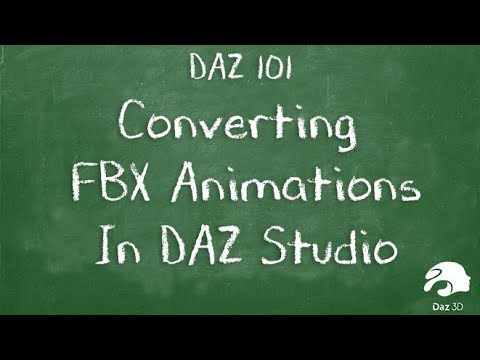


Comments
thanks for sharing the method of convert MMD's motion data into DS
I'm facing a problem
I have a difficulty with Step1.2.
Python was installed but CMD command line does not recognize it at all.
please help me if anyone have the solution.
Thanks
didn't work for me. tried numerous times with different models. onnce get it into 3dxcahnge nothing but errors. i gave up. gotta be a easier simpler way to use the motin files on daz. tried diffrenmt approaches by diffrent tutorials. nothing but headaches. maybe someone will come out wiht a plug in to make it simple. ther is already a plugin for MMD imports. but no motions. need one for motions now.
The solution is absurd. 3dXchange is garbage.
If you want something worthy, you must go through Maya and MotionBulider ... Everything else is a waste of time.
Loading a BVH from MMD (beyond 5000 frames...) can take an hour and a half.
Well, this solution still works fine. I'm not sure what happened with "emotionaldreams2", but if he/she offers more error information, we may figure it out.
The real problem is: since Daz Studio 4.14(including latest 4.15.30), it seems come with some kind of memory leak.
If you import a bvh motion file with more than 3000 frames, after that, you do a few adjustments, then Daz Studio will crash. I checked the memory status, Daz Studio will consume all the memory and visual memory, then crash.
That looks like a memory leak.
So, better use this solution with Daz Studio 4.12, which does not have this kind of problem.
butaixianran , I use 4.15 and no problem to a dance of 6000/+ frames. Motion builder export as fbx (2013 version) and Limitis&Locks off, then save as pose (duf). The problem as the camera... I have never been able to successfully pass an MMD camera to Daz. :D
Well, my Daz Studio always crashes in that case unless I go back to 4.12. Camera is the easy part. If Daz Studio can import camera from a fbx file, then you can export mmd camera from blender into a fbx file.
Update:
New solution:
Import mmd's vmd motion onto Daz Character in blender, without a mmd model:
https://blenderartists.org/t/addon-retarget-mmds-vmd-motion-to-daz-or-cc3/1361902