Align points on a ring
 Pinzelmeister
Posts: 114
Pinzelmeister
Posts: 114
I thought I knew how to do this . . . saw it in a tutorial or something. I just want to align these points - i.e. so they are on a flat surface (Y coordinates all the same). When I select all of them and enter a new Y coordinate Hexagon just moves all of them equal amounts instead of aligning them. So . . . how do I do this?
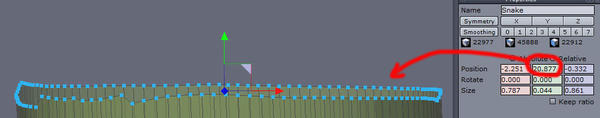
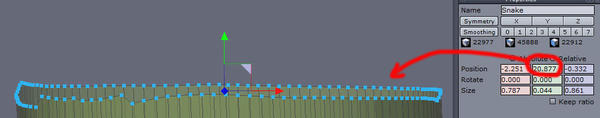
hex_set_points.jpg
1002 x 197 - 72K


Comments
Bye
Just in case you cannot see what M_M has done, (you can do this with either points or edges, but easier to explain with edges) select the top edge, press L to loop the selection. In the Properties tab, change the size (as shown by M-M) to 0.000. You where nearly there, just had the size and the position mixed up, have a play with the Universal Manipulator while doing this operation and the properties tab will show you what is happening (move the green cube up and down while you're holding down your left mouse button).
Using points, you can select individual points or use the "Convert selection to Points" in the Selection menu.
Hope this helps - John
I was just wondering this same, thanks!