Problem with "FSL Elements of Magic"
Product link: https://www.daz3d.com/fsl-elements-of-magic
I have a problem with the "Tendrill" presets. The material presets dont seem to work correctly because whenever I want to apply a material nothing happens. It just keeps its blocky shape. The screenshot below was taken in Iray preview. Also the Surfaces tab is just empty... Does someone know how to fix this?
Edit: Just did a render and the object just dissapeared completly :(
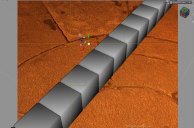
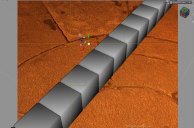
Screenshot (133).png
1308 x 864 - 2M
Post edited by mzxrae on


Comments
Those gray blocks are what you see when a support asset (the obj mesh data) is not where Daz thinks it is. Did you do any reorganizing of your content library lately?
You can manually download products through your account on this website. Download the product, verify the meshes are included with it, and then check the product's install folder to see if they're also there. If not, you can copy them over. As long as the install paths are the same, it should work. If the meshes aren't there, you'll need to open a support ticket.
Thanks but in wich folder are the Meshes?
How did you install? Is it just this one part of the product that is doing this? Do you get an error message on loading?
Not sure. I believe the folder path will match how the assets are laid out in the download, so once you navigate to your content folder (which depends on your installation), you can just go down through the same folders.
Everything else is working perfectly fine. Ah and no error message.
Do you mean the .duf files that are together with the preview pictures? Threre is a .duf file with the matching name...
How did you install?
I copied the folders that were in "content" and put them into the "My Libary" folder. This usually works
No, duf files basically store references to your assets, like hairs and figures. The actual assets themselves exist inside your content library folders. Normally, a duf file only points to the asset, it doesn't contain the asset itself (although it can contain mesh data, if you have an imported obj). You need to find where the asset the duf file is referring to is located. Unfortunately, it depends on how it was installed.
I think he means, did you use Daz Install Manager, Daz Connect, or Daz Central?
What is "content"? Where did that folder come from?
Ah, so a manual install. OK, try loading the item that just gives cubes and then look in the log file (Help>Troubleshooting>View Log File) to see if there are any complaints at the end.