Serious Wire frame Whiteout!
I downloaded Daz Studio 4.7 just an hour ago.
I downloaded some 3rd party application's.
Not to long after, it's a wire frame Whiteout!
The mouse cruiser disappeared after that.
I forced shutdown and loaded Daz again.
It's the same old white wire frame screen!
I can move the perspective cube but it is
not until something is loaded, it goes crazy!
Example: I loaded an actor and try to bend
anything on his or her body and it goes nut's.
The whole screen just flip's out, moving up,
down, left right, under and sideways.
Everything's fine in "Pose & Animate",
Light's & Camera and Render screen's.
The problem only happen's in "Actor's,
Prop's & Wardrobe's". So what now???
I uninstalled the program. Same problem.
I re installed the program. Same problem.
I'm new to all 3D program's.
Please start with Step 1.
Thank you!
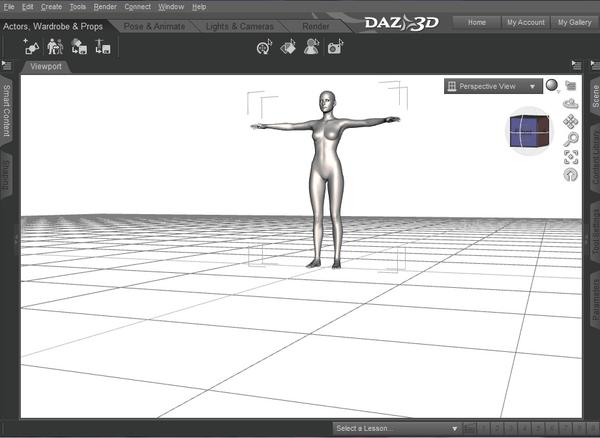
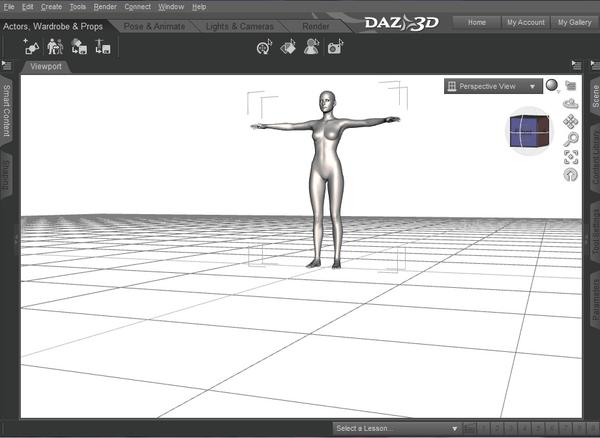


Comments
Look up in the top-right corner of the viewport, where there's a long button labelled Perspective View and then a sphere. Click the sphere and select Texture Shaded from the list. That should remove the white.
If you go to the Tools menu which tool is checked? I suspect you have PowerPose on, which is for pulling bones while others are pinned but does take some getting used to.