Genesis 2 up-down, left right Eyes Dials
Can anyone help me with the genesis 2 figures; I use Poser 2014 and can’t find the “up-down” and left-right dials for the eyes. I look into pose controls / Head / eyes and found a few dials for the eyelids, eyes closed left right but no dial to move the eyes up- down, left -right. I also looked into the other head related subfolders but was not successful to find the dials.
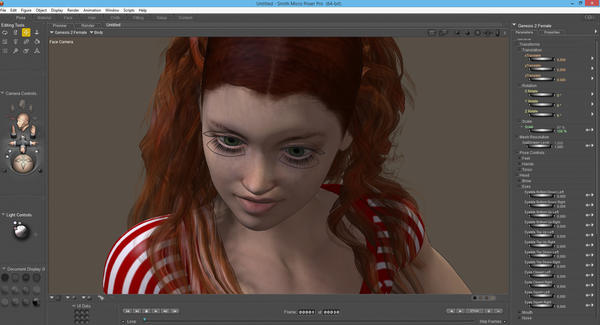
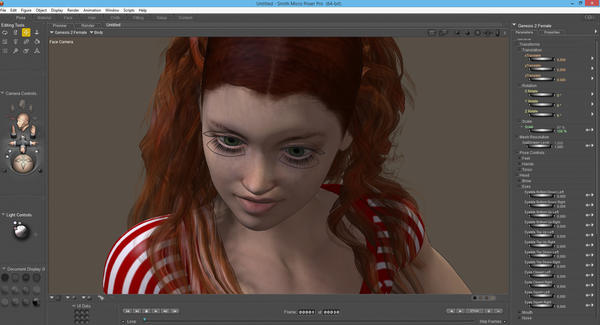
Eyes_dials.jpg
1914 x 1038 - 776K


Comments
Select the Head first (you have the body selected)
Then it's in Pose Controls / Head / Eyes - Eyes Side-Side and Eyes Up-Down
Thanks, but unfortunately this option is empty! I forgot to mention, that I installed the “Genesis 2 Female Body Morphs” and “Genesis 2 Female Head Morphs” yesterday. Everything works fine but those two dials are gone, or I can’t find them.
The Eyes side-side are coming with the base.
CTRLEyesSide-Side.dsf and alias_head_CTRLEyesSide-Side.dsf are in the folder
data\DAZ 3D\Genesis 2\Female\Morphs\DAZ 3D\Base
Or should be ...
Ooops - I just remembered something ...
http://forum.runtimedna.com/showthread.php?96302-Genesis-2-Morphs-in-PP-Game-Dev-and-latest-SR-upgrade&p=871990&viewfull=1#post871990
There has been another service release since then, I think. Mine says version 10.0.5.28445 after installing (regular PoserPro 2014, not the Game Dev). Not sure if that particular issue is fixed, though.
I have this version of Game Dev and it works fine for both Genesis 2 male and female......
Good to know, I haven't used it yet. Been trying to get more into Studio for Genesis/G2s as I found them bloody slow in Poser, especially after that wonky version of SR5. It wouldn't even open some of my scenes containing the Genesis characters, which had worked fine up until then. Could load them into Daz no problem so it wasn't anything else on my system that borked 'em. Will try again now in Poser and see what happens.
I found that files “CTRLEyesSide-Side.dsf and CTRLEyesUpDown.dsf “in the data folder as described, I copied both morphs into the Evolution body folder and also into the Evolution Head folder but they still don’t show up anywhere in the figure if loaded in Poser
I have this version of Game Dev and it works fine for both Genesis 2 male and female......
You have no problem with morphs installed after the update to SR5.1?
I installed Jayden under the latest update and he works....
After fixing a few issues with my Genesis Poser installation, a new issue appears, there is a gap in the left leg, right above the feet, did anyone else noticed that also? It appears at all Genesis 2 male and female figures.
By the way, the eyes dials (up/down and left/right) are fixed by a new download and installation of the DSON Poser importer.
I've never seen that. I use PP2014 Game Dev.
Does unchecking 'Use Limits' on the Figure menu change it?
I looked into the settings and the limits are unchecked, than I load the genesis2 base male figure. The gap is still there and only at left leg / feet.
I downloaded and installed the genesis starter essentials again and deleted all cache files, but without success to solve this Problem.
I also downloaded and installed the latest Poser service release because it might be a Poser problem. (I opened the figure in DAZ studio and the figure is as it should be). In Poser the gap is still there, now I get back to the DSON Poser Importer maybe the malfunction is there. So is there a newer version than “DSON_Importer_for_Poser_1.2.0.12_Win64”?
I have the same effect
PoserPro2014SR5.1
DSON 1.2.0.12
Windows7Pro 64bit
Starter Essentials up to date
The textured with wireframe is DS ...
I’m happy for not being alone with this issue.
I fix it with the morphing tool, but it’s a lot of work until I got it more or less right. It’s interesting that the mesh looks OK now, but the white Feet outline is still broken.
I have submitted a bug report with screenshots ...
Hi Kerya, is there any response about this issue?
I did get a response - unusually fast too!
So let's hope for the best ...
I don't have these 'gap'' problems in my latest version of PPro2014 Game dev (10.0.5.28445), but I don't have the latest DSON version installed, still using DSON version 1.1.3.50
Thank you - I added this information to the bug report ...