Problems when applying a face morph to G2F
 sandrabauser
Posts: 29
sandrabauser
Posts: 29
Hi everybody...I have a problem when applying a character's face morph to the G2F base. Her face, especially around the nose, looks all squished in. I have tried uninstalling and reinstalling all my G2F installers and it's still doing it. Anyone have any suggestions? I've attached an example of what I'm talking about.
Thank you for your help!
Sandra
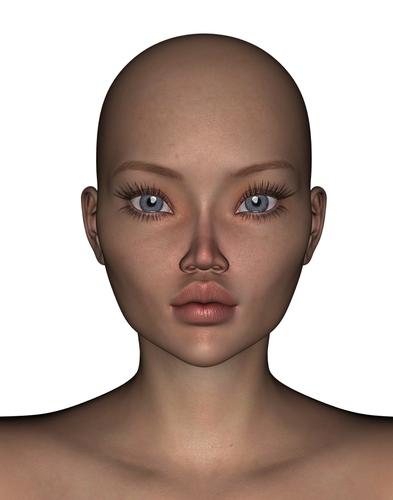
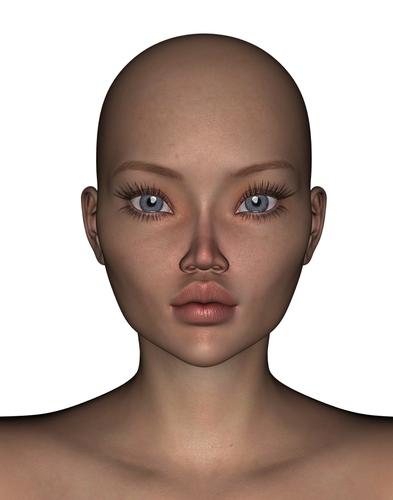
New_Image.jpg
690 x 878 - 225K


Comments
In the Parameters pane, if you click on Currently Used, are there any other morphs active? Does the G2F base look correct before you apply the morph?
yes it does...all the numbers are zeroed out. This is how g2f looks
I may be mistaken, but that doesn't look the same as my base G2F. Is that the default skin? The nose seems narrower, the chin sharper, and the cheekbones more defined.
Also, which morph are you trying to apply; one from a purchased package or one you made? If purchased at DAZ, can you list the product's url?
I FIXED IT!! WOO HOO!! It ended up being something in one of my runtimes that was interfering...now all I have to do is figure out which one! LOL!
Thanks for all your suggestions...really appreciate it! :D