Daz characters to "3D Figurines"
 6r
Posts: 463
6r
Posts: 463
You can see my "3D Figurines" renders. (No postwork !)
Here is the Freak, unpainted, a little bit painted and full painted :
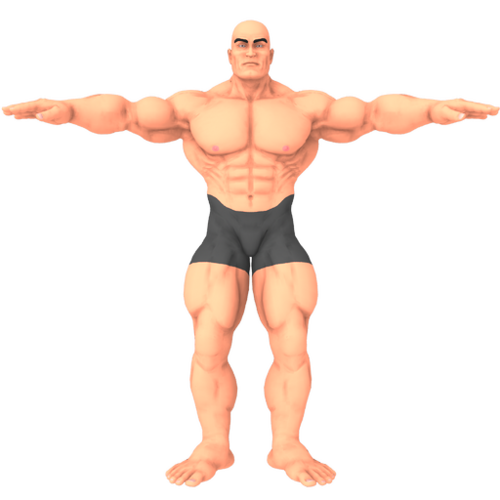
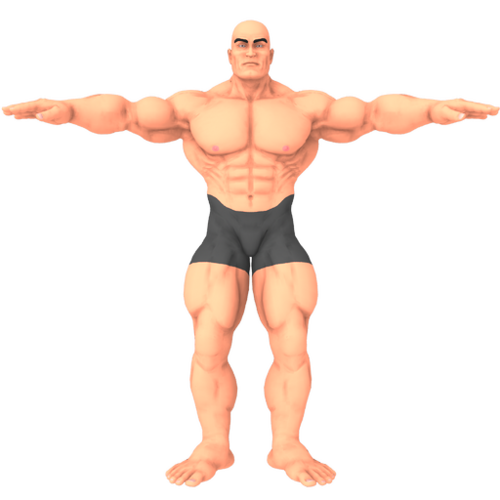
FreakFigurinePaintedFull2.png
512 x 512 - 103K
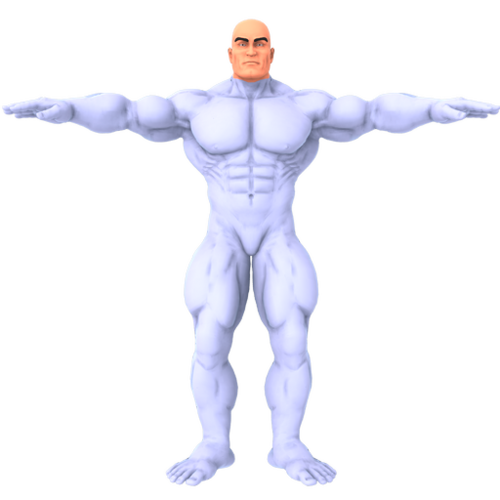
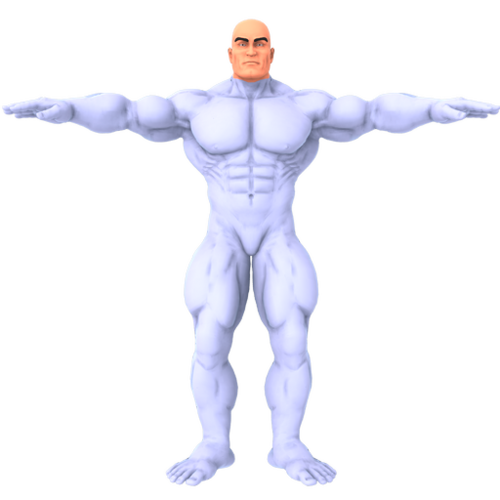
FreakFigurinePaintedHead.png
512 x 512 - 107K
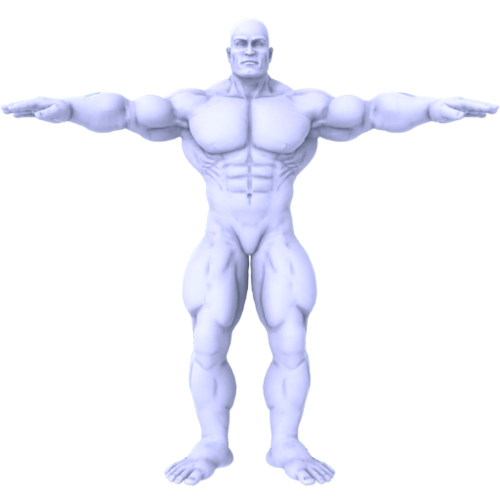
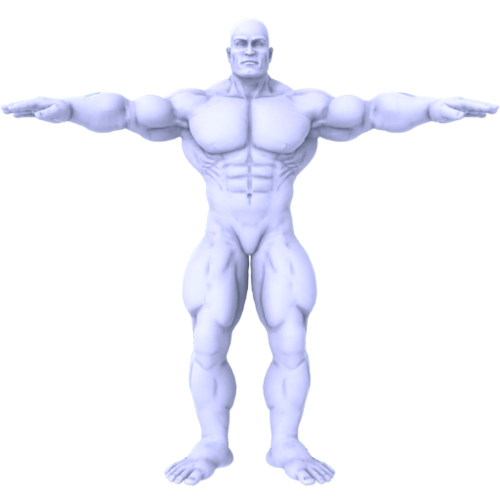
FreakFigurine.png
512 x 512 - 107K
Post edited by 6r on


Comments
Hero :
The Brute :
Very interesting small renders for 2D games :
Could you add a step by step tutorial? :P
Very cool!! How do you do this, pretty please?
Thanks a lot...
I don't have enough time to make tutorials because I'm working on several projects. And especially this one now to find the best effect. As you can see below I'm trying to use it on "painted" or "plastic" figurines, following the needs.
The Girl4 with a musculous body... with a painted effect or a plastic effect :
Here is the Freak as a Figurine with a nice plastic effect :
These are very convincing, nice work! Can you tell us what shader you are using?
Can be really usefull know the shader or your workflow, if you use post production on renders.
Thanks a lot...
No ! I don't use any shader. I simply use an included Daz UberEnvironment (+ 1 distant light) and insert a character.
Then I (generally) delete all the textures to work with Colors only (and right values in the Surface panel !).
I don't need postwork ! It's why it's interesting to use because it's fast and easy. And it's important to avoid postproduction if I want to make sprites for games : I just have to render a picture or an animation (.png series) with Daz Studio ! No time to waste...
Updated : In fact, with the same file I can have 4 different renders by modifying a few things :
* unpainted Figurine
* painted Figurine
* plastic Figurine
* smooth Pixar effect
These are super awesome! Can you please share some screenshots of the settings you used for the painted effect? The AO is really effective.
Very clever, and the results speak for themselves. Reminds me of what SnowSultan did here: http://www.daz3d.com/forums/discussion/40700/ though clearly there are some differences too.
Really great, especially because is made only with Uber enviroment and 1 light. You must say us the settings. Please.
(i ever tryed to make sprite for games, but never satisfied how are coming out).
Really clever and a cool final look.
Great job!
Try the following settings:
In Ueberenvironment, set Saturation and Contrast to 200%.
Set the distant light to low output, around 30%, and use shadows with shadow softness cranked up to around 30%.
In Render Settings, use "Intermediate OpenGDL".
Render.
I think that you have to tweak the settings of the UE a bit more to get the soft shadows.
Mod Edit:- Please repost the images cropped higher to hide the groin area, thanks.
I'm very happy to know people like my work...
Fantastic if you have found a nice render !?! Unfortunately I can't see your pictures (removed ?)...
It's exactly what I wanted to say : With the basics (Uberenvironment + 1 light) YOU can make tests to find YOUR settings and YOUR renders.
These settings are absolutely not like mine but as you could see I have found several renders by playing with the settings only. Maybe YOU will find a better render than me !?! That would be great !!!
I'm working a lot on this file to improve it or to find other interesting renders.
Here I have tried with the Textures : (I prefer with Colors only ! But wait and see with other tests...)
Okay, thanks to Mr/Mrs Mod, I had to rerender this. :-)
I've tried the setting with Ambient Occulsion selected in the UE, which gave even better results. It's still some experimenting, though.
Nice experimenting... Like you I had to test again and again to reach my aim.
This way I could understand better how it works... then how and where I had to modify parameters.
It's magic to see the result little by little because it can be very different from the scene before rendering !!!
Here is a scene : (to show it's the same file without postproduction !)
I get good results with indirect lighting settings.
I think the Indirect Light with Bounce comes closest to your original, but I don't have the time now to fiddle more with the settings.
No luck... Tweaked every single setting, and still can't figure out how to replicate the level of ambient occlusion on those "unpainted" examples.
lee_lhs you've removed the texture before rendering the characters?
Yes, this way we can have a smooth color effect.
On this Santa render you can see the use of Displacement (No Textures, Colors only !) ! Displacements are good for a better light/shadow effect.
Yes, I removed the texture (I applied the grey base texture that comes with Genesis starter essentials).
Then I changed the color, but I am pretty certain I'm still off with some settings.
To change some of the UE settings, I had to select the light under "Posing".
Here's the same render using 3DLight instead of GDL when rendering.
WOW ! Very impressive Minotaur...
As a teacher it's interesting for me to know I gave you some informations (not the solution !) and you try to "win this challenge" !!! ;-)
(I'm working with Daz Studio 3 because I need the great HandGrip plugin ! So I can't test with these characters !)
Iìve asked because i've noticed some gradient on the minotaur skin, probably are created from the grey texture.
6r say use your parameters, please :D
Pretty please.
No, I changed the diffuse color of the grey pre-set. The gradients are created by the use of the specular and glossyness settings, once the Infinite Light enters the picture.
This are my test:
First - without texture skin.